"Enable/disable/configure multiple monitors on Windows"
https://www.nirsoft.net/utils/multi_monitor_tool.html
MultiMonitorTool.exe /disable \.\DISPLAY3
And, for single monitors, my comment from a year ago still works.
"Enable/disable/configure multiple monitors on Windows"
https://www.nirsoft.net/utils/multi_monitor_tool.html
MultiMonitorTool.exe /disable \.\DISPLAY3
And, for single monitors, my comment from a year ago still works.
@Espino As other threads will tell you, the Token is found when you log into the main site, under Instructions.
https://www.triggercmd.com/user/computer/create
@russ said in Is server down?:
@cris-silva, @DavidPennington , what's not working? I just tested it and it's working for me.
I know AWS (Amazon Web Services) had problems today, so I wonder if that affected Alexa.
It definitely affected Alexa - every literal Smart device became "unresponsive" (about a dozen) so it's not a stretch that all the figurative (I'm blanking on the right word) ones for TriggerCMD would go offline, too.
Create a trigger that calls Nirsoft.net's NirCMD program. It's got a ton of options. I use it to Mute my system but it does have a SetBrightness option.
Set your command to ms-settings:
Google can find you a list of sub commands (e.g. ms-settings:network) for any specific sections.
@mikeh_iver After you installed the software on the other PC, copy the commands.json file from the "C:\Users*username*.TRIGGERcmdData" to the it.
In the discussions here, there is one for setting up TriggerCMD with IFTTT. Works like a charm.
"Alexa, trigger Ubuntu" (I find one word triggers work best but experiment).
@Russ NICE FIND! After only a minute of playing with it, it's near perfect. Only hitch is that the window that keeps getting thrown around has 5 pinned tabs and the tool only seems to recognize the 'Title' of the window with the active tab. That's not the end though because I could have the task scheduler run a batch file with a set of five commands so that one of them will work. It's the only window I keep on that monitor.
Now I just need to figure out the event code for when the USB adapter momentarily craps out so I'll just wait for it to happen again.
Bwahaha!
(Only downside might be if I throw another tab into it for temporary usage. The tool probably won't be able to spot that).
Haven't tried this feature myself but Nirsoft's NirCMD has a "sendkeypress" ability.
https://www.nirsoft.net/utils/nircmd2.html#using
Here's my question though -- how does your VBS script send the keypress to the right window or, on your PC, is F7 being recognized by one program no matter what program is in the foreground?
Nircmd has a WIN feature which lets you activate a window so you could use it twice in a new script, once to activate the window and again to send the keypress.
When I say 'good night' to Alexa, I have been having it run my Hibernate command every night to put my PC to sleep. I got to thinking that sometimes I do want certain programs to run backups, etc. so did a little digging and found this script online.
So, every Sunday night, it -won't- hibernate and will run certain tasks.
@echo off
for /f %%i in ('powershell ^(get-date^).DayOfWeek') do set dow=%%i
if %dow% NEQ Sunday goto shutdown
REM in this area, enter commands for things to run Sunday night (backups, updates, etc)
exit
:shutdown
shutdown /h /f
I use CMDNOWND for this. https://dennisbabkin.com/cmdnownd/
You pop it in the cmd line like this: cmdnownd "D:\Libraries\Documents\batchfile.bat" and it suppresses the appearance of the cmd window. Just place the exe in your path. I keep it in the Windows folder itself.
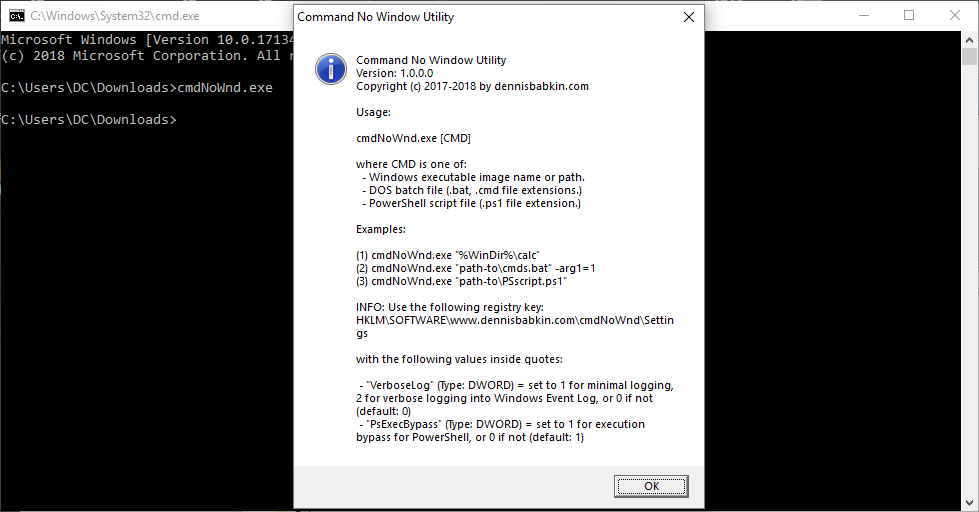
@Russ My screenshot is a .lnk shortcut as well - of Chrome opening with the URL of this discussion in a maximized window.
Zoom level is pretty moot because, unless wants to change a commonly viewed site, pretty much all browsers remember the zoom level of all sites visited. He can go to whateversite.com, set the zoom to 175%, and when the shortcut opens the site, it will be at 175%.
The clicking or scrolling is another, more complicated matter.
@Russ The request for #1 was "launch a shorcut, webpage or .exe" so creating a shortcut this way covers it, no? The shortcut I just created opens a maximized window in Chrome to this page.
My only point being that it might not be necessary to reinvent the wheel. OP would still need to work out the zoom (but remember that browsers remember the zoom level of a given website so that pretty much covers the second step).
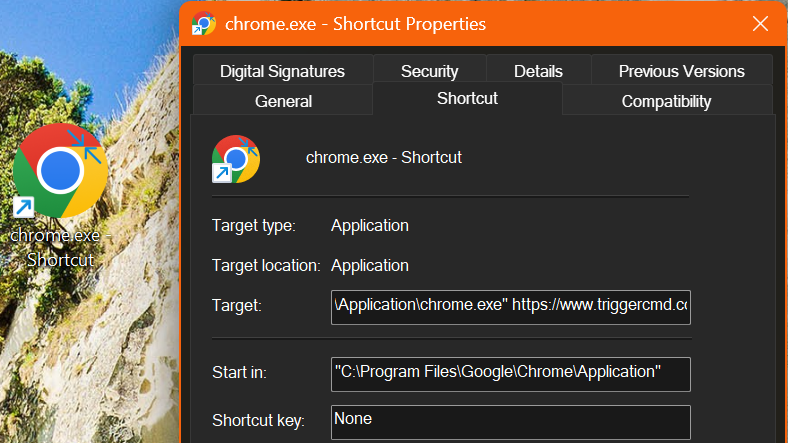
@Russ Could you create a shortcut with that parameter and start the program by calling the shortcut?
@Russ It's a spammer -- the new method they're doing is to not actually link the crap they're spamming. More subtle but still crap.
@Convaiyer Every trigger has a Paywall button. I've had no luck thinking of a way to use it because who wants to pay me to run a command on my own PC? I mean, you'd have to pay me to play Fortnite but other than that 
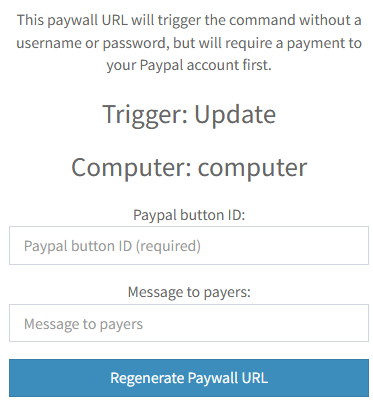
@Russ 
 ️Not sure what the bottleneck was but I've been distracted prepping for a short camping trip.
️Not sure what the bottleneck was but I've been distracted prepping for a short camping trip.
I just realized I didn't restart the PC and, lo and behold, the install went fine. Not sure what was preventing the installer from running.
(Distracted enough that I never hit Submit on this until I just got back)
Hi, Russ. I saw in the New comments that you'd posted an update so went to install it. The app updating itself failed so I downloaded the new installer.
The install failed and I wanted to prune down the log so that only that attempt was in there (less clutter) so I cleared it out and went to reinstall again BUT, when it failed, the log was empty. That said, there were multiple mentions in the log of not having access to "C:\Users\User\AppData\Local\Discord" which seemed odd but I set that folder for Everyone's access which didn't help.
Any ideas?
(Fully updated Win11 Home)
@Russ Yes, just the .json into a clean install. Seemed safest.
I've un/reconnected the Triggercmd Smart home skill. It re-found the triggers on my less-used other computer but nothing from the new one. After some fiddling, it finally kicked in - I think setting a voice name finally did it.
It was just Alexa -- "triggers work on the PC and from the dashboard here" (this site)
Banana set to run notepad was added into Alexa within seconds. Which got me thinking and what I did was Cut out all my content from my .json, saved, ensure that the triggers disappeared from the Alexa app, repasted them back in, saved, and they all showed up ... AND WORKED.
Thanks for your help.
Saying "good night" to Alexa and having her turn off my monitors (smart plug) and hibernate the PC (trigger) is a big part of my routine.
@Russ Been trying that since last night and now the Alexa app won't rediscover them at all now, "organically" or even when I try to force detection. 