Press the Down Arrow key (or any other key)
-
@Andoni-Cantón said in Press the Down Arrow key (or any other key):
space
@Andoni-Cantón, for space, you can use this script:
Dim Wsh Set Wsh = Wscript.CreateObject("Wscript.Shell") Wsh.SendKeys " "You can run the script with this command:
wscript c:\scripts\space.vbs -
@Russ said in Press the Down Arrow key (or any other key):
@Gerfesson-Alves-de-Oliveira, for this one I'd use AutoIT.
I like AutoIT because it can do almost anything in Windows, and it allows you to compile your script to a stand-alone .EXE file. After you install it, look for SciTE Script Editor, that's the actual AutoIT script editor.
You can see here how simple it is to make an AutoIT script that presses Windows+P:
Send("{LWINDOWN}") ; Holds the Windows key down Send("{p}") ; Presses the p key Send("{LWINUP}") ; Releases the Windows keyThis is a good reference page for pressing keys: https://www.autoitscript.com/autoit3/docs/appendix/SendKeys.htm
I added:
Send("{LWINDOWN}") ; Holds the Windows key down
Send("{p}") ; Presses the p key
Send("{LWINUP}") ; Releases the Windows key
Send("{DOWN}")
Send("{DOWN}")
Send("{ENTER}")but it didn't happen as expected (using AutoIt's F5), it applies the three commands in AutoIt's own window.
it's the first time I've seen and dealt with it, so sorry for any silly question.
-
@Tribo, with AutoIT you can compile an EXE, and when you run the exe via TRIGGERcmd, the keys will be pressed in whatever the current application happens to be. You can also have AutoIT activate a particular Window first.
https://www.autoitscript.com/autoit3/docs/functions/WinActivate.htm
-
I really don't know what I did wrong.
They only thing I want is to let Triggercmd press F7.
I created a vbs file with
Dim Wsh Set Wsh = Wscript.CreateObject("Wscript.Shell") Wsh.SendKeys "{F7}"in it. Safed it at
c:\scripts\key.vbsThen I wrote this into the "Command" line: in TRIGGERcmd
wscript c:\scripts\key.vbsEven if I ope the File manually it doesn't press F7. I have to say, I'm really new to this topic.
What did I do wrong?Cheers
Arthur -
@Arthur-Neufeld, that should work. It worked for me. Can you show me a screenshot of your command?
Mine looks like this:
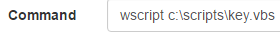
Also, does it work if you run the command from a cmd prompt?
-
Haven't tried this feature myself but Nirsoft's NirCMD has a "sendkeypress" ability.
https://www.nirsoft.net/utils/nircmd2.html#usingHere's my question though -- how does your VBS script send the keypress to the right window or, on your PC, is F7 being recognized by one program no matter what program is in the foreground?
Nircmd has a WIN feature which lets you activate a window so you could use it twice in a new script, once to activate the window and again to send the keypress.
-
@Russ Hi Russ, no unfortunately it doesn't rund the command from a cmd prompt. This happens if I copy and paste it in cmd:
https://www.dropbox.com/s/se4b59gxgk43su2/Screenshot 2021-01-26 19.25.19.png?dl=0
The command looks exactly like yours:
https://www.dropbox.com/s/a1b2parwrkjf848/Screenshot 2021-01-26 19.20.48.png?dl=0
The F7 Button is a Hotkey for a Streaming Software called OBS to change the Scene. Does that matter?
Thanks for your help already
-
@Arthur-Neufeld, I'm glad you mentioned OBS. I had no luck using wscript to send hot keys to OBS, so I made this post where I made two AutoIT .exe files - one for start recording, and one for stop recording, but you could use them for start and stop streaming too.
I use them and it works great.
-
Hey I used this and it works just fine, but I want to use the start /wait timeout command to give some space in between a couple key presses but it just ignores them and say "access denied" does anyone know why is that?
Thanks -
@Antonio-Leaños, when I tried a command like this, it worked for me.
start /min /wait timeout 5 & calcIt waited 5 seconds, then ran calculator.
Does that work for you? If not, can you tell me what command you're trying?
-
@russ said in Press the Down Arrow key (or any other key):
wscript c:\scripts\space.vbs
does it work on mac?
-
@teo-castrejon-escamilla , no. On Mac you could use applescript.
https://apple.stackexchange.com/questions/36943/how-do-i-automate-a-key-press-in-applescript
-
@russ Would it be possible to press FN key? Cant find information about it, since its not a key present in every keyboard, but mine actually have 2 FN keys and most of my shortcuts needs both of them to be pressed on first. Any thoughts?
-
Hello, i just have one question, i made an script with AutoIT to trigger some hotkeys like ALT+NUMPAD1, but sometimes is working and sometimes dont, and i can see the script running in windows processes, What could be happening or what im doing wrong? i tried different ways to define the same action like winactive in first line, and using sleep command thinking maybe than is too fast, i let you screenshots, hoping you can help me guys, thanks.
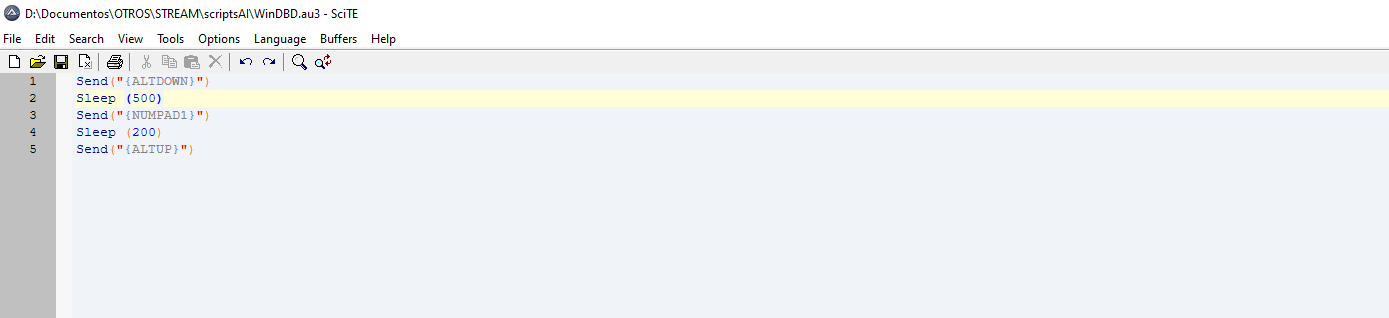
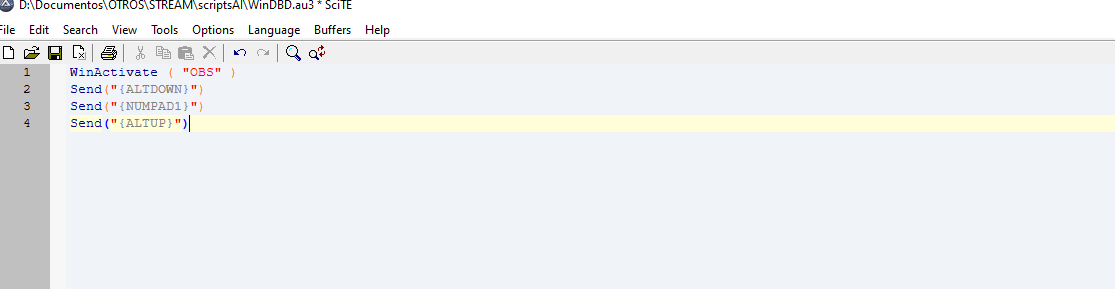
-
@marcos-ibarra , check out this post. I did what you seem to be doing with OBS here:
https://www.triggercmd.com/forum/topic/1063/start-and-stop-obs-recording-or-streaming?_=1659268705659 -
@russ Thanks! the hotkeys works, but i still having problems when i trigger the script, i think the script is the problem , because i use obs Lioranboard and triggercmd to change source visibility in my obs thorugh my voice, lioranboard is like a streamdeck, so i acitive buttons thorugh hotkeys than change sources visibility in my obs and i trigger the hot key from the script and sometimes works and sometimes dont, when i use the hotkye directly from my keyboard works all the time, i dont know what is happening. dont worry thanks for your help i will trigger my deck from ifttt and use triggercmd to run anything else, thanks Russ, ill be here, learning more about it.

-
@marcos-ibarra
I'm not into AU3 that much (while knowing AHK better), what about triggering OBS's Control(s) directly, instead of Send(ing) a key in a less reliable way?https://www.autoitscript.com/autoit3/docs/functions/ControlCommand.htm
That way the window wouldn't even have to be active, only existing!
-
A aaaaa12345 referenced this topic on