Boot on Arch
-
Hi @Russ , thank for the answer, but did work

I run your instructions to install , i manager to setup some triggers and run it . but it doesn't happen anything ẃith your instructions to load on boot.
1 - my daemon.js is not on /usr/share/triggercmdagent/app/src/. is on /home/tiago/Modelos/TRIGGERcmd-Agent/src/daemon.js
2 - if i replace the patch fot the one where i have daemon.js when i do systemctl status triggercmdagent , is give an error :[tiago@Kodi ~]$ sudo systemctl status triggercmdagent
[sudo] senha para tiago:
● triggercmdagent.service - TRIGGERcmd Agent
Loaded: loaded (/etc/systemd/system/triggercmdagent.service; disabled; vendor preset: disabled)
Active: active (running) since Wed 2020-02-26 03:13:53 GMT; 2min 37s ago
Main PID: 6885 (node)
Tasks: 11 (limit: 38415)
Memory: 28.8M
CGroup: /system.slice/triggercmdagent.service
└─6885 node /home/tiago/Modelos/TRIGGERcmd-Agent/src/daemon.js --run /root/.TRIGGERcmdDatafev 26 03:13:54 Kodi env[6885]: ___/ For help, see: http://bit.ly/2q0QDpf
fev 26 03:13:54 Kodi env[6885]: (using sails.io.js node SDK @v1.2.1)
fev 26 03:13:54 Kodi env[6885]: Connected at: Wed Feb 26 2020 03:13:54 GMT+0000 (Hora de Greenwich)
fev 26 03:13:54 Kodi env[6885]: Initiated command removals
fev 26 03:13:54 Kodi env[6885]: Initiated command adds
fev 26 03:13:54 Kodi env[6885]: { message: 'Subscribed to 5e54ffba256e4d0019bbcef2!' }
fev 26 03:13:54 Kodi env[6885]: { message: 'Subscribed to 5e54ffba256e4d0019bbcef2!' }
fev 26 03:13:55 Kodi env[6885]: Failed while trying add a trigger.
fev 26 03:13:55 Kodi env[6885]: Failed while trying add a trigger.
fev 26 03:13:55 Kodi env[6885]: Failed while trying add a trigger.
[tiago@Kodi ~]$what is happening to fail add a trigger???
-
This post is deleted! -
@Tiago-Mártires, I think I see the problem. It's trying to write triggers to a computer with ID 5e54ffba256e4d0019bbcef2, but that computer doesn't exist anymore. I suspect you deleted it.
I suggest you try this:
- Login as root (sudo su -)
- Backup your /root/.TRIGGERcmdData/commands.json file
- Delete your /root/.TRIGGERcmdData folder
- /home/tiago/Modelos/TRIGGERcmd-Agent/src/agent.js --console
- Enter your token
- Restart your triggercmdagent daemon
- Test again
Now you'll have a new computer in your account that will match the ID in your /root/.TRIGGERcmdData/computerid.cfg file.
-
HI @Russ , sorry to tell you but didm t work....this was what i did.
1- delete all the folders /.TRIGGERcmdData in root and home.2- login as rooter and run the command , put the token to connect. so far so good , i was able to connect and trigger some commands .
3- create a desktop entry on systemd :
[Unit]
Description=TRIGGERcmd Agent*[Service]
Type=simple
ExecStart=/usr/bin/env node /home/tiago/Modelos/TRIGGERcmd-Agent/src/deamon.js --run root/.TRIGGERcmdData
User=root
Restart=always[Install]
WantedBy=default.target*I put the right patch to deamon.js because this /usr/share/triggercmdagent/app/src/daemon.js doesnt exist
then i save on /etc/systemd/system4- sudo systemctl daemon-reload
sudo systemctl start triggercmdagent
sudo systemctl status triggercmdagent
and is give an error :● triggercmdagent.service - TRIGGERcmd Agent
Loaded: loaded (/etc/systemd/system/triggercmdagent.service; enabled; vendor preset: disabled)
Active: failed (Result: exit-code) since Thu 2020-02-27 13:41:39 GMT; 4s ago
Process: 2246 ExecStart=/usr/bin/env node /home/tiago/Modelos/TRIGGERcmd-Agent/src/deamon.js --run root/.TRIGGERcmdData (code=exited, status=1/FAILURE)
Main PID: 2246 (code=exited, status=1/FAILURE)fev 27 13:41:39 kodi systemd[1]: triggercmdagent.service: Scheduled restart job, restart counter is at 5.
fev 27 13:41:39 kodi systemd[1]: Stopped TRIGGERcmd Agent.
fev 27 13:41:39 kodi systemd[1]: triggercmdagent.service: Start request repeated too quickly.
fev 27 13:41:39 kodi systemd[1]: triggercmdagent.service: Failed with result 'exit-code'.
fev 27 13:41:39 kodi systemd[1]: Failed to start TRIGGERcmd Agent.Help Please, i really like to put this working
maybe will be easy if you do a tutorial about arch from the install to the daemon , i do not know what to do anymore

What i did wrong ? now the account that will match the ID
-
@Tiago-Mártires, good idea. What specific arch Linux distro is it? I'll install it on a VM and try it myself.
-
@Russ , I am using pure arch
you can download from : https://www.archlinux.org/download/I realy appreciate your help , but will not be easier if you create a AUR on the package manager do do it automatically?
i do not have a problem in work with the terminal and edit files , even if doesn t have Gui , you can creat a script for arch to do it automatically...is just a suggestion

will wait for news
thank you
-
@Russ , if you do not want lost to mucj time install arch , use this scrip:
Archfi Script Launch
wget archfi.sf.net/archfi
sh archfi
-
@Tiago-Mártires, thanks for the script - it helps a lot. It's quite a process to get arch installed. I'm curious, why do you use it?
-
@Russ , i use arch because i just have to install once as a rolling release , then is just maintain the system . is easy to use , just have what I want installed , and arch has a really good wiki , that's make your live easier .
is a pain in the ass have to install the system every time come out a new version....like debian or fedora or even ubuntu.
if you have a good backup like timeshift in place , and a package like downgrade if you have a bad update , you just need to roll back the system or downgrade the package... i am using arch and the only problem i had so far was when i format one of my drives in ntfs and i forgot to change the UUID on the fstab lol , system didn t boot i had to boot whit a pen drive and change the fstab to boot again. lol
I do not use a specific software like photoshop to use windows, and i do not like how Microsoft make us use what they want , is my pc , so i choose what i want on my machine, and virus is other nightmare.... you should know that

if you like linux , you should give a try

and this scrip , you will make a proper arch installation,like archwiki tells you to do, but save you to time write all the commands , and you can not miss a step lol is very easy miss a step .....
i am testing other linux bases on my http machine to use kodi , if you start on arch and like, is hard to get out it
-
@Tiago-Mártires, I got it working. Here's an article with the step-by-step instructions:
https://www.triggercmd.com/forum/topic/627/arch-linux-install
-
@Russ i don t understand what i did wrong... I will give another try later this week...
And you could trigger the command after the boot ?
-
@Tiago-Mártires, actually no, I forgot this command:
systemctl enable triggercmdagentI added that to the instructions, so now the triggercmdagent background service is enabled to startup during boot.
I changed the reboot background command to reboot (the correct command on Arch Linux), and when I triggered that command it rebooted.
FYI, it didn't work for me at first because I had a path wrong, so one thing that helped me troubleshoot is this command:
sudo journalctl -u triggercmdagentThen press SHIFT-G to jump to the bottom, and you can see any errors the background agent is producing.
Also, fyi, I noticed I got an email saying my command didn't run even though it rebooted. Apparently it started the reboot process before it got a chance to reply back to the server that it ran the command.
-
It works @Russ thank you so much , i will post a video on some groups with i am on facebook when i have this setup , and i will buy a licence later on , not because i need but to help the development

-
@Tiago-Mártires, awesome, thank you!
-
hi, i also use arch linux (manjaro in my case) and i followed all the steps exactly as presented. Triggercmd keeps running in the background but when it's triggered, it doesn't perform the action (at least not in the foreground). I can see the logs in systemctl showing that it was triggered, but the action does not happen (open a program for example).
Entered I propose a rather simple solution. I'm using a dropdown terminal (in my case guake) to run the triggercmd in the foreground, but in a way that it's hidden.
For this solution to work completely, you need to create a script that executes this command:
guake -e "node ~/TRIGGERcmd-Agent/src/agent.js --console" -r "triggercmd" &the -r flag is just to rename the guake tab.
add a
sleep 20a line before the command to ensure that it will run with some delay and avoid any possible problems.The script looks like this:
#!/bin/bash echo "Iniciando..." sleep 20 guake -e "node ~/TRIGGERcmd-Agent/src/agent.js --console" -r "triggercmd" &then you can create a
triggercmd-agent.desktopfile in.config/autostart.inside the file inform this:
[Desktop Entry] Encoding=UTF-8 Version=0.9.4 Type=Application Name=TriggerCMD Agent Comment=initialize triggercmd agent Exec=sh -c "~/<path_to_script>/<script>.sh" OnlyShowIn=XFCE; RunHook=0 StartupNotify=true Terminal=false hidden=falsedone that, when logging in, an instance of guake will be started that executes the command to open the triggercmd, all in a hidden way.
The main reason for this solution is that, at least for me, running triggercmd in the background doesn't work.
I'm also developing a CLI to create, edit, list and remove commands in a friendlier way, since in arch linux it's not yet possible to run the triggercmd graphical interface.
triggercmd command list
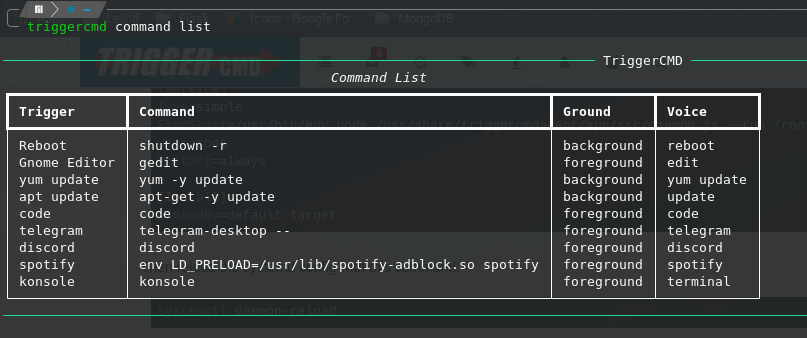
triggercmd command new
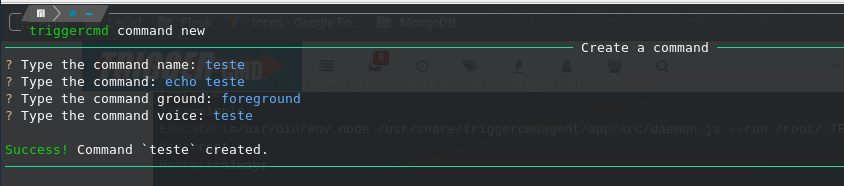
-
@Gustavo-Soares, your solution makes sense. Also that TUI (text user interface) is really cool. I hope you publish that.
-
@Russ thank you very much for the feedback, I will publish it, it's already on my GitHub (see here). This week I will document the solution and publish it on PyPI. Your TriggerCMD is amazing, congratulations!
-
Thank you @Gustavo-Soares
-
Hi @Russ, I finish to publish a package on PyPi. Feel free to test and submit your contributions. To access click here.
-
@Gustavo-Soares, sorry it took me so long to try this.
I just tried to download it with pip and pip3 and it fails with this message:
pip install triggercmd Collecting triggercmd Could not find a version that satisfies the requirement triggercmd (from versions: ) No matching distribution found for triggercmdEDIT: That was in Ubuntu Linux, but I tried it in Windows and on my Raspberry Pi and it worked. Very cool.