Turn on a computer
-
@Russ I changed the IDRAC trigger the ground parameter to foreground and it appeared in the cloud ... but why the IDRAC trigger does not appear when this background
-
@Wesley-Correa, the foreground agent adds/removes/runs foreground commands, and the background agent adds/removes/runs background commands. So I think the background agent isn't running.
To install the background agent on the Pi, you'll need to do this:
sudo su - /usr/share/triggercmdagent/app/src/installdaemon.shThen you can check its status like this:
systemctl status triggercmdagent -
@Russ Okay, but how to identify the output from the command if this is first or second?
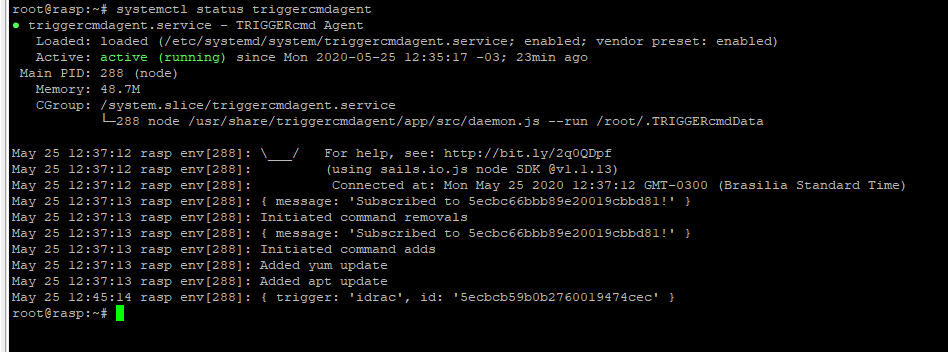
-
@Wesley-Correa, to capture the output of a command, you can make the command direct "standard out" and "standard error" to a text file like this:
yourcommand &>> /tmp/commandlog.txtUse a single > if you want to over-write the txt file every time instead of appending to it.
Please explain what you mean by "first or second".
-
-
@Wesley-Correa, when you switch your command from foreground to background, you can't tell which agent added it just by looking at the website. I suggest adding something to your trigger name to specify background, like this:
{"trigger": "idrac background", "command": "/usr/bin/idrac.sh", "ground": "background", "voice": "power on", "allowParams":"false"},Then use systemctl status triggercmdagent to see that the background agent added it.
BTW, I got rid of some extra spaces you had in your json entry that might have caused a problem.
-
@Russ Thank you all right now.
-
@Wesley-Correa, awesome. I'm glad that worked out.
-
Hello, I intend to create one more command, and share access. in that case I have to create another commands.json?
because the entries created in commands.json I cannot share
-
@Wesley-Correa, if you share your computer with another TRIGGERcmd user, all of the commands on that computer are shared.
Are you seeing the commands you created in commands.json on the website?
-
 R Russ referenced this topic on
R Russ referenced this topic on