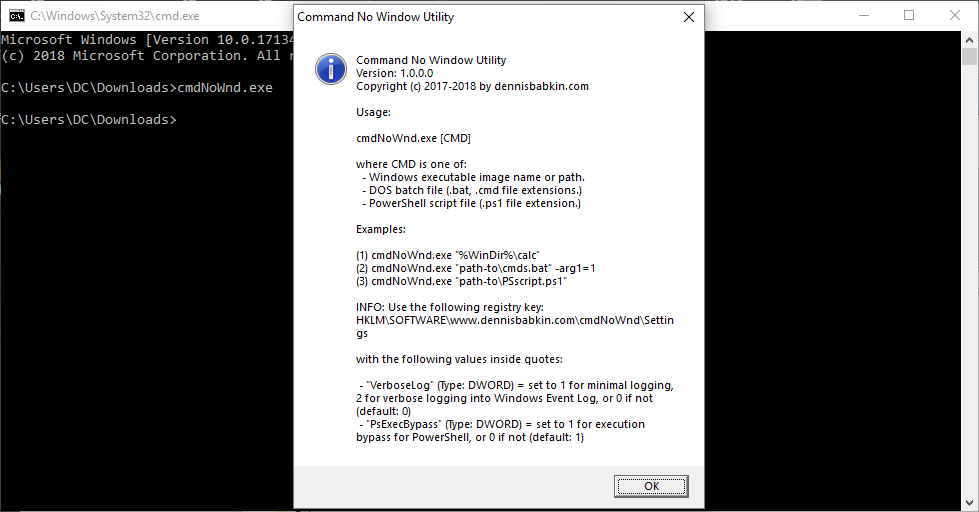I want to be able to trigger an Alexa routine from a command line with the triggercmdagent installed on my Raspberry Pi
-
I have installed the agent on my Raspberry Pi and entered my token.
Now, I need to know how to create a command to make my Alexa think I have said "Alexa, do the thing"
Can you point me in the right direction?
Thank you in advance! -
@sparker, you should start by triggering your commands with the green Trigger button on the website. After that's working, you can use a bunch of other methods to trigger your commands, but I think you'll want to enable the TRIGGERcmd Smart Home Alexa skill.
After that's enabled, say "Alexa, turn on calculator" as if calculator is a light bulb you're want to turn on.
You don't need an Alexa Routine to run your commands, but now that you've enabled the TRIGGERcmd Smart Home Alexa skill you can run an Alexa Routine whenever one of your commands is triggered. This youtube video shows you how to configure the routine.
You wrote in your title you also want to trigger an Alexa routine from the command line. For that you should download the tcmd tool for the OS where you want to trigger the commands from. It doesn't have to be your Raspberry Pi even though your commands are running there. You could even turn your Raspberry Pi off, but then you'd get emails saying your command didn't run. You can turn those emails off in your TRIGGERcmd profile.
The command you connect to your Alexa routine can be anything. I often make it "echo" so it doesn't do anything because I'm only interested in the Alexa routine running, not the command itself.
Let me know how it goes.
I use the ability to run an Alexa Routine all the time. I have a bunch of little $2 IR remotes that I use to turn my lights on/off in my TV room in the basement. I did a video on that too.
-
@Russ Thank you for your reply.
When I try to install the Triggercmd Smart Home app on my phone, it asks for my username and password to your site, and after I enter it and hit "Sign in" the email and password fields are cleared and nothing happens. What should I do at this point? I tried rebooting my phone as well. -
@sparker, TRIGGERcmd Smart Home is an Alexa skill, not something you install on your phone, so now I'm not sure if you're talking about the TRIGGERcmd iOS or Android phone app.
I wonder if you logged into your account using the "Login with Google" button? If so, you'd need to set a password in your profile page before logging into the phone app with a email/password. The phone apps allow you to use a pair code to login, so you could also try that instead.
If you're talking about the Alexa skill, you could try enabling it on you computer instead. If you use the same browser where you're logged into triggercmd, it won't even prompt for login when you enable the skill.
-
@Russ Do you have a suggested command to run this kind of task entirely silently? "echo" obviously pops a terminal window up briefly...
-
@Matt-Lodder, what OS are you running? I just tried echo on my Windows laptop and it did not pop up a window.
-
@Russ Windows 11...
-
I use CMDNOWND for this. https://dennisbabkin.com/cmdnownd/
You pop it in the cmd line like this: cmdnownd "D:\Libraries\Documents\batchfile.bat" and it suppresses the appearance of the cmd window. Just place the exe in your path. I keep it in the Windows folder itself.