How to run commands from Home Assistant
-
I can get the commands to be executed by Alexa, but when I try to make the call directly through the Home Assistant, I get the error: Status Code 400
Does the call syntax remain the same?
-
@rafastanger, that should still work, but you can also use this "get" method below. One thing to note - your trigger and computer values can be different from your voice words you'd use with Alexa.
rest_command: triggercmd_calculator: url: 'https://www.triggercmd.com/api/run/triggerSave?trigger=calculator&computer=russhp&token=(your token)' method: "get" -
Is it possible to pass arguments via this method?
-
@blizzrdof77, good question. Yes, you can add this to your URL or payload to pass parameters:
¶ms=(yourParams)
You can use a space or %20 between parameters if you have multiple parameters to pass, like this:
¶ms=(param1)%20(param2)
-
@russ Thanks for this, by the way!
For anyone else using TriggerCMD with Home Assistant, I wrote this helper
scriptwith arest_commandthat I have found very useful for running commands with parameters (or without parameters).Just be sure to change "
ADD.YOUR.TRIGGERCMD.TOKEN.HERE" to your token.The Script:
## -- RUN TRIGGERCMD REST COMMAND script: run_triggercmd_rest_command: alias: Run TriggerCMD REST Command description: Execute a RESTful command with params and a device using triggercmd. icon: mdi:apple-keyboard-command variables: params: '' token: 'ADD.YOUR.TRIGGERCMD.TOKEN.HERE' fields: trigger: description: The name of the trigger example: Exit Windows Program required: true computer: description: The name of the computer as shown in your computer list on triggercmd.com. example: My Computer Name required: true params: description: Optional args string to pass with the trigger, using a space for multiple params [optional]. example: '' required: false sequence: - service: rest_command.tcmd_run_command data: trigger: "{{ trigger }}" computer: "{{ computer }}" params: "{{ params }}" token: "{{ token }}"The Rest Command
## -- RUN TRIGGERCMD COMMAND rest_command: tcmd_run_command: url: 'https://www.triggercmd.com/api/run/triggerSave' method: POST content_type: 'application/x-www-form-urlencoded' payload: 'trigger={{trigger|replace(" ","%20")}}&computer={{computer|replace(" ","-")}}¶ms=+{{params}}&token={{token}}'Example Usage
service: script.run_triggercmd_rest_command data: trigger: This Is The Trigger Name # Literally the name of the command computer: My Computer # (will render as 'My-Computer') params: '--female "Shutdown request confirmed"' # This has 3 params -
 R Russ referenced this topic on
R Russ referenced this topic on
-
 R Russ referenced this topic on
R Russ referenced this topic on
-
@blizzrdof77 @Russ I am new to HA and trying to get this working but not sure if my issue is related to possible syntax changes since 2021. Does this format still apply? Thanks.
-
@AZRushFan, yes, I just tried it. It worked for me with this text at the end of my configuration.yaml:
rest_command: triggercmd_calculator: url: 'https://www.triggercmd.com/api/run/triggerSave' method: "post" content_type: "application/x-www-form-urlencoded" payload: "trigger=calculator&computer=russfam&token=(my token)"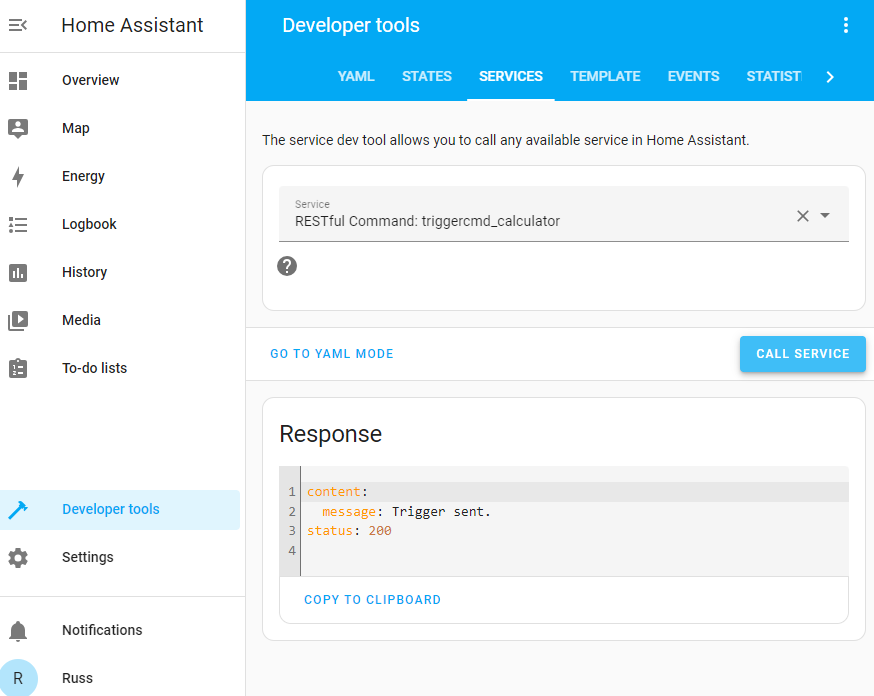
That said, would it help if I built an official Home Assistant integration?
EDIT 9/15/24: The official TRIGGERcmd integration will be available in next Home Assistant version (2024.10). It's due to be released on 10/2/2024. Please try using it instead of the "RESTful Command" method described above.
-
 R Russ referenced this topic on
R Russ referenced this topic on
-
 R Russ referenced this topic on
R Russ referenced this topic on
-
 R Russ moved this topic from Instructions on
R Russ moved this topic from Instructions on
-
 R Russ pinned this topic on
R Russ pinned this topic on
-
 R Russ referenced this topic on
R Russ referenced this topic on
-
@Russ I am testing out the HA integration for TRIGGERcmd and curious on the best practice when using the switch functionality when triggering a script. In my instance it is a single instance AutoHotkey script so by definition there is no "off"; however, it doesn't trigger the next time I try to run it as the switch is still in the on position in HA. What do you suggest? Thank you.
-
@AZRushFan, in my experience I've been able to trigger the ON switch many times in a row even though the HA virtual switch status is ON. Are you saying you can't trigger the ON command if the switch is already ON?
-
@Russ well as you mentioned it does indeed. I think I had another issue that was preventing the trigger in HA. Thank you.
-
 R Russ referenced this topic on
R Russ referenced this topic on
-
Hello guys,
Does Home Assistant integration run commands locally?
Is it still limited to 1 command per minute in the free tier?Thanks
-
@rdaraujo, yes, it runs the commands locally without the 1 command per minute limit even if you're not subscribed.