New Computer Alexa doesnt work
-
I bought a new computer and have already copied all the commands from the old to new. I also added the new computer to my account. I tried the commands locally from my computer and it works but when I tried to trigger from Alexa doesn't do anything. Does it still link to my old computer or something? I close all the apps on my old computer. Any ways to link to my new computer without starting all over? Can I keep or switch between both computers?
-
OK so it works if I also copied the computerid to the new computer. Not sure if thats the best way to do it or it will confuse the 2 computers?
-
@Sam-Shum, you probably just need to change your default computer to your new one.
You'll find this setting in your Profile page.
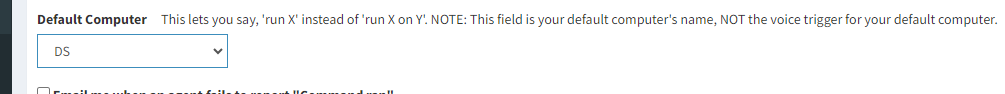
Or, you could give your new computer a voice name.
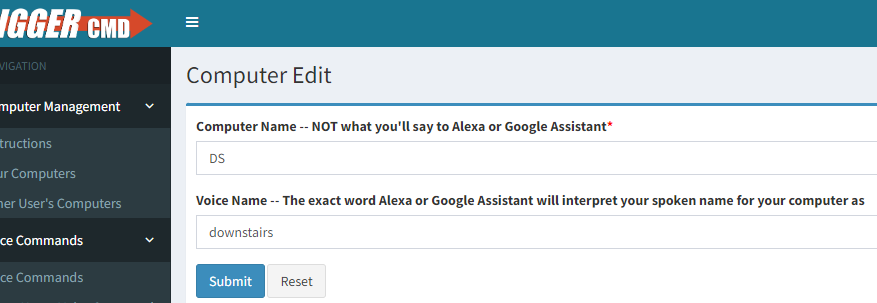
We both posted at the same time. I see you copied your computerid.cfg file over. That works too, but then your old computer and your new computer will get the same triggers at the same time because they'll both login as the same computer.
Normally, when you have multiple computers, you can run commands on your default computer with Alexa commands like, "Alexa, turn on calculator" and your other computers with Alexa commands like, "Alexa, turn on calculator on laptop" where "laptop" is the Voice Name for your non-default computer. You can see a list of your voice commands for all computers on the Smart Home Voice Commands page.
-
@Russ Hi Russ, thanks for your reply. Changing the default computer didnt work for me. Only when I copy the old computerid to new works.
-
@Sam-Shum said in New Computer Alexa doesnt work:
@Russ Hi Russ, thanks for your reply. Changing the default computer didnt work for me. Only when I copy the old computerid to new works.
o thats fine as long as both computers work. Right now I wont be using the old computer but as a backup incase anything happen to the new. Thank you for confirming.
-
@Russ Necroposting as this is pretty much on target for me. Replaced my old computer with a newer one, copied everything over ... triggers work on the PC and from the dashboard here. I've made the new one the default and even deleted the old one but the devices in Alexa aren't triggering. I thought I might need to delete them and let them be rediscovered so I tried that and the newly-discovered ones aren't working.
I'm scratching my head here.
-
@Xander, one thing to try is rename the computer because that should delete and recreate the Alexa devices. If that doesn't work, please try renaming one of your commands and see if that command works via Alexa.
-
@Russ Been trying that since last night and now the Alexa app won't rediscover them at all now, "organically" or even when I try to force detection.

-
Sorry about this @Xander. Do you even see the devices in the Alexa device list? Also have you tried unlinking and relinking the TRIGGERcmd Smart Home skill?
Please try changing one of your commands or make a new one with voice word banana. Alexa always recognizes it, and I doubt you're currently using that.
Also please confirm you can run your commands from the website, so it's just the Alexa skill that isn't working.
You said you copied everything over. What did you copy? If you copied your whole .TRIGGERcmdData folder the new computer should have taken the same computer ID and you wouldn't have to change anything, so I suspect you copied just your commands.json file over?
-
@Russ Yes, just the .json into a clean install. Seemed safest.
I've un/reconnected the Triggercmd Smart home skill. It re-found the triggers on my less-used other computer but nothing from the new one. After some fiddling, it finally kicked in - I think setting a voice name finally did it.
It was just Alexa -- "triggers work on the PC and from the dashboard here" (this site)
Banana set to run notepad was added into Alexa within seconds. Which got me thinking and what I did was Cut out all my content from my .json, saved, ensure that the triggers disappeared from the Alexa app, repasted them back in, saved, and they all showed up ... AND WORKED.
Thanks for your help.
Saying "good night" to Alexa and having her turn off my monitors (smart plug) and hibernate the PC (trigger) is a big part of my routine. -
Thanks @Xander. I'm glad that worked.