Question
-
I got you a couple of screenshots. Hope this helps.
Agent running
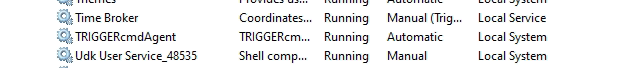
@Russ
Default task still on pc
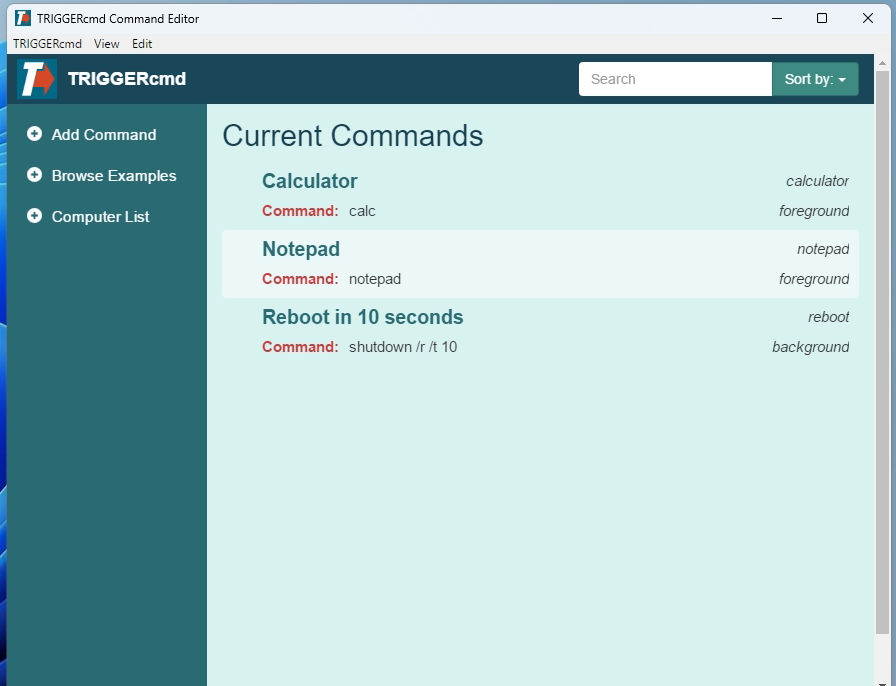
pc name
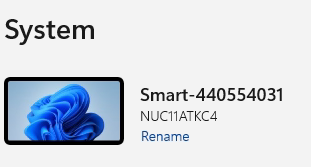
Triggercmd account
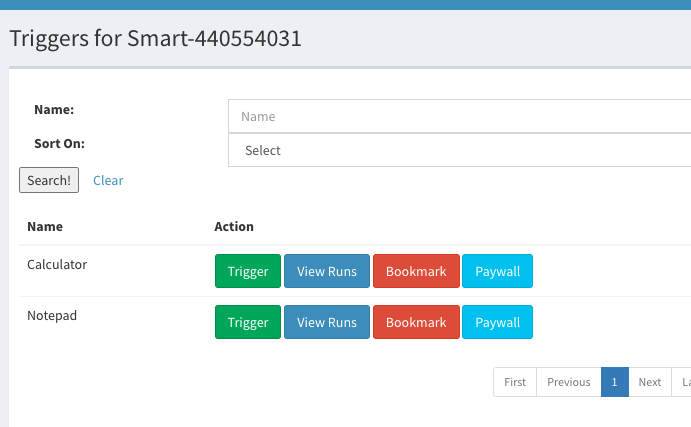
-
This post is deleted! -
@Russ any idea where I’m messing up?
-
@Smart-Communities, I don't think you're doing anything wrong, but I don't know yet what went wrong.
Can you try two things?
- Rename the background command and see if it shows up.
If it doesn't, try:
- Uninstall and reinstall the background agent and see if it shows up.
-
@Russ neither of those worked but here's what did.
I ran "update agent" which stated Background service must be reinstalled once update is complete. Upon reinstalling background service after the update I was able to see the background command.
My triggercmdagentsetup is on a thumbdrive. Is that bound to a specific version of triggercmd?
-
@Smart-Communities, that's correct. It doesn't download the latest version when you run the pre-downloaded agent installer on your thumb drive, it will install that specific version when you run it.
So I'm guessing either the uninstall / re-install fixed it, or maybe there was a bug in the version you had on your thumb drive.
Anyway I'm glad it's working now. Sorry for the trouble.
-
@Russ downloaded newest and same issue. To be clear, the background agent is automatically installed when TriggerCMD is installed. That correct?
-
@Smart-Communities, no that is not correct.
You install the background service by right-clicking the TRIGGERcmd tray icon and clicking Background Service - Install Background Service.
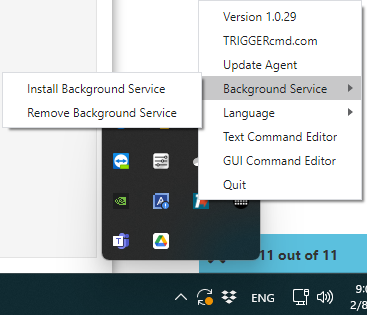
-
@Russ Apologies Russ. Not sure why I thought that. Maybe because it was a default command when installing. Anyway sorry to waste your time.
-
No problem at all @Smart-Communities. I'm glad you asked.