Testing: triggering from Alexa app on Android phone doesn't work for me.
-
Hello, I'm making some test to see if I can control my music player (Foobar2000) with Alexa through TriggerCMD smat home.
I installed the Win agent (win 7 64) and I activate Triggercms smart home into my Android cell, connected with my google account and I can see the skill is enabled.
In Win GUI editor I created two triggers:
Test 1 - that will launch this command:
C:\Users\fabio\Desktop\foobar162\foobar2000.exe /play
and Test 2 - that will launch this one:
C:\Users\fabio\Desktop\foobar162\foobar2000.exe /stopAfter a few seconds the two commands appeared on the phone into the "devices" page of the Alexa app.
I can also see them listed in the computer page of the Triggercmd online site.When I clicked on Test 1 trigger button in the computer online page the command had been executed on the pc and the player started to play. The same happened when I did the same with Test 2 button. After a couple of minutes (still testing, I haven't decided to subscribe yet) I tried tapping on to the "desk foobar play" object I can see in my devices page of the Alexa app on the phone but nothing happened.
Any help to troubleshoot what's wrong, please?
Thank you.
fabio -
@prik-m, what you're seeing might be correct.
When I go into the Alexa app on my Android phone and select the Devices tab at the bottom, then "All Device" on the right, I see the TRIGGERcmd smart home virtual devices for each of my commands, like "calculator" and "notepad":
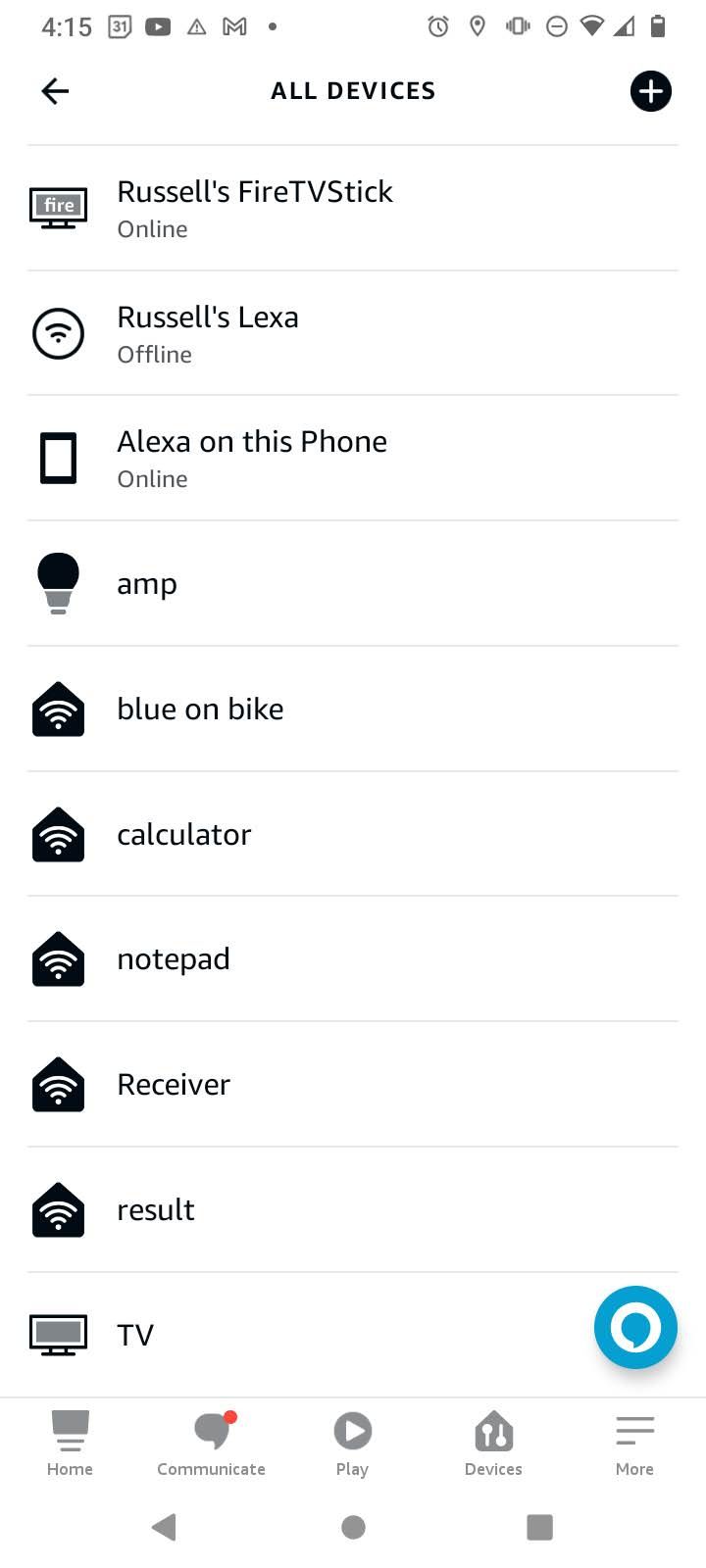
Then when I tap on one I see this:
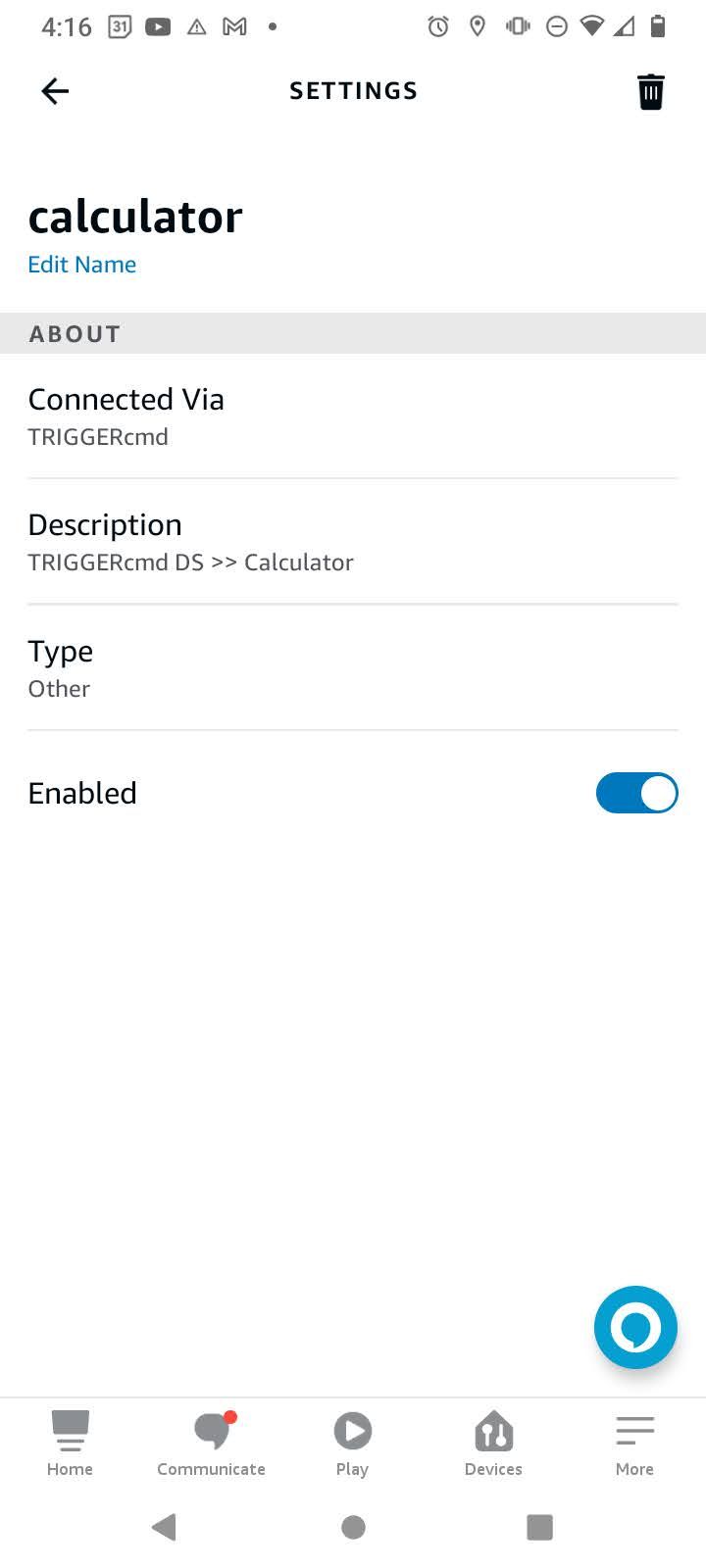
If you want to tap an icon to run a command from your Android, I think one of the quickest ways is to use the TRIGGERcmd Widgets app to put a widget on your home screen for each command.
Or you could link the TRIGGERcmd Smart Home Google Assistant action, and tap the power button for the device in the Home app. It looks like this:
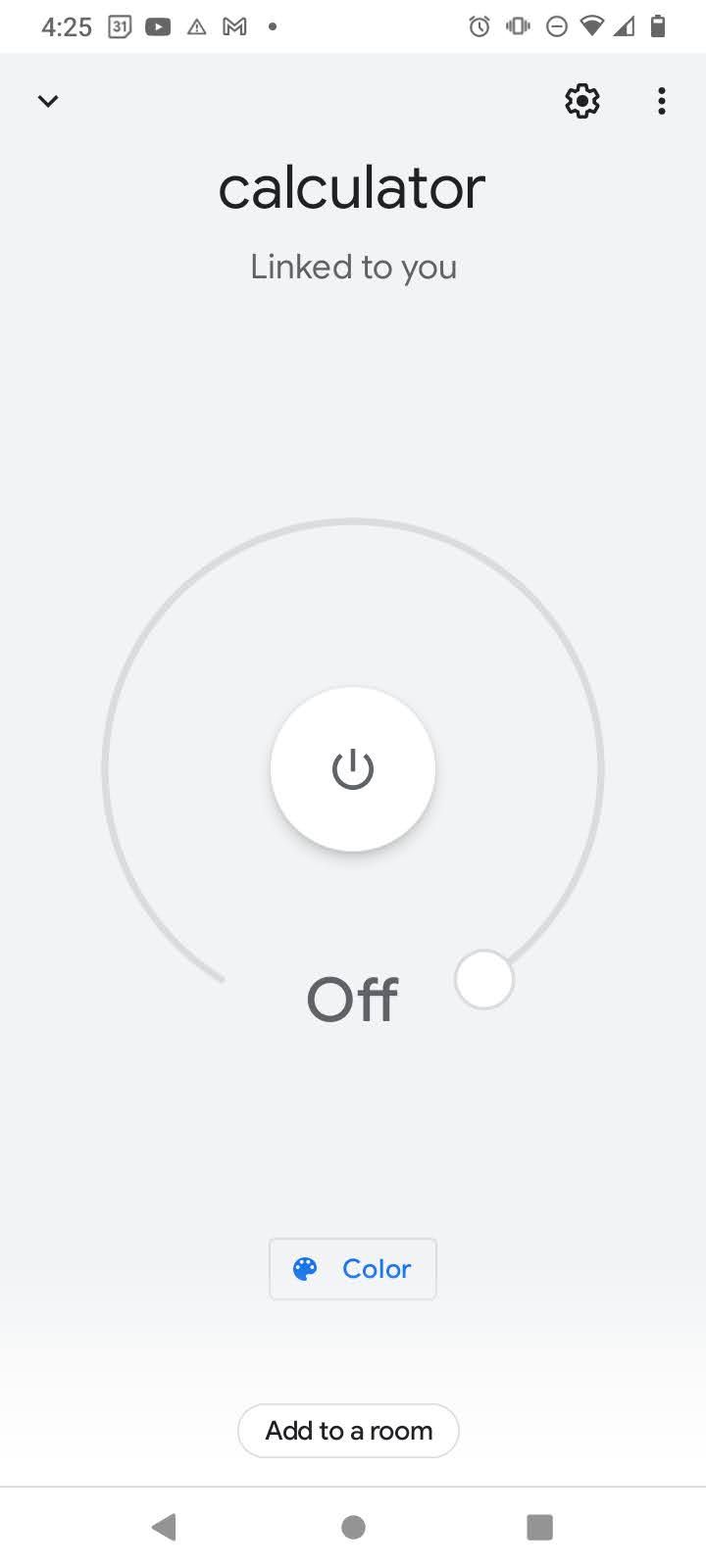
Of course there's also the TRIGGERcmd android app or the PWA at app.triggercmd.com too.
-
Olá Amigo, também estou tentando executar um aplicativo no meu celular android com a Alexa mas não tive êxodo, Alguém poderia nos ajudar?
-
@Antonio-Francisco-S-Santos said in Testing: triggering from Alexa app on Android phone doesn't work for me.:
Olá Amigo, também estou tentando executar um aplicativo no meu celular android com a Alexa mas não tive êxodo, Alguém poderia nos ajudar?
I used Google Translate to translate that as, "Hello Friend, I am also trying to run an application on my android phone with Alexa but I had no exodus, could anyone help us?"
I just tested this on my own Android phone. I opened the Alexa app and tapped this Alexa icon:

Then I said one of the sentances shown in the Smart Home Voice Commands page, "Alexa, turn on calculator on family" and the command ran on my computer.
Please confirm you've enabled the Smart Home version of the Alexa app. If not, that might be the problem. You might have enabled one of the non-Smart Home versions which are not as easy to use.