don't run triggercmdagent service
-
Seems 20H2 broke shit.
Now I can't even get commands to work by clicking on the play button in the UI. Reinstalled as well.
The background service installer doesn't seem to make an entry for Node.js anymore from what I see in Programs and Features so it may not even be installing it anymore.
-
@kellanist and @Wayne-Arthurton, I'm finally downloading the dev build 21286 now. That's the newest build I could find. Hopefully that's the same as 20H2. I'm sorry about this - I should have prioritized this sooner. I'll work on reproducing the problem tonight.
-
@Russ If you need anyone to test or reproduce the issue, I'm happy to help. I can provide logs or anything else you need.
Edition Windows 10 Enterprise
Version 20H2
Installed on 2020-10-04
OS build 19042.844
Experience Windows Feature Experience Pack 120.2212.551.0Do you also test on the newest builds of server 2016 and 2019? Currently working fine on 2019 - 1809 but now I'm terrified to update.
-
@Russ said in don't run triggercmdagent service:
If you know of a way to download that, let me know.
https://go.microsoft.com/fwlink/?LinkID=799445
Direct download for the 20H2 installer. I've been using it on client's PCs to get them to upgrade. -
@Xander, I'll try your installer you linked above to update my PC. So far I've tried this version from the Windows Insider Program and it worked fine for me.
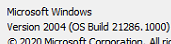
-
I found the link on a tech forum and, with my remote support software, have sent it into a folder on their PCs and then run it in a silent install. So far, no problems on about 8 boxes, including one that wouldn't take the update via Windows Update.
-
@Xander, I upgraded my PC to 20H2. Unfortunately though the TRIGGERcmd agent is working fine, including the background agent.
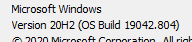
Have you seen a problem?
-
Nope. I got 20H2 a few months ago and not noticed any issues (but I'm a relatively light user compared to some, I think).
Just double-checked and the service is running and set to Automatic. I rebooted earlier today.
Your earlier stamp was 21286 -- was that a Preview build? 2004 (regular) was 19041.
-
@Xander, that 21286 build is the current Dev build from the Windows Insider Program.
-
Reinstalled as admin. Service is confirmed running. I clicked the option to install the background agent but I don't see node.js in the installed app list like I see it on all my other machines.
After seeing this in Event Viewer -> Application should there be an additional entry stating that it started successfully?
Starting C:\Users\kadamson\AppData\Local\TRIGGERcmdAgent\app-1.0.25\resources\app\src\service.js
This is what I'm seeing when I try to run a command in the GUI from the developer tools:
C:\triggercmdDev\github\TRIGGERcmd-Agent\process\js\fake_d10b99db.js:197 Running c:\scripts\StartWork.bat
C:\triggercmdDev\github\TRIGGERcmd-Agent\process\js\fake_d10b99db.js:62 Neither add nor edit box visible, so updating file
15C:\triggercmdDev\github\TRIGGERcmd-Agent\process\js\fake_d10b99db.js:197 Running c:\scripts\StartWork.batFailed to parse SourceMap: file:///C:/Users/kadamson/AppData/Local/TRIGGERcmdAgent/app-1.0.25/resources/app/app/css/bootstrap.css.map * this one only shows up once.
Still not running the command. Not sure what could be happening. Is there anything that I can grab for you?
-
@kellanist, did you install the agent as admin the first time? To make sure I'm clear, I don't mean while logged on as a member of the local admins group. Did you right-click the installer and click "Run as administrator"? I'll try that myself, but I worry that might actually cause a problem - maybe the problem you're seeing. I'll give it a try and post again.
EDIT: @kellanist found it worked after a reboot.
-
@Russ the service still don't run bro! is not there solution?
-
@Russ Installer worked to reinstall the agent but the agent still fails to run the commands. I believe I ran the installer by right-clicking -> Run as Admin. I usually do that when installing any program as a CYA anyways.
The post above was on what I am seeing in the developer console in the GUI when I attempt to run my StartWork,bat script. All the script does is opens Outlook and Teams. Doesn't matter if I run it from the GUI, through Alexa, or from the website, it does not run on the local machine.
The other post was me hitting the same thing as the other user when trying to troubleshoot the commands not working issue.
This all started happening after updating Win10 to 20H2.
-
@kellanist, running the installer "As administrator" doesn't seem to be a problem. I just tried it myself and it worked fine. The agent runs commands via the foreground agent and the background service.
You said your StartWork.bat doesn't even work from the GUI. That narrows it down. Does Calculator or Notepad run via the GUI? If so, then please paste your StartWork.bat script here.
-
@JIMMY-GUTIERREZ-NINAHUAMAN, I'm sorry it's difficult to troubleshoot this problem because I haven't seen it myself yet. My background service stays started on all of my computers, and on the new Windows 10 VM's I created with the latest dev build and the 20H2 version.
I'm curious. Why do you want to use the background service? Do you want to run commands while you're logged off?
-
So it looks like it is kinda working. The issue now is that when I run the batch file manually as an admin, it works fine. If I run it using a foreground command, it only runs the first command and then sits there. Not sure why it wont progress to open all the programs. Is it running the commands as an admin?
"C:\Program Files (x86)\Microsoft Office\root\Office16\OUTLOOK.EXE"
start %localappdata%\Microsoft\Teams\Update.exe --processStart "Teams.exe"
"C:\Users\kadamson\AppData\Local\GoToMeeting\19228\g2mstart.exe"
"C:\Program Files (x86)\Auto Mouse Mover\AutoMouseMover.exe" :silentThat is the entire script. Stored in my local user documents folder.
-
@kellanist, does that script only work if you right-click and run it as administrator? If so, you could try running the TRIGGERcmd agent as administrator.
By default, the TRIGGERcmd agent will not run your commands as admin, but if you run the agent as admin, then the commands it runs would run with the elevated tokens too.
You could also turn off UAC, but of course that has security implications.