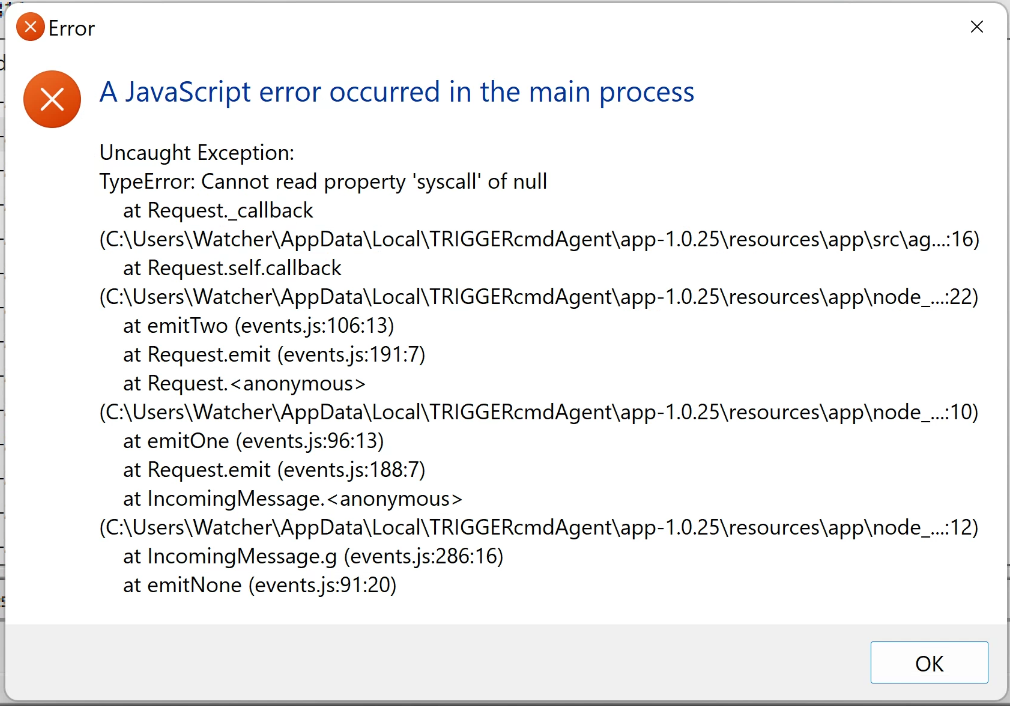@Russ figured it out. Had a GPO that set the execution policy for the local machine. I had the computer added by name in the GPO. Looked at the GPO, and since I had to remove and re-add the "new" computer with the same name to the domain, it was showing the old entry in the GPO. Added the "new" computer name and it applied the correct execution policy to the local machine.
I didn't notice at first as I was using VS Code which just allowed the script to run.
However, I did fix it to make sure that even if the execution policy is set to restricted, it will still run. I used this command in TriggerCMD to get it to work.
powershell -executionpolicy bypass -file "C:\Users\MYUSER\Documents\TriggerCMDScripts\StartWork.ps1"
Thanks a ton for pointing me in the right direction. I appreciate all your help as always. Keep on being awesome.