@Russ It still didn't work properly, only the "Gnome editor" shows up in my account.
Here are the installdaemon.sh installation prints, with the defined commands and the status up of my agent with the account.
If you don't have more options to solve the problem, I appreciate the help, I insisted on Trigger in debian because it was very useful when I was using it in Ubuntu 22.
 image ur)
image ur)
 image url)
image url)
 image url)
image url)
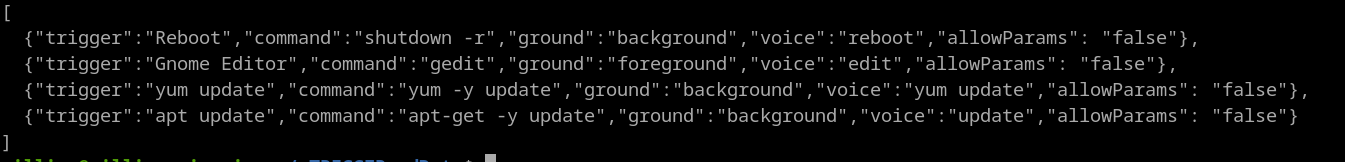 image url)
image url)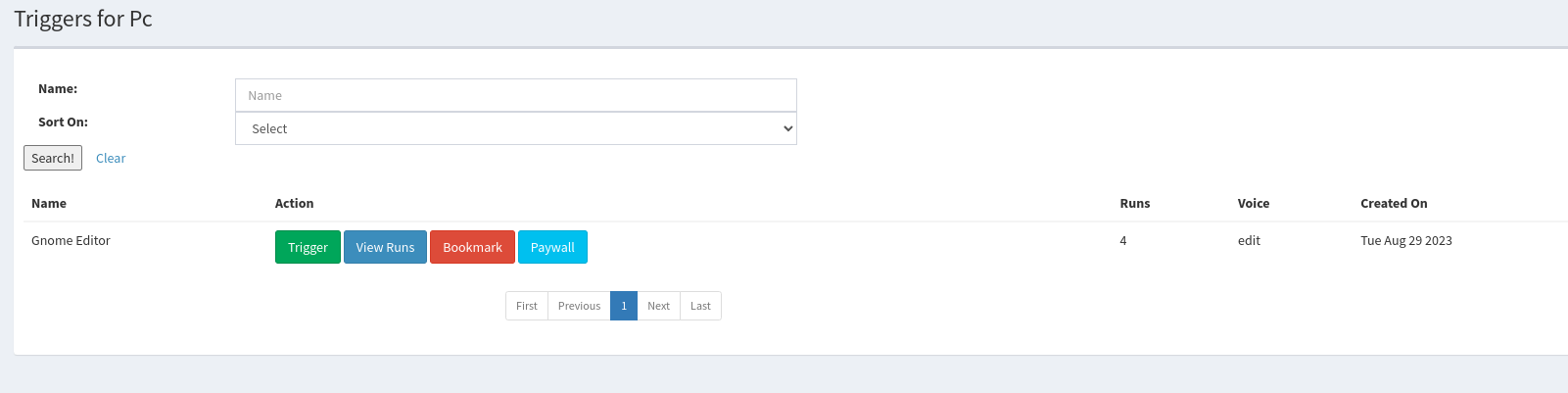 image url)
image url)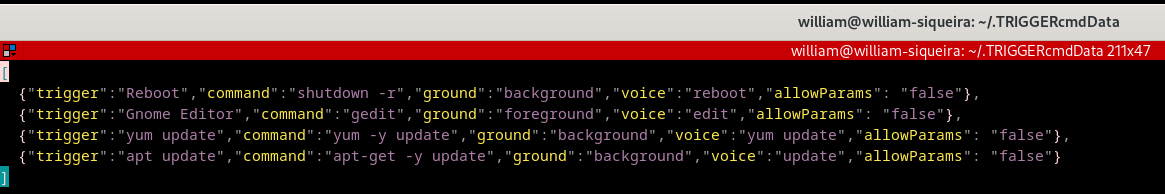 image url)bolded text
image url)bolded text