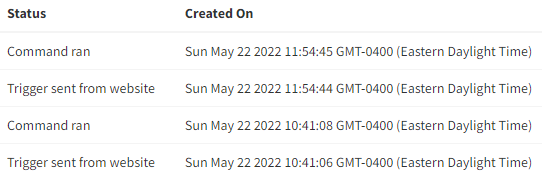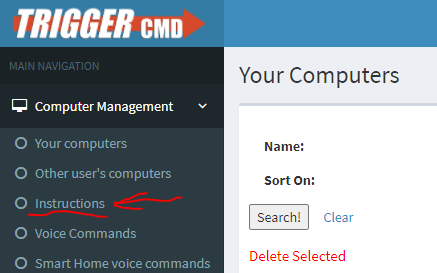@sinedrock, I think the problem might be that the ground field is set to background, and you haven't installed the background service, or it's not running for some reason. You could also just switch that to foreground - you'll just need to be logged in for it to run.
You said it doesn't work from Alexa, but does it work from the green Trigger button on the website?
Are you using the "Shutdown in 1 minute" command from Example commands?
I assume you're running Windows?