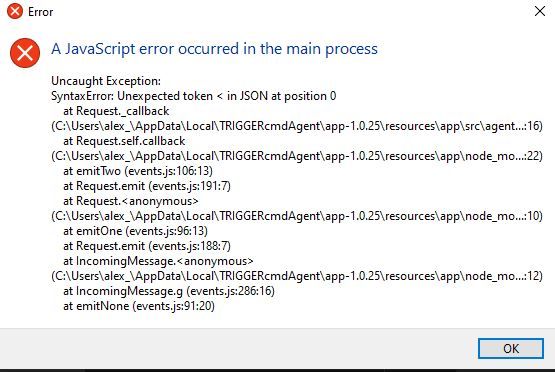okay thanks Russ, I was on vacation, maybe it was something to do with the wifi for the hotel, i'll let you know if it continues doing it now i'm back
Latest posts made by Alexander Cleary
-
RE: I keep getting this error on cpu startupposted in General Discussion
-
RE: Command Doesn't Work If PC Hasn't Been Used Recently (Not In Sleep)posted in General Discussion
Hi Russ
- No Anti Virus Software installed
- I have closing the lid set to do nothing, so it doesn't affect anything. Lock screen is not showing, I don't want it to, just the desktop is showing. This isn't the issue, because if i've done something manually on the computer within the past hour, trigger cmd works
It just seems that Trigger CMD goes into some type of sleep state after a period of inactivity on the computer. Task scheduler actions still work during this time
-
Command Doesn't Work If PC Hasn't Been Used Recently (Not In Sleep)posted in General Discussion
Hi Russ
Can you help please?
I'm triggering a command through integromat > it triggers to open a BAT file to then open an excel file
If i've used the computer in the last hour, and i've closed the laptop lid, the triggercmd command via integromat works fine, without any issues
The PC is not in sleep mode, it's set to NEVER be in sleep mode.
But if i haven't done anything manually on that computer for more than a few hours. The laptop stops responding to the triggerCMD command until i've opened it up and done something manual on it
Other commands through windows task scheduler work fine without any issues (when the laptop lid is closed and i haven't done anything manual on it for hours/days). It just seems that if the laptop has not been active for a few hours it doesn't want to respond to triggercmd
If log in to the laptop a with remote desktop software "nudge it / reactivate it", trigger CMD will work after i've done that for a while. Again, I repeat, the settings for the laptop are to never go to sleep even when the lid is closed
I tried installing the "background service" for triggercmd to see if maybe that had anything to do with it, I assume it didn't because this command i'm trying to run is just to open a bat file, the background service didn't seem to make any difference
Do you have any ideas please?
thanks
-
RE: Can't connect my account, don't get a token prompt after installposted in General Discussion
@russ okay.... i'm making progress here, i figured out that i can create a bat file to open the excel file
how do i trigger the bat file command?
-
RE: Can't connect my account, don't get a token prompt after installposted in General Discussion
@russ so i just figured out how to open word. I use "Start" and i don't need to put the file number, just the exe
How would I open up an excel file on my desktop, i'm struggling to work that out
-
RE: Can't connect my account, don't get a token prompt after installposted in General Discussion
Thanks, that worked, i deleted it and it prompted me
i'm really struggling to understand how the instructions are laid out here, i'm having the following issues
-
Text command editor. I'll make changes in that, press save and nothing is changed when i open it back up even when i press save
-
I'm trying to create some basic commands just to test, for example open word. I've tried pasting the location of the exe in the command such as
"C:\Program Files (x86)\Microsoft Office\root\Office16\WINWORD.EXE"
But when i press run it doesn't open the exe
i've also tried putting Open "C:\Program Files (x86)\Microsoft Office\root\Office16\WINWORD.EXE"
but it doesn't work
is there a tutorial somewhere that explains how create these commands?
-
-
Can't connect my account, don't get a token prompt after installposted in General Discussion
Can't use this service at all, seems good in theory, but i don't get a popup to input a token after install on windows 10 so it's pretty much useless to me, i can't do anything