Integromat API documentation
-
Most people will want to use the Trigger Command action with Integromat because it's simple.
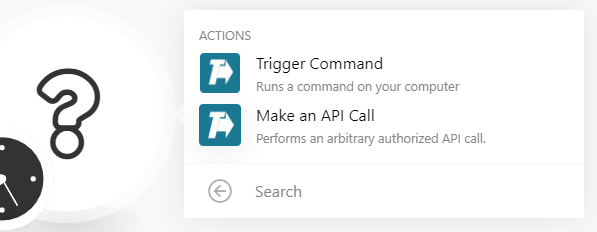
With the Trigger Command action you select one of your commands from the dropdown, and optionally fill in the parameters field to pass parameters to your command.
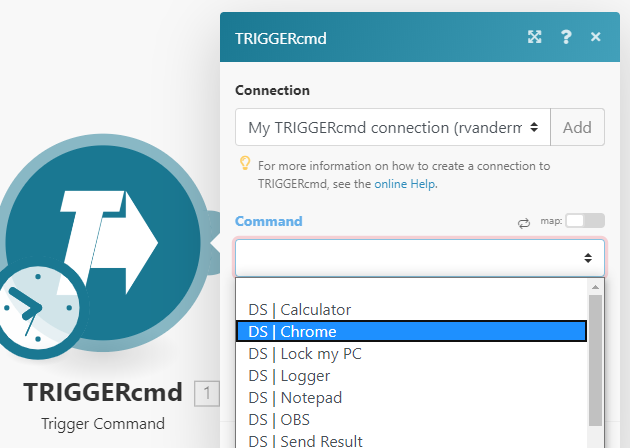
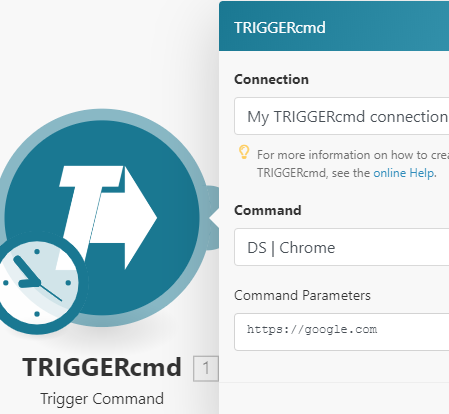
When you select the Make an API Call action, you can specify your own API parameter values in the body field:
{ "computer":"DS", "trigger": "notepad", "params": "russ" }Or use values from the incoming link, including values for the computer and trigger names:
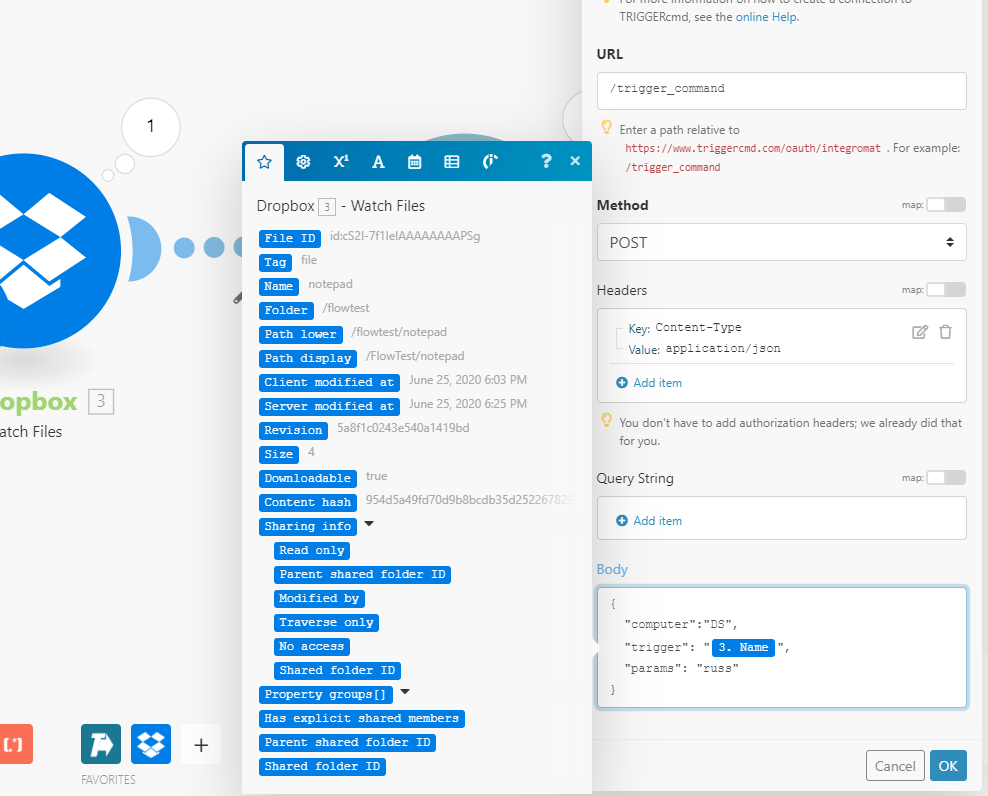
Using the settings in the screenshot, I copied a file called "notepad" into my dropbox folder and it ran notepad with russ as the parameter:
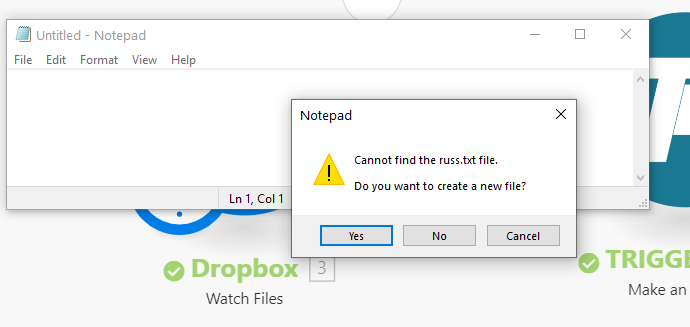
-
@russ Where can you find this?
is it still available? -
@tuicemen, yes, it's still available.
-
@russ Thanks I'll check it out.
It may be a good tool to help new users. -
@tuicemen it's alot like Zapier or IFTTT, or MS Power Automate. You connect various services together with it.
-
@russ Ok Thanks, so maybe not for those without some TRIGGERcmd experience?
-
@tuicemen, it's not difficult to use, but I agree it's also not the first thing a new user should attempt.