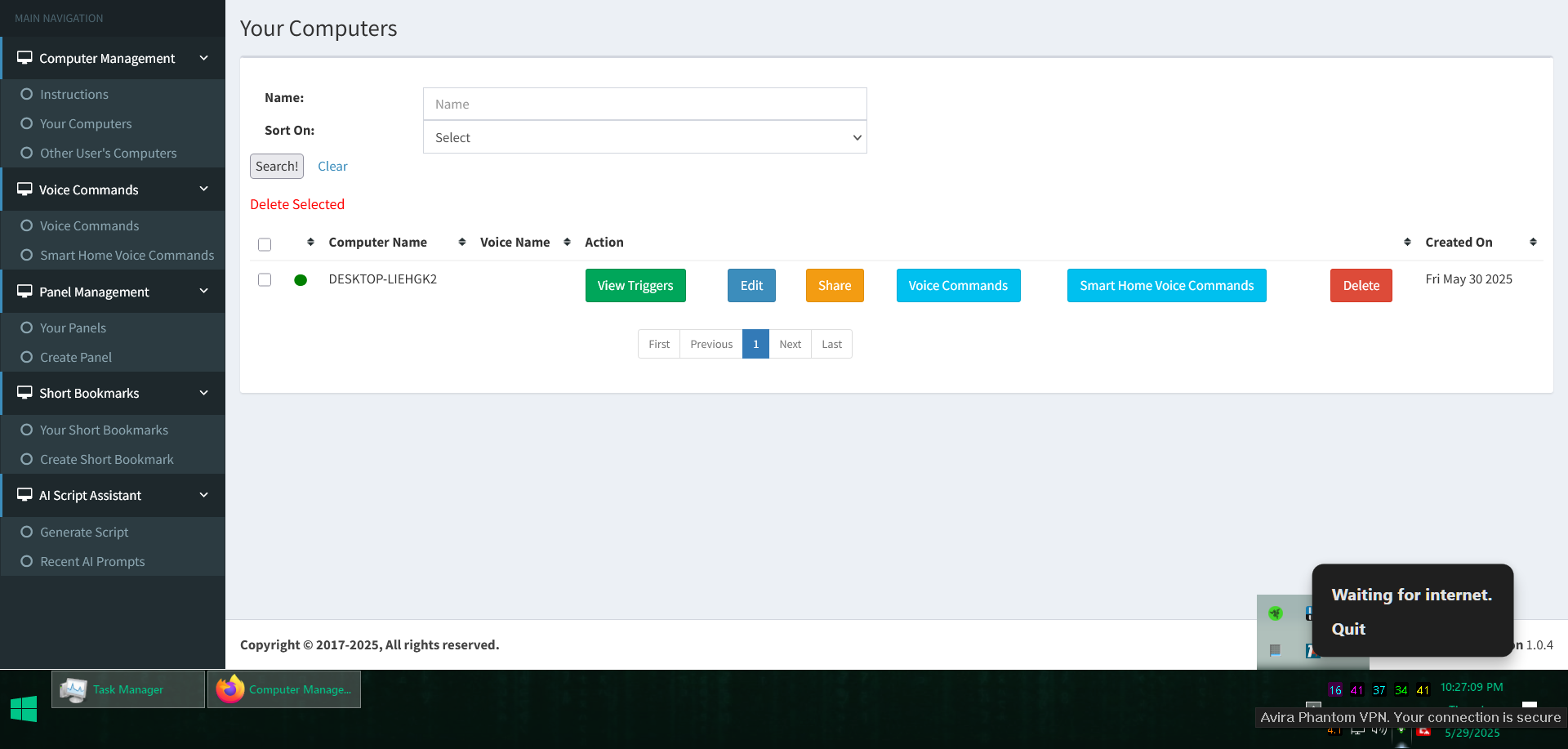TRIGGERcmd not starting at boot
-
@TheConfax, I tried rebooting the VM many times and I have not seen the problem.
I did an experiment though - I disconnected the VM from the Internet, then quit and re-launched the TRIGGERcmd agent, and I found that it automatically quit because it couldn't connect to the server.
I wonder if that's what's happening to you. Is it possible your TRIGGERcmd agent is launching before your computer is connected to the Internet during boot?
-
@Russ Yes, it is very much possible, because my Wi-Fi card connects only after user login.
In my .bat fix i included a 30 second delay, that could explain why even that sometimes is not working.
You could try implementing a little loop at boot checking for network more than one time and it should be fixed ^^ -
@TheConfax, ok, yea I think I can fix this.
-
Thank you @Russ !
Let me know when it's done and thanks again for the very useful application! -
@TheConfax, I fixed it. Please update your agent. Now it will retry every 10 seconds if there's no Internet. I tested by rebooting the VM while it was disconnected from the network, then I enabled the network a while after the agent started. It connected within 10 seconds.
-
@Russ Thanks for the fix! I will test it during the next days and I'll let you know if it hangs again, hopefully should be ok.
-
I'm from Brazil and I have the same problem, the fix doesn't work here. If anyone knows the fix about the .exe (.bat file in the background doesnt appearing the black box of CMD) help me please.
-
@Paulo-Filho Try uninstalling and removing the .bat fix, then reinstall the latest version and make sure it is in the automatic run folder.
It is your PC connected to the internet at launch?@Russ For me it never broke up to now

-
@TheConfax Yes, its connected at launch. The .bat fix finally worked here, now how i can transform in a .exe to not show the cmd in the intro?
-
@Paulo-Filho You can use any exe-bat converter. But Russ updated the software, now it should work even without the bat fix
-
@Russ i have a startup problem on windows 10, if i set triggercmd to launch as administrator, it won't launch at window startup, you know why? thanks for help
-
@Mark-Hollis, how are you trying to run the agent as administrator during startup?
Are you using this checkbox on the shortcut? If so, how are you running that during startup?
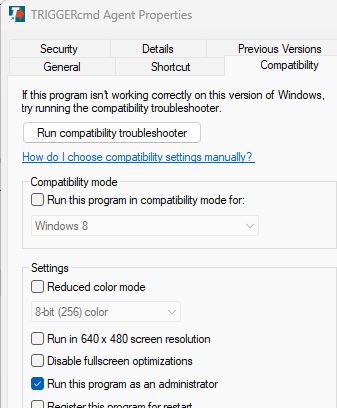
-
@Russ yes exactly
the link to exe is in this folder C:\Users\Carmelo\AppData\Roaming\Microsoft\Windows\Start Menu\Programs\TRIGGERcmdwithout checking run as administrator, triggercmd start correctly at boot
-
@Mark-Hollis, I actually included a feature to run the agent in background mode in the context of a Windows service that starts up on boot. It runs your background commands elevated.
You install it using this "Install Background Service"
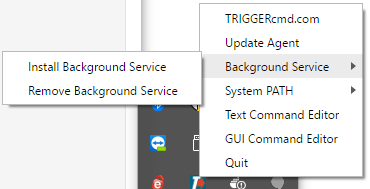
Set your commands as background commands like this:
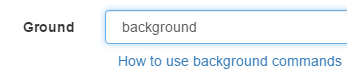
The normal forground agent starts up when you login, and it runs commands non-elevated.
If you still want to use a shortcut with that "Run this program as an administrator" checkbox checked, you'll need to disable UAC, and you'll need to check the box on the TRIGGERcmd Agent shortcut in this folder:
C:\Users\Carmelo\AppData\Roaming\Microsoft\Windows\Start Menu\Programs\Startup
This article shows how to quickly open that folder with shell:startup.
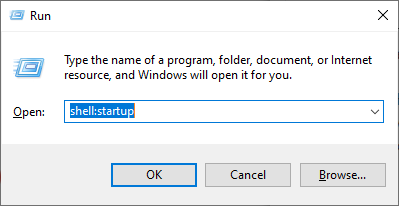
-
@Russ i already have uac disable, and ticked administrator to that shortcut in that folder, but this way don't start when windows 10 start
-
I have this a same issue on windows 10 when no internet at startup. And even with the feature @Russ added - check for internet connection every 10 second is useless for when no internet, service never start properly even after connecting to internet. Will need to force close service and run again with internet on.
##### But easy work around using task scheduler.


- Open Task Scheduler
- Start Menu → Task Scheduler
- New Task
- Action: Create Task…
- Name: TriggerCMD Agent
- Security: Run only when user is logged on
- (Optional: check “Run with highest privileges”)
- Trigger
- Click Triggers → New…
- Begin the task: At log on
- Settings: Specific user or Any user → OK
- Action
Actions → New…
- Action: Start a program
- Program/script:
C:\Users\Admin\AppData\Local\triggercmdagent\TRIGGERcmdAgent.exe - OK
- Condition
- Go to Conditions tab
- Check Start only if the following network connection is available
- Select Any connection
- OK
- Finish
Click OK to save
(Enter your password if prompted)LOVE THIS SOFTWARE . Hope it never dies
 . paying for full features
. paying for full features
-
Thanks @trinib, and thank you for reporting the problem. I should be able to reproduce it and fix it in the next version. I thought I had it fixed but apparently not.
EDIT: I confirmed if the agent starts and can't access the Internet, it closes. It should keep trying to connect, so I'll fix this soon.
EDIT2: Actually, when I went to fix this I found that the agent does start, but it doesn't show the tray icon until the Internet connects. Fortunately that's a smaller problem, but I think it should show the icon with or without Internet. I'll work on that for next the agent version.
-
@Russ yea i left out that some triggercmd services shows its running but no tray icon. Reconnecting to internet never get service to get triggercmd to become online unless i force close services after connecting to internet ofc.
-
@trinib, I just released version 1.0.47 for Windows that will show the icon with a "Waiting for internet" message until the Internet is connected, then it will show the full tray icon menu.
Would you mind testing it? I tested it and it seems to work well.
-
@Russ Reinstalled new version and the services start properly and shows on account my computer is connected with green dot BUT it still shows waiting for internet in tray and triggers are not working,
OS Name: Microsoft Windows 10 IoT Enterprise LTSC
OS Version: 10.0.19044 N/A Build 19044
OS Manufacturer: Microsoft Corporation
OS Configuration: Standalone Workstation
OS Build Type: Multiprocessor Free