Background Service not installing?
-
@Forbidden-Duck, can you check whether the TRIGGERcmdAgent service started? If it's not started, please see if it starts, and stays running.
You can open the list of Windows services with this command: services.msc
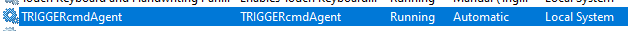
If that's running, then your background commands should show up in the web interface and you should be able to trigger them.
EDIT: I tried this myself and found it didn't work at first because psshutdown.exe needs each user to agree to its EULA before it works, and the SYSTEM user hadn't agreed yet. So, here's what worked:
- Open a cmd prompt as SYSTEM with this command: psexec -i -s cmd.exe
- Run psshutdown.exe in that cmd prompt, and agree to the EULA.
- Now this should work as a background command: d:\tools\psshutdown.exe /d /t 1
-
@Russ
Ok, I got psshutdown working properly however the service isn't working properly. I went to services and noticed it wasn't running so I started it. After about 10 seconds it stopped itself. I reinstalled the background service and tried again. Same result. -
@Forbidden-Duck, I'm glad you got psshutdown working.
About the background service, if you didn't already try this, please remove the background service, reboot, then re-install it. I'm hoping that will fix it.
-
@Russ
I uninstalled the background services, rebooted and installed it again. Still having the same issue. Just stops after 10 seconds. -
@Forbidden-Duck, dang. That's odd.
Is there anything in Event Viewer or %userprofile%\.TRIGGERcmdData\debug.log about it?
-
@Russ
Event Viewer says it terminated unexpectedly.debug.log doesn't say anything about it.
-
@Forbidden-Duck, it works in the foreground, so it's probably not Antivirus killing it.
Just as a troubleshooting step, you want to try running the service as your own account? I'm curious if that would make a difference. To get your username, type whoami in a cmd window. It should look something like this: computer\user
-
@Russ
Tried it with the User Account. Works fine, didn't stop. -
@Forbidden-Duck, I don't know why it won't run as Local System on your computer. It runs that way on most computers.
You could confirm the "SYSTEM" account has access to your %userprofile%\.TRIGGERcmdData folder.
Otherwise I'm running low on ideas.
-
@Russ
Yea SYSTEM has access to that. That is odd that it's doing that. However it appears its working on the User Account, I suppose I'll keep it like that. -
@Russ
It appears the service doesn't want to startup properly now. I have to manually start it up myself. Currently it's set as Automatic.
and abort sleep isn't being discovered by my alexa.