Simple IFTTT - TriggerCMD connection
-
Simple IFTTT + TriggerCMD connection... using voice command on Alexa to trigger and execute one command in my computer. I used all the instructions to perform the connection:
0.-IF+:ALEXA, THEN+:WEBHOOK
1.-URL: https://www.triggercmd.com/api/ifttt?trigger=mytrigger&computer=mycomputer
2.-Method POST
3.-Content type: application/x-www-form-urlencoded
4.-Body: token=mytokenXYZ (taking care of no blank spaces...)IFTTT answers: "Unable to make web request. Your server returned a 400"
If I delete in the URL field "computer=mycomputer", ITFFF answers: "Unable to make web request. Your server returned a 403".
-
@JoseCampos, I tried it myself and it worked for me. I wonder if you're using the bookmark token, not the one on the Instructions page? The bookmark token won't work.
Or, maybe you're using the voice field value for either the trigger or the computer? That won't work either.
My URL is: https://www.triggercmd.com/api/IFTTT?trigger=calculator&computer=ds
My method: POST
My content type: application/x-www-form-urlencoded
My body: token=eyJ.... (with no spaces) -
@Russ said in Simple IFTTT - TriggerCMD connection:
@JoseCampos, I tried it myself and it worked for me. I wonder if you're using the bookmark token, not the one on the Instructions page? The bookmark token won't work.
Or, maybe you're using the voice field value for either the trigger or the computer? That won't work either.
My URL is: https://www.triggercmd.com/api/IFTTT?trigger=calculator&computer=ds
My method: POST
My content type: application/x-www-form-urlencoded
My body: token=eyJ.... (with no spaces)I am facing the same issue. I used to use http protocol all the time, so I am sure it's simple. But this IFTTT config is messing something around, I guess
Here is my settings. I double checked the the values for computer name and trigger. Also checked for extra spaces or blank characters.
The trigger works just fine, and I'm able to run it from web using parameters button. Also I realized that my token, from instruction page are always refreshing. I tried using a fresh new one from this page, and also tried using my token from C:\Users{{my_user}}.TRIGGERcmdData\token.tkn
None of them works.... I have no idea if it is an authentication problem, or some typo, etc... I have no clue of what I'm missing....

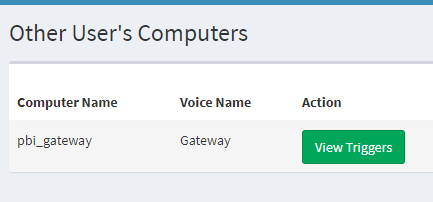
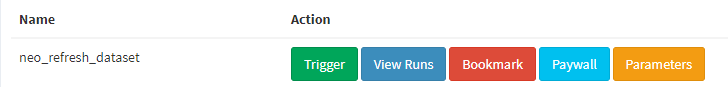
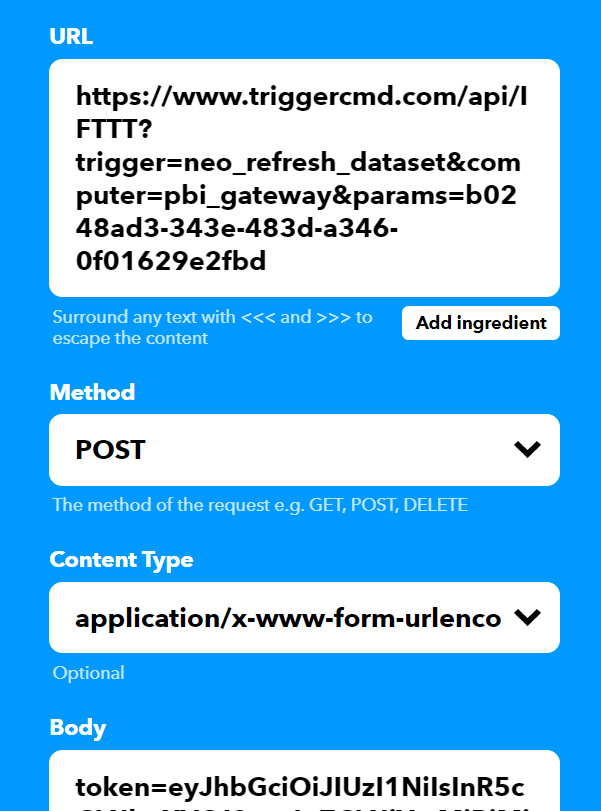
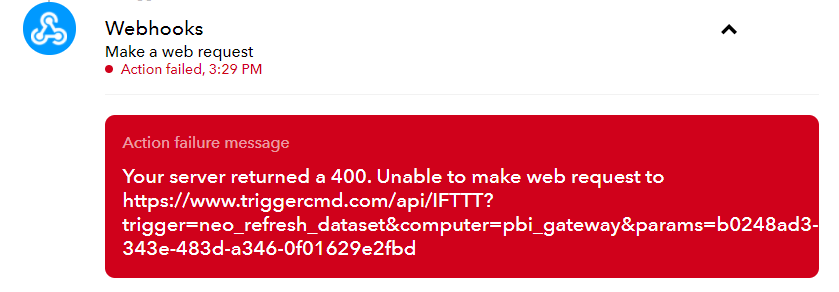
-
@Russ said in Simple IFTTT - TriggerCMD connection:
@JoseCampos, I tried it myself and it worked for me. I wonder if you're using the bookmark token, not the one on the Instructions page? The bookmark token won't work.
Or, maybe you're using the voice field value for either the trigger or the computer? That won't work either.
My URL is: https://www.triggercmd.com/api/IFTTT?trigger=calculator&computer=ds
My method: POST
My content type: application/x-www-form-urlencoded
My body: token=eyJ.... (with no spaces)Also tried removing underscores "_" as pointed in this topic, but it didn't make any difference. I'm still stuck
https://www.triggercmd.com/forum/topic/283/can-t-make-get-api-work/3 -
@Ícaro-Paiva, are you aware there's an official TRIGGERcmd IFTTT integration now? So you don't have to use the Webhook method anymore. I recommend trying that if you haven't.
If you know that, but you still want to use the Webhook method, we can try to figure it out. I don't yet know why it's not working for you. I just tried it myself and it worked for me with the settings below.
Either of the two places you found the token should be fine. Also when I intentionally used a bad token, I got a 401 instead of a 400 like you got.
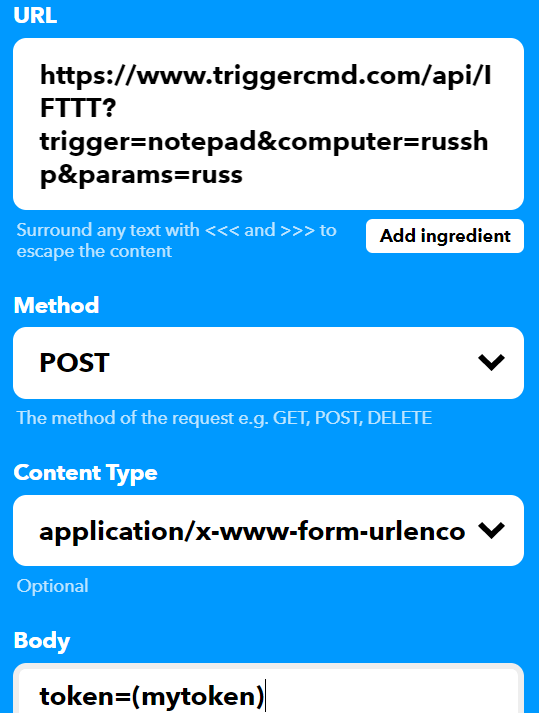
Your screenshot looks good, but this is the text version of my URL if you want to try a copy/paste.
https://www.triggercmd.com/api/IFTTT?trigger=calculator&computer=russhp¶ms=russ -
@Russ said in Simple IFTTT - TriggerCMD connection:
@Ícaro-Paiva, are you aware there's an official TRIGGERcmd IFTTT integration now? So you don't have to use the Webhook method anymore. I recommend trying that if you haven't.
If you know that, but you still want to use the Webhook method, we can try to figure it out. I don't yet know why it's not working for you. I just tried it myself and it worked for me with the settings below.
Either of the two places you found the token should be fine. Also when I intentionally used a bad token, I got a 401 instead of a 400 like you got.
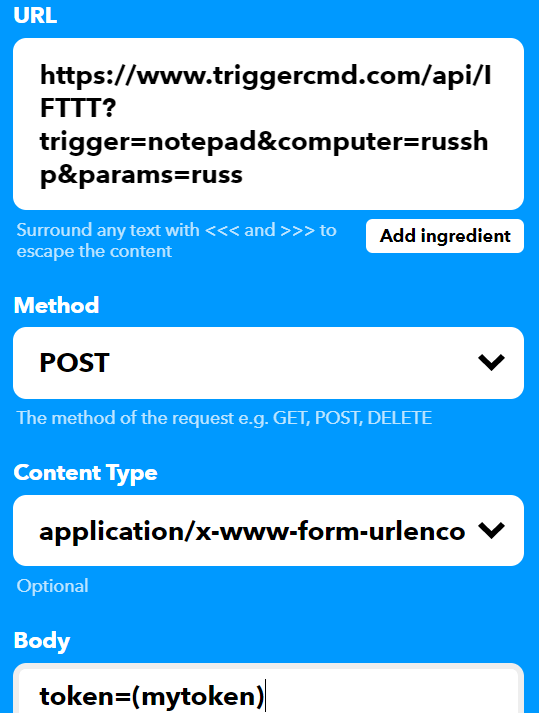
Your screenshot looks good, but this is the text version of my URL if you want to try a copy/paste.
https://www.triggercmd.com/api/IFTTT?trigger=calculator&computer=russhp¶ms=russAbout that.... I saw there was a official TRIGGERcmd IFTTT integration, but forgot to mention it. The point is that it doesn't list my "other's computers list" shared with me, wich is exactly what I'm trying to reach.
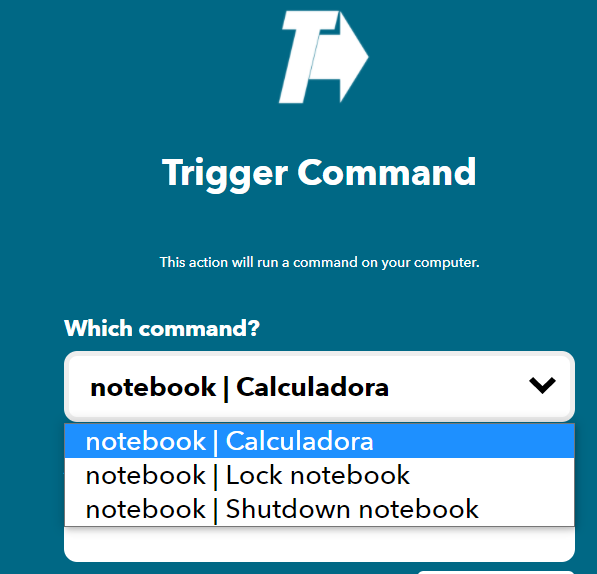
Do you think this problem has something to do with the "others computers" list ?.... Am I able to trigger a webhook like that? I thought so, because I'm able to trigger it from my account, tapping "TRIGGER" or "PARAMETERS" buttons on "Other User's Computers" page. So it looks natural for me that it could be done. Well, I'm not sure abou that, just wondering...
Hum.... I'm pretty sure now that it has something to do with it! Sorry, I haven't took this simple and ridiculous test before wasting your time. I have just made a try, triggering a webhook to my owns computer, and it worked perfectly.
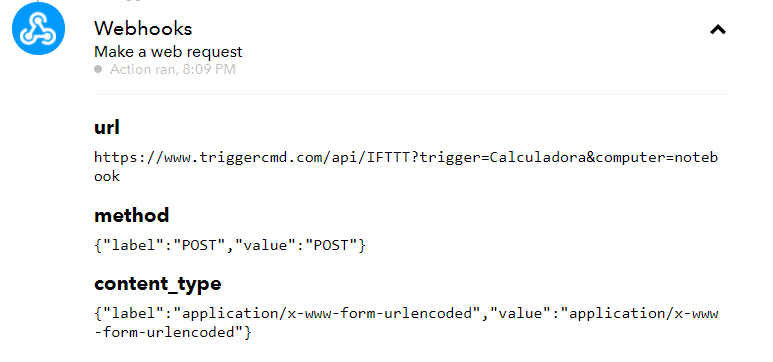
So, I would appreciate your helping on figuring it out with me why this isn't work !!! Any further information I can provide to you??
This one works
https://www.triggercmd.com/api/IFTTT?trigger=Calculadora&computer=notebookThis one doesn't
https://www.triggercmd.com/api/IFTTT?trigger=refresh_dataset&computer=gateway¶ms=b0248ad3-343e-483d-a346-0f01629e2fbd -
@Ícaro-Paiva, thank you for telling me the computer is one from your "Other user's computers" list. That doesn't work with the IFTTT API yet, but I'll work on fixing that.
EDIT: It's fixed now, so you can trigger commands via the IFTTT Webhook api. Please try it.
Soon I'll also add the commands on the computers in your "Other User's Computers" list to the list of commands you can pick from the native TRIGGERcmd IFTTT integration too. -
@Russ said in Simple IFTTT - TriggerCMD connection:
@Ícaro-Paiva, thank you for telling me the computer is one from your "Other user's computers" list. That doesn't work with the IFTTT API yet, but I'll work on fixing that.
EDIT: It's fixed now, so you can trigger commands via the IFTTT Webhook api. Please try it.
Soon I'll also add the commands on the computers in your "Other User's Computers" list to the list of commands you can pick from the native TRIGGERcmd IFTTT integration too.Dude! You're monster! Tks! Tested and approved! It worked like a charm!!!
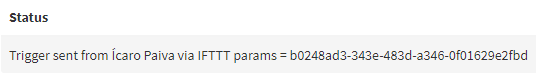
EDIT: It's better than I thought. Now, all the triggers are fully integrated with my alexa device, so that I can control them as well as all other home devices, allowing me to create routines independent of ifttt.
It's lately night here in Brazil, but I had to get up when I got your message! Now, I'll sleep better !! Tks again!
-
@Ícaro-Paiva, awesome. Thank you for testing it, and thank you for reporting the problem.
-
@Ícaro-Paiv, as of today you'll also see the commands on "Other User's Computers" in the IFTTT list if you use the official TRIGGERcmd IFTTT integration.