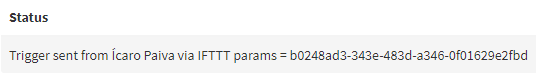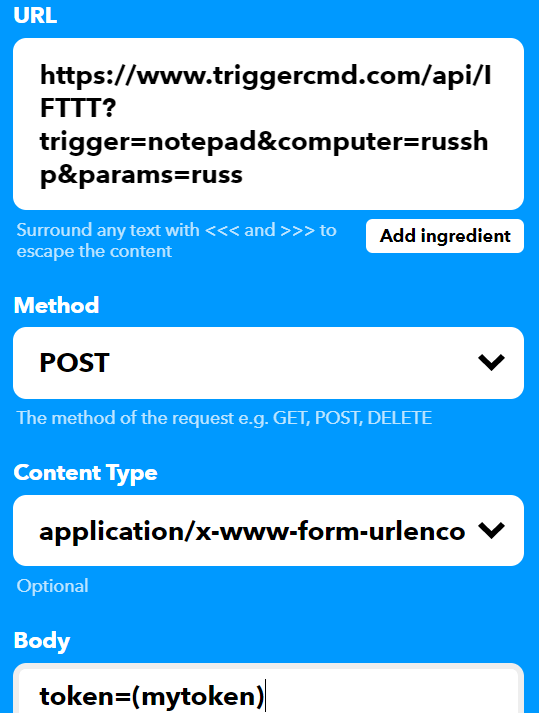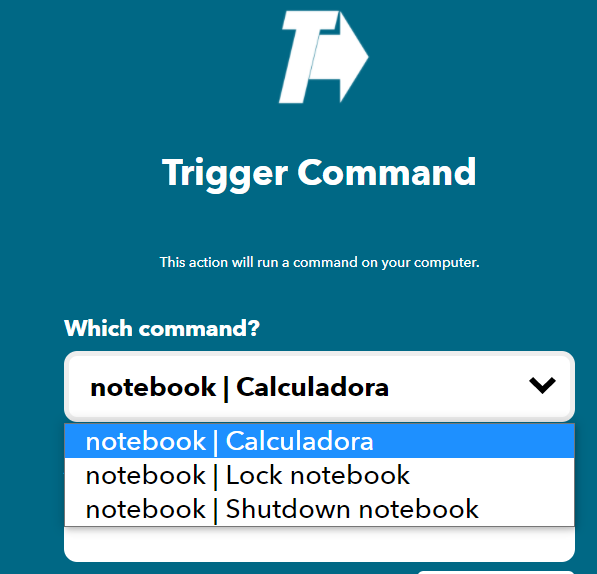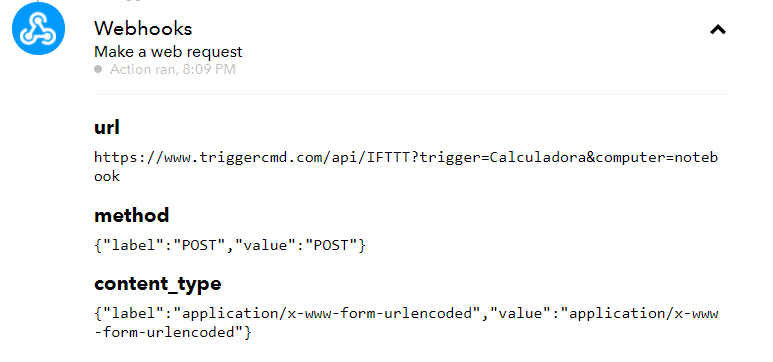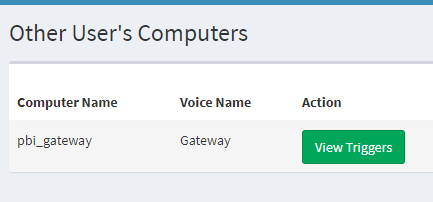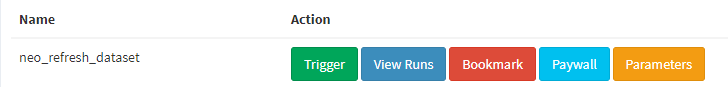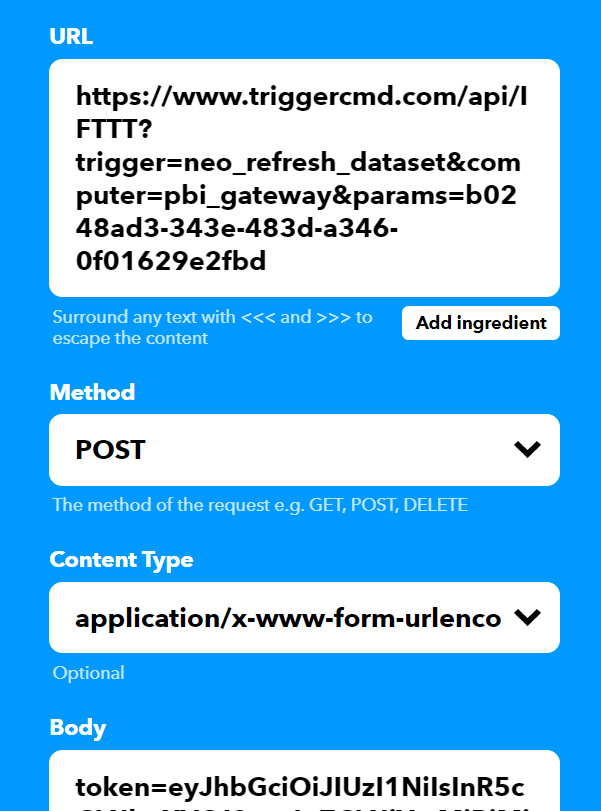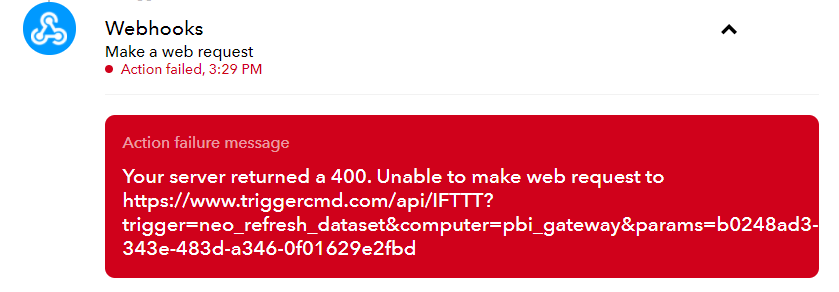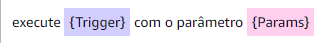@Russ
@Russ said in Simple IFTTT - TriggerCMD connection:
@Ícaro-Paiva, are you aware there's an official TRIGGERcmd IFTTT integration now? So you don't have to use the Webhook method anymore. I recommend trying that if you haven't.
If you know that, but you still want to use the Webhook method, we can try to figure it out. I don't yet know why it's not working for you. I just tried it myself and it worked for me with the settings below.
Either of the two places you found the token should be fine. Also when I intentionally used a bad token, I got a 401 instead of a 400 like you got.
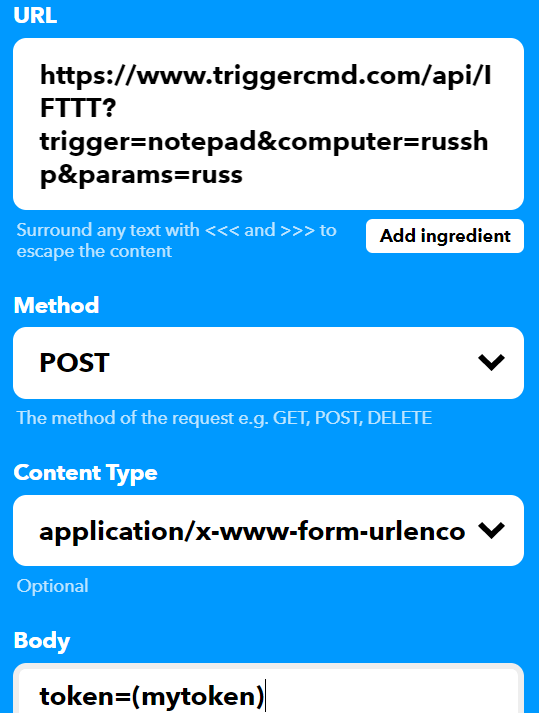
Your screenshot looks good, but this is the text version of my URL if you want to try a copy/paste.
https://www.triggercmd.com/api/IFTTT?trigger=calculator&computer=russhp¶ms=russ
About that.... I saw there was a official TRIGGERcmd IFTTT integration, but forgot to mention it. The point is that it doesn't list my "other's computers list" shared with me, wich is exactly what I'm trying to reach.
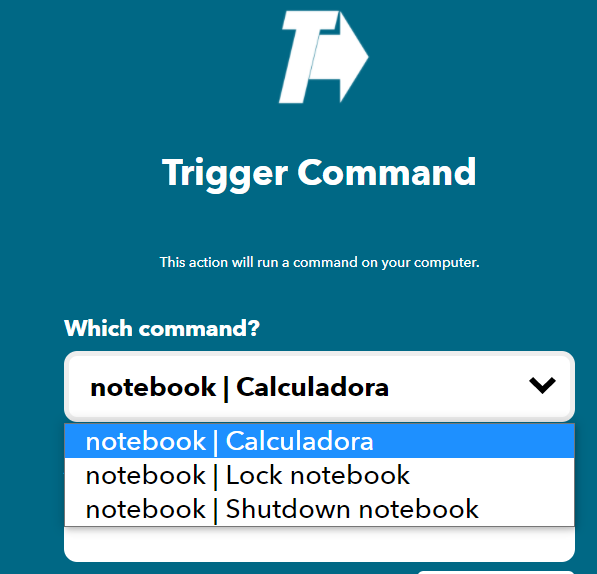
Do you think this problem has something to do with the "others computers" list ?.... Am I able to trigger a webhook like that? I thought so, because I'm able to trigger it from my account, tapping "TRIGGER" or "PARAMETERS" buttons on "Other User's Computers" page. So it looks natural for me that it could be done. Well, I'm not sure abou that, just wondering...
Hum.... I'm pretty sure now that it has something to do with it! Sorry, I haven't took this simple and ridiculous test before wasting your time. I have just made a try, triggering a webhook to my owns computer, and it worked perfectly.
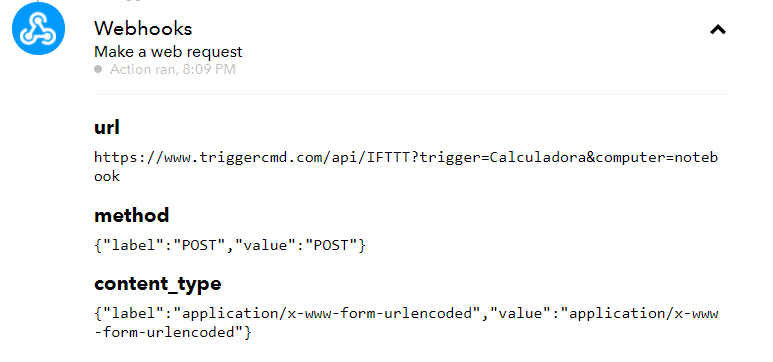
So, I would appreciate your helping on figuring it out with me why this isn't work !!! Any further information I can provide to you??
This one works
https://www.triggercmd.com/api/IFTTT?trigger=Calculadora&computer=notebook
This one doesn't
https://www.triggercmd.com/api/IFTTT?trigger=refresh_dataset&computer=gateway¶ms=b0248ad3-343e-483d-a346-0f01629e2fbd