X10 devices with Alexa TRIGGERcmd Smart Home skill
-
I was unable to get this to work with batch files with your syntax and tried other variations but x10 commander never sent the command. I ended up using the on command line and the off command line in the TRIGGERcmd GUI to issue the CURL commands and using~sendrf~ in the syntax for the X10 CM19a. But the overall syntax worked. I also used the actual IP address of the WINPro PC that is running Windows 10.
-
@johnnyx10, I'm glad the Off Command field worked. I figured X10 switches would be a good use case for that.
-
I realize this is an old thread but it needs to be pointed out that this is not the only way to control X10 from TRIGGERcmd.
The software "X10commander" is a third party software built using the X10 SDK sample program AHCMD which uses the x10 driver (dll). You can directly call this Windows sample program with TRIGGERcmd or use 1 of many other programs that use AHCMD, the x10 driver or their own drivers.I have nothing against X10commander so please don't take my comments as such. Originaly AHCMD was only in the AHP SDK but later included with the ActiveHomePro (AHP)x10 software. It was only intended to use for simple single command sends and to help debug AHP. Pushing to many commands in a row to AHCMD can cause it to behave erratic or even lock up. If you intend to use AHCMD please besure to use the one that came with AHP 3.318 as it will be the most stable.
-
 T tuicemen moved this topic from Instructions on
T tuicemen moved this topic from Instructions on
-
Does this work with a Firecracker? It would be my preference to use that if so. That seems to be the main device X10 Commander works with. Thanks.
Ken Arnold
-
@karnold69 the last AHSDK was updated to work with all x10 computer interfaces. Though I would consider a different x10 computer module unless that's all you had.
-
@johnnyx10 Could you please post the commands you used? And where do the .bat files go? I'm guessing the file name for the .bat files goes in the "Select Trigger" field? If not, what goes in that field? Thanks!
-
@karnold69, to run .bat files, save them in a folder, like c:\scripts then put the full path to it in the Command field.
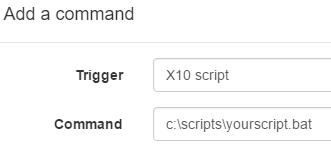
-
@russ You're awesome! Got it working and subscribed. So happy to have voice control back since Insteon died! Luckily my Insteon wall switches were all programmed with X10 codes. Just had to rebuy new plug in modules and in line modules.
-
@russ Do you know of a .bat file parameter to turn a light on dim?
-
@karnold69, do you know the command to change the brightness? If so, you can use the percent from 0 to 100 that Alexa or Google Assistant will send when you change the brightness with you voice. The number will be the parameter instead of on or off.