Trigger commands with a Tasker HTTP Post action
-
Tasker is an application for Android which performs tasks (sets of actions) based on contexts (application, time, date, location, event, gesture) in user-defined profiles or in clickable or timer home screen widgets.
Now you can create a tasker action that runs a command on your computer via TRIGGERcmd. Here's how:
In Tasker, under the Tasks tab, tap the + button to add a Task, then give it a name like "Playlist on Family"
Tap the + button in the Task Edit screen to add an Action to your task.
Select "Net", then "HTTP Post", then configure them as these screenshots show.Server:Port: https://www.triggercmd.com
Path: api/Tasker?trigger=Calculator&computer=Downstairs
Data/File: token=(your token from the Instructions page)
Content Type: application/x-www-form-urlencodedMake sure you don't have a carriage return between "token=" and your token from the Instructions page. I made that mistake and it took a while to figure out what I'd done wrong.
I emailed my token to myself so I could copy/paste it on my Android.
Tasker lets you export an action as an Android app, so now I can tap an icon on my Android desktop that opens my garage. That's pretty sweet.






EDIT 9/4/17: Now you can add ¶ms=(your command parameters) to your Path or your Data/File field to pass Tasker variables as command parameters. You have to enable parameters on your commands first.


-
Here's a reference to the old UI using an HTTP Post
Server:Port: https://www.triggercmd.com
Path: api/Tasker?trigger=Louder&computer=Desktop
Data/File: token=123xyz
Content Type: application/x-www-form-urlencodedThe new API has these fields. Can you map the above parms to the below parms.
Method: Post
URL:
Headers:
Query Parameters:
Body:
File to Send: -
@Grant-Fitz, this should work with the new HTTP Request task type:
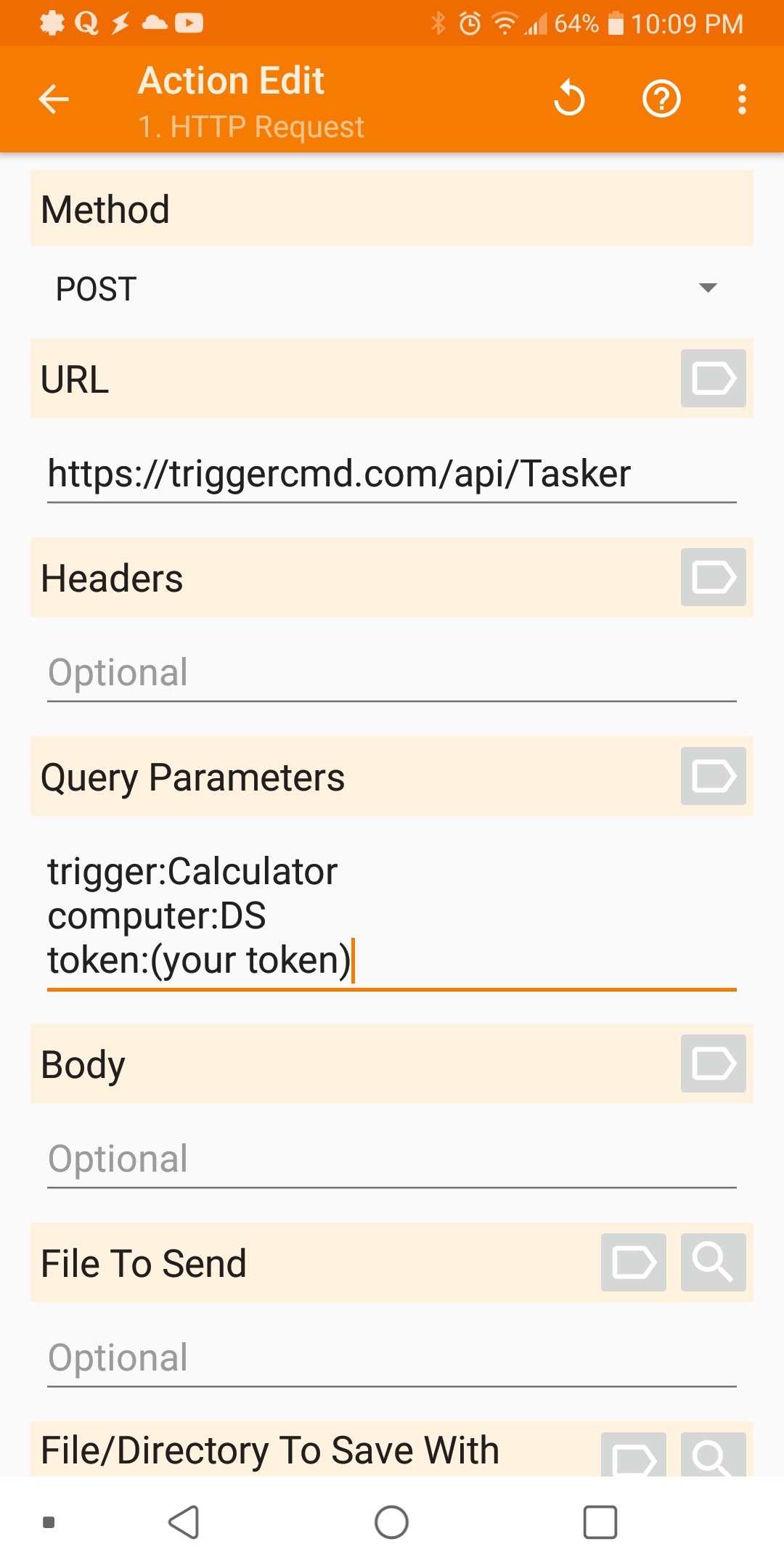
-
 R Russ referenced this topic on
R Russ referenced this topic on
-
 R Russ referenced this topic on
R Russ referenced this topic on
-
 R Russ referenced this topic on
R Russ referenced this topic on