1.0.47 not installing, no log
-
Hi, Russ. I saw in the New comments that you'd posted an update so went to install it. The app updating itself failed so I downloaded the new installer.
The install failed and I wanted to prune down the log so that only that attempt was in there (less clutter) so I cleared it out and went to reinstall again BUT, when it failed, the log was empty. That said, there were multiple mentions in the log of not having access to "C:\Users\User\AppData\Local\Discord" which seemed odd but I set that folder for Everyone's access which didn't help.
Any ideas?
(Fully updated Win11 Home)
-
@Xander, thank you for reporting this. Would you please try rebooting and trying the install again?
I tried the upgrade on 2 Windows 11 PC's and 1 Windows 10 PC so far and it worked for me. It took about 20-30 seconds to get started after I clicked the update option in the tray menu, but I soon got this install progress indicator:
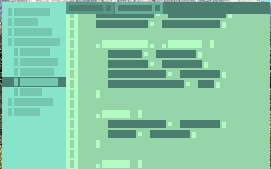
... and now I have the new 1.0.47 version:
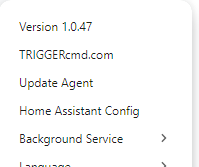
What version shows in Apps > Installed apps ? This is what I see:

I wonder if you have the new version or the old one, or neither.
I'll keep testing the install on other computers. If I see an issue I'll pull this version and put 1.0.46 back.
About it showing Discord in the install log - the agent uses the Squirrel installer and I've seen it mention other applications during the install. I don't know why - it's sort of a black box to me, but I can tell you that's normal and you can ignore it. I suspect Discord also uses the Squirrel installer. I know Slack does (for example).