Cannot trigger any command (SmartHome / Mac)
-
New user here. I have installed the Mac agent (see separate thread on related problems). Account created, token accepted, etc. Alexa TriggerCMD SmartHome skill enabled and linked to account.
I am at a loss on how to trigger any command with alexa. The default "Alexa, turn on calculator" > alexa: "welcome to calculator" (etc) -- activates an internal skill.
I created a new command with "music" in the voice field, and an osascript to play music in the command field:
osascript -e 'tell application "music" to play'I say, "Alexa turn on music" > it plays something on Amazon music.
I changed the voice field to "elephant", and say "Alexa turn on elephant" > Alexa makes a "success" chime but does nothing.
I say "Alexa elephant" > alexa makes an elephant sound with a "zoo keeper" skill
Is there a log to view here?*
What else to try?
what if I don't want to use the "turn on" syntax, but instead, say "alexa play mac music?" ?
EDIT: *found the way to "view runs" on "view triggers". I was able to run commands from the web interface as expected. (by the way, first time i had to grant permissions for TCMD to control apps; privacy&security>automations). alexa skill, however, still does nothing.
-
@gajahduduk, if you linked the TRIGGERcmd Smart Home alexa skill to your TRIGGERcmd account, you should have a device in your Alexa device list for each of your commands that have a voice word.
If you have a calculator device, Alexa will turn it on if you say turn on calculator, but Alexa will think you want to play music if you say turn on music.
You can't say "Alexa, play mac music" because you can't "play" an Alexa smart home device - you can turn it on though.
-
@Russ Thanks you.
It is linked. No devices show up in the Alexa device list for any of the two commands that have a voice word. (Calculator, Elephant).
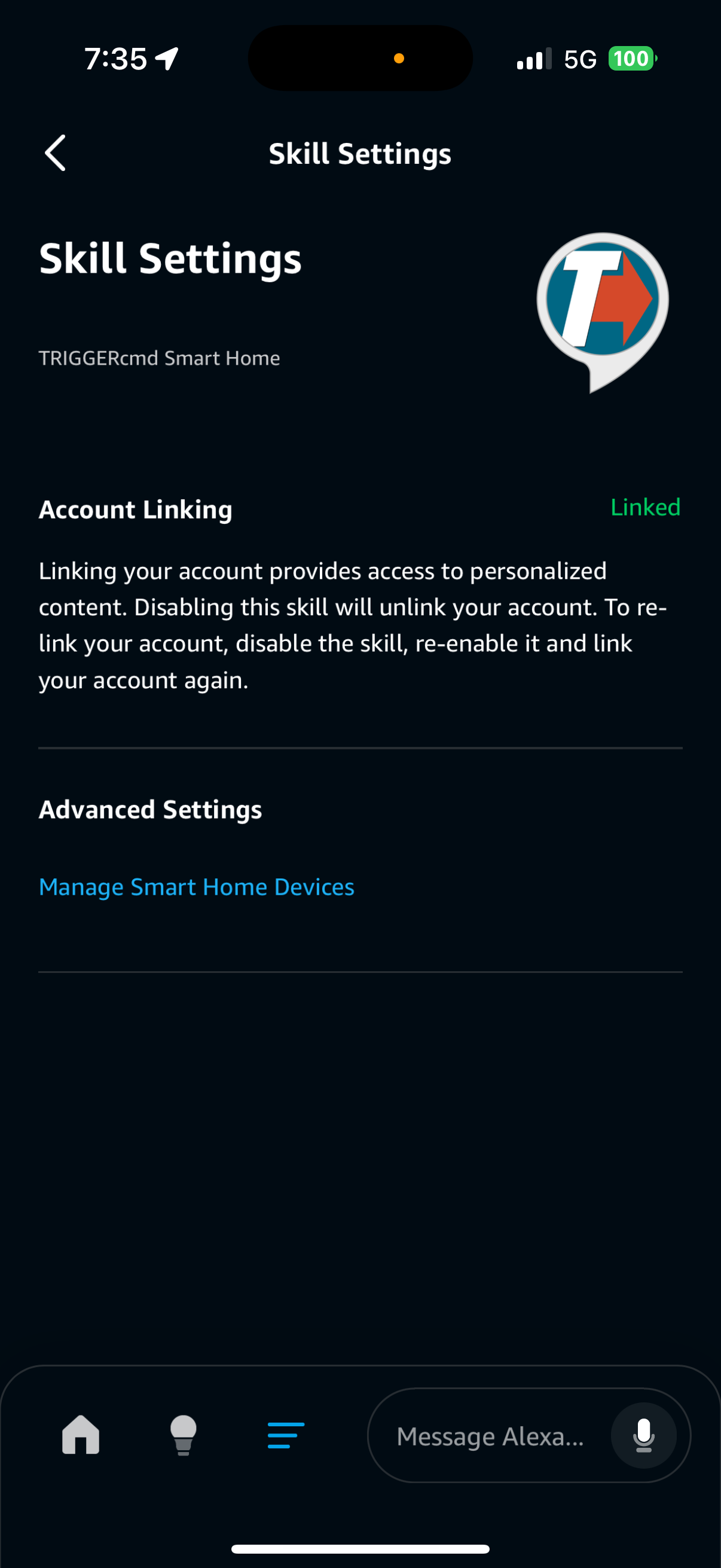
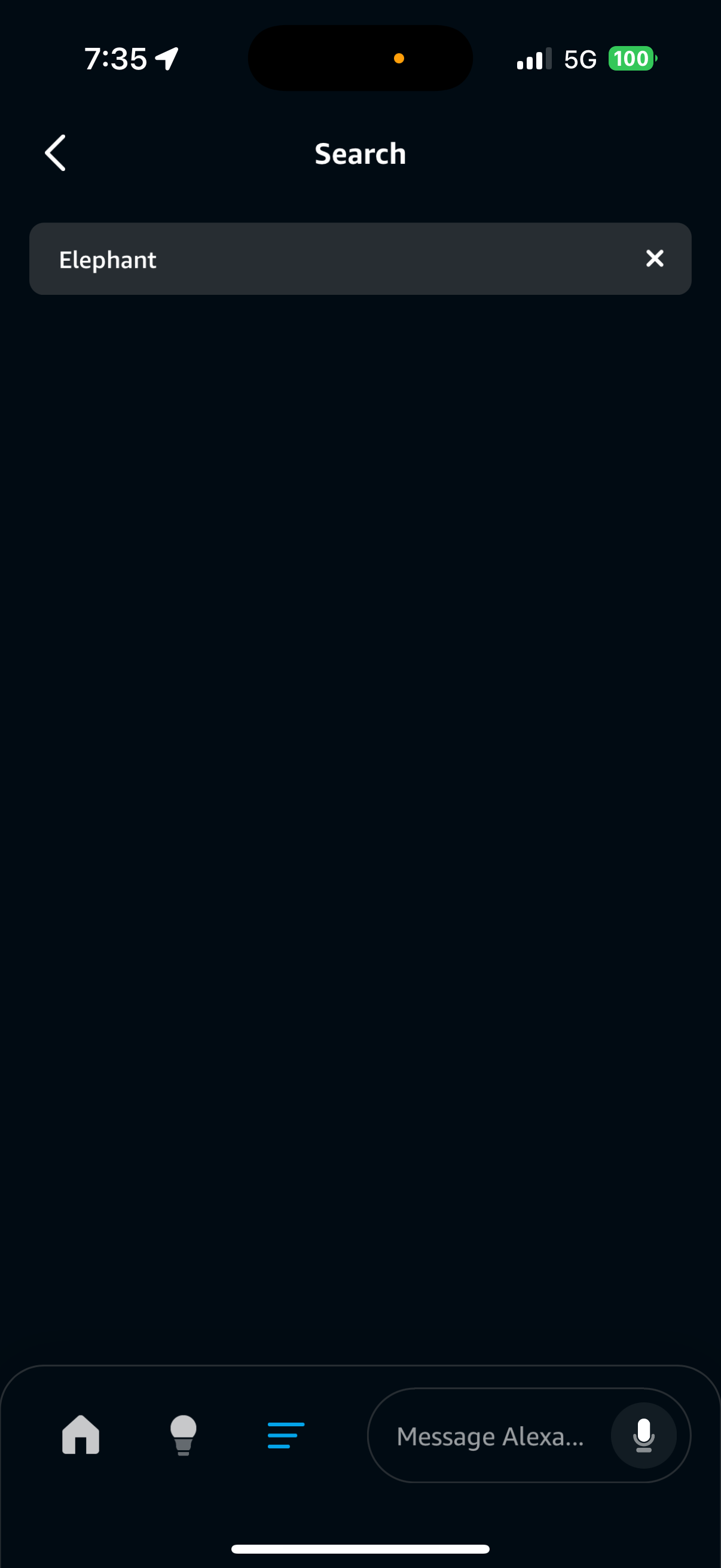
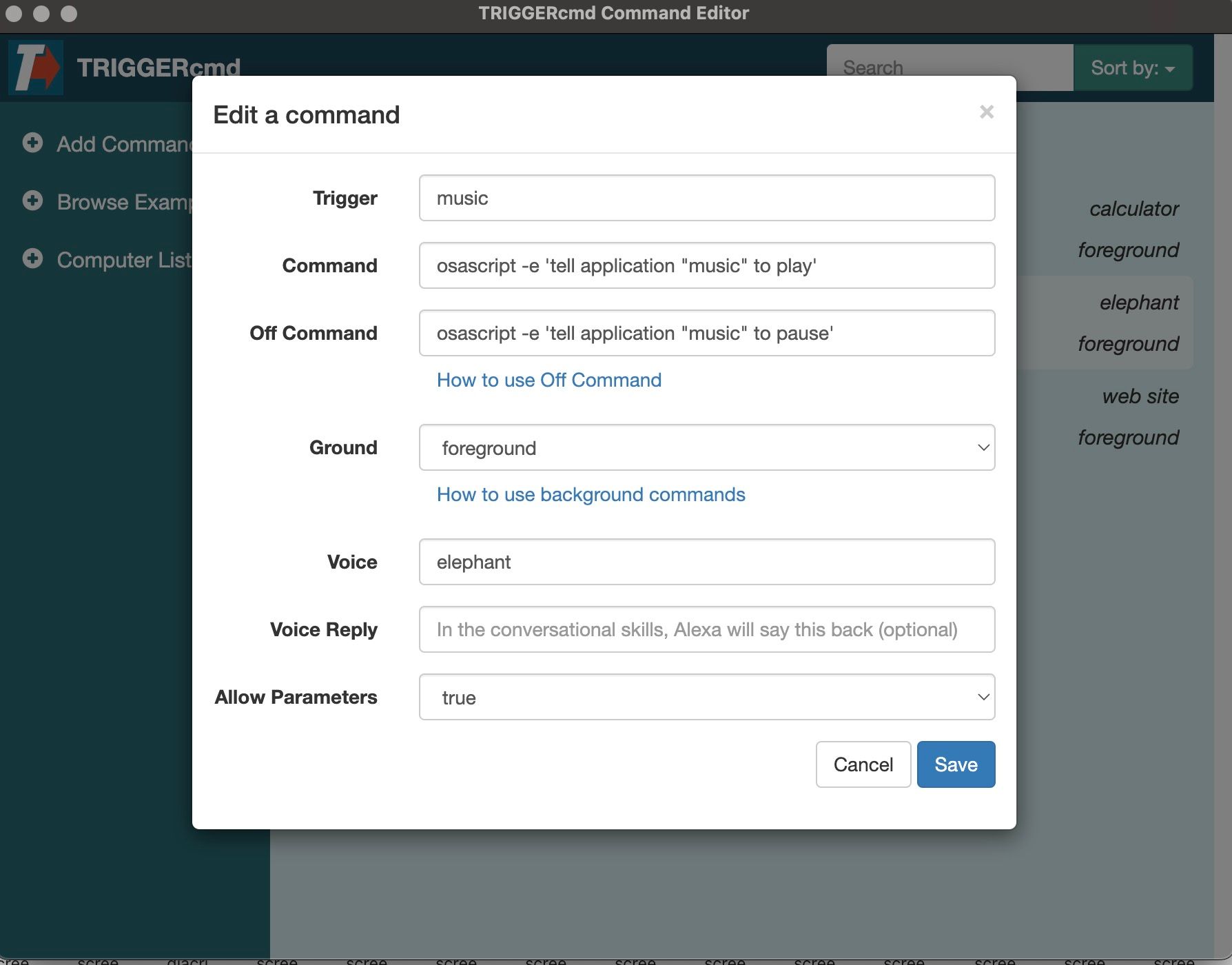
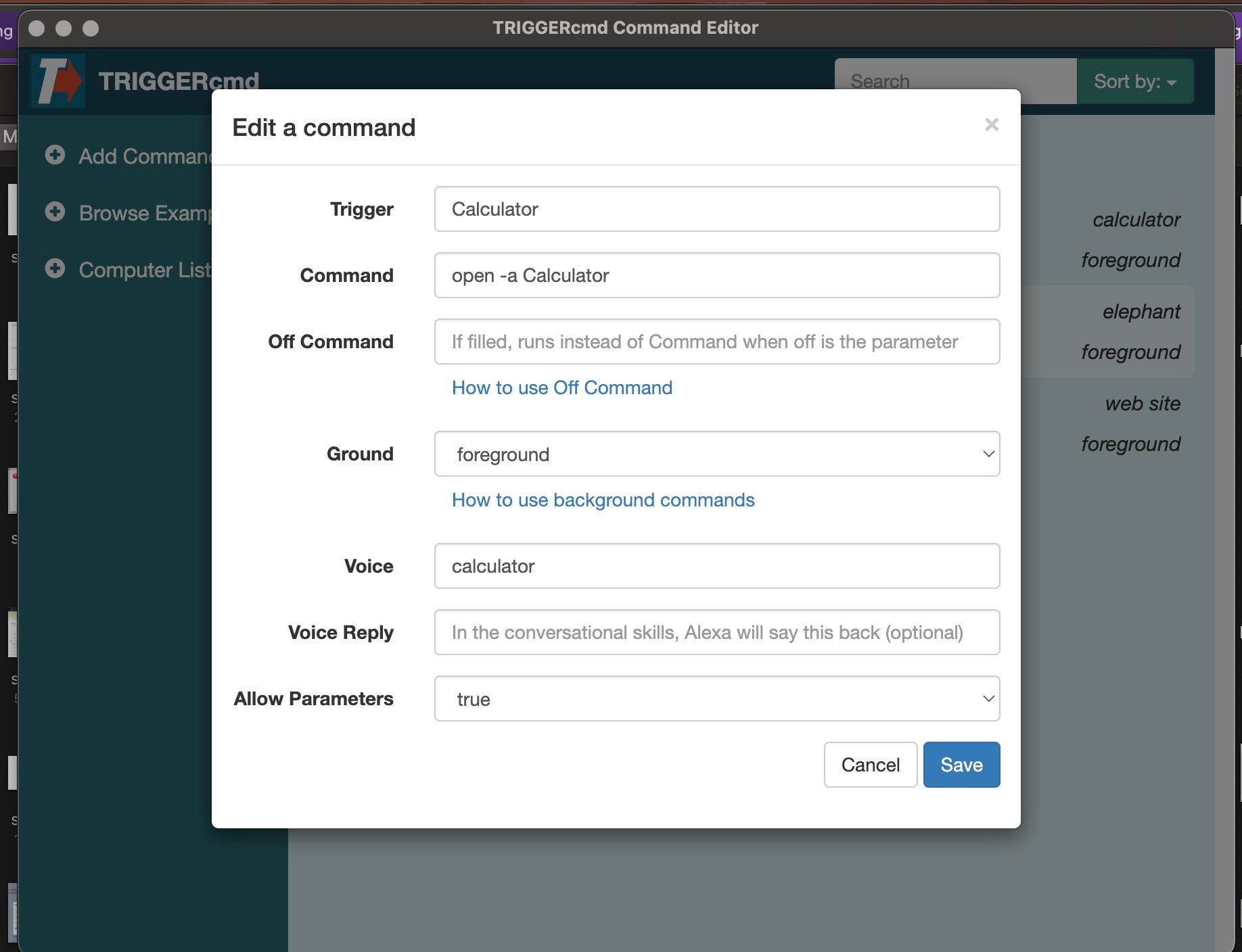
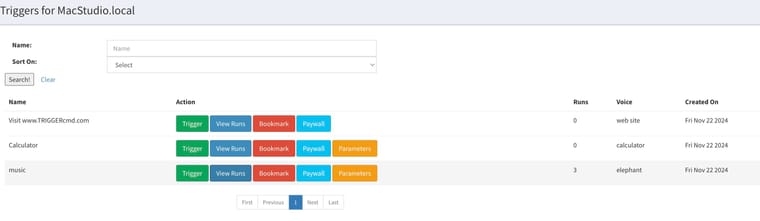
-
@gajahduduk, thanks for the screenshots.
Please go into your profile page and make sure your MacStudio.local computer is your default computer. Or, make sure that computer has a Voice Name. One or the other is necessary for Alexa to create devices for your computers.
I recommand making it your default computer so you can just say, "Alexa, turn on calculator" rather than "Alexa, turn on calculator on mac" (assuming you'd make the Voice Name "mac").
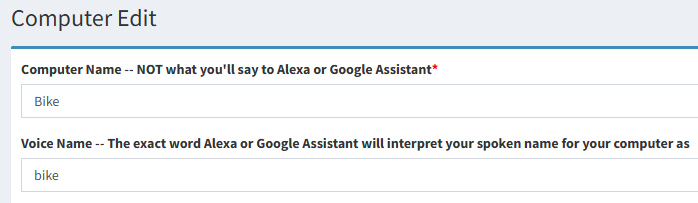
-
@Russ Hi. Thanks! Got it to work and yep that was it: I hadn't set a default computer. If the need to explicitly set a default computer was mentioned somewhere obvious in the installation instructions, I missed it. I would suggest the first computer added is automatically made the default computer until it's changed.
edit: I see in the link you provided above that "The first computer in your account is your default computer by default". However mine was not.
-
@gajahduduk, the first computer is supposed to be your default computer. If you delete it and recreate it I don't think it makes the new one your default.
I'm glad you figured it out. Sorry if the system failed to make your first computer your default.
-
@Russ thanks. i did not delete it. i came in hot as a newbie, made minimal changes. some error there, or maybe had to do with the crash.
also purely on a side note, I made the voice command "mac music" and it worked, to my surprise. Both Siri and Alexa are very aggressive in interpretting anything having to do with music (tunes, jukebox, songs, etc.) as an intent to play random shit from their poor cloud services.
-
@gajahduduk, changing the command's voice word might be what fixed it. That deletes and recreates the Alexa device.