TriggerCMD Commands are assigned device type "light"?
-
I have used TriggerCMD for a long time and I love the product. However today I had to amend some of my code and do a bit of cleanup. As a result I ended up re-linking TriggerCMD from the Google Home App (on my Samsung Mobile). However after that all the Commands I originally created are now being presented to Google with the type set to "Light" as shown in below screenshot.
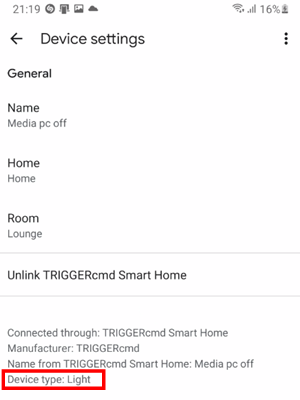
And that is a problem because Google now lumps all my Work / Media PCs into the "Light" category and so when I ask for Google to Turn specific room lights on/off also turns any PC in that same room (or group) on/off.
In an attempt to Troubleshoot this I tried to unlink - relink the TriggerCMD and also moved devices to other rooms but same problem, the are always showing up as lights. Problem is it seems I cannot change the device type category from anywhere. Any suggestions would be appreciated!
-
@rancor, that's interesting. I changed the device type from an on/off switch to a colored dimmable light so people can pass a color or a number from 1 to 100 to their command as a parameter, not just on or off.
I'm glad you showed me this problem. I didn't realize it caused a problem. I'll look into making the device type configurable. I might default it to on/off switch like it was before, and make the colored dimmable light device type an option.
Before I make the change though, isn't the default for lights that they're not associated with any room? And does that solve the problem?
-
@russ Hi Russ, thanks for the quick response and for explaining why the device type was changed. I spend 30mins on the phone with Google last nigth in an attmept to to figure out whether this was caused by an update on their end on on yours.
To answer your question, yes when re-linking the TriggerCMDs they are by default pulled into the "No Room" category and you could argue that that resolves the problem. This is also why the only workaround I found so far was to create a new "Virtual Room" and have all my media TriggerCMDs sitting in that room.
But in my opinion that really breaks the flow and logic of how Google Home expects you to categorise devices into rooms. I also like to have my "Office PC on TriggerCMD" in my Office Room, instead of my Virtual Room or in No Room. Seems counterintuitive not be able to do that simply because of how TriggerCMD now sets the type to light.
On the other hand I can also see where you are coming from and as you already proposed I would think a good way to approach this was keep the device type simple by default (a switch as originally), but then allow users to change the device type in TriggerCMDs Text or GUI editor if required. Thinking something like this:
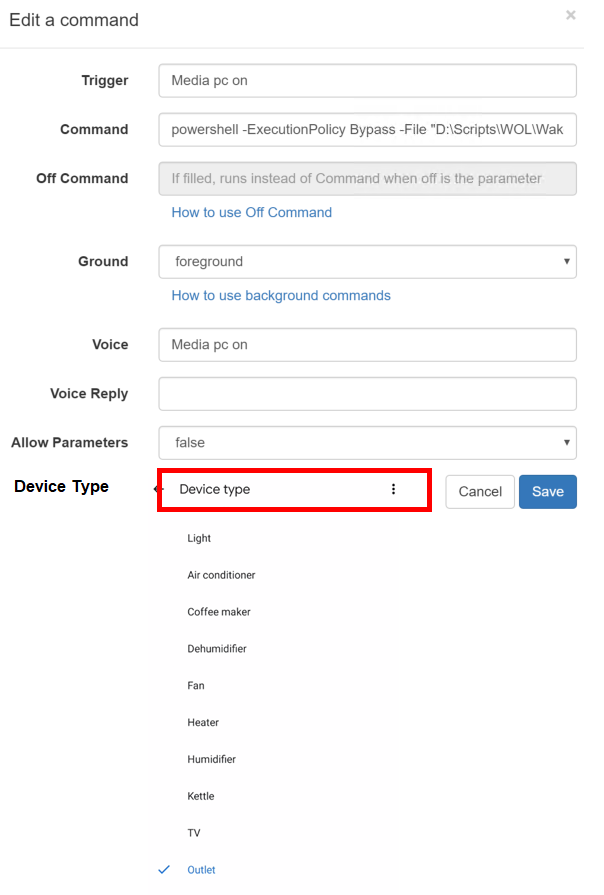
Le me know what you decide, I would obviously prefer if you revert it back to a switch.
-
@rancor, I looked at some of my smart on/off switches in the Google Home app and found they too can be put in rooms, so unless I'm missing something it seems the problem might remain no matter if the device type is color bulb or on/off switch. But, maybe the issue is with saying, "turn on the lights" while you're in the office with a Google home that's in the office, or saying, "turn on office lights." A switch wouldn't be included because it's not necessarily a light? Thanks for helping me think through this.
Edit:. Now I see I can tell Google what's plugged into the smart switch, and if I select something besides "Light" it won't turn on when I say turn on office lights. I also found if I included "lamp" in the name, Google considered it a light anyway.
I think I'm convinced now that I should default them to be on/off switches so they're not lights by default.
-
@russ Yes agreed, also I believe the only reason I am getting this problem is because I re-linked the app very recently (after you changed the device type), I bet if all you current users where to do the same you would get a lot more feedback on this. Fortunately most users would have no reason to do that and as a result they are not encountering the same issue.
Also it's not just the voice command that is posing a problem, let me show you the same issue from another perspective. Again because Google automatically adds all lights into the same group (which cannot be changed) here is what happens. So even if I manually try to turn the lights on /off from the integrated Light group in the Home app I get the same issue.
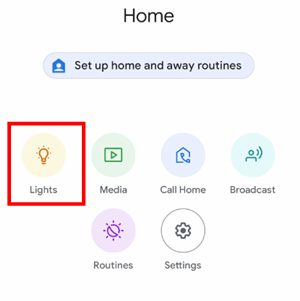
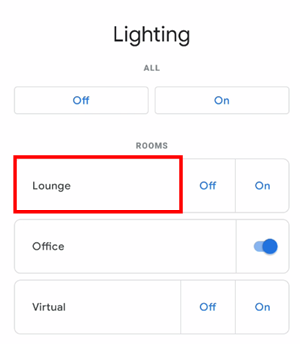
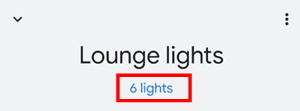
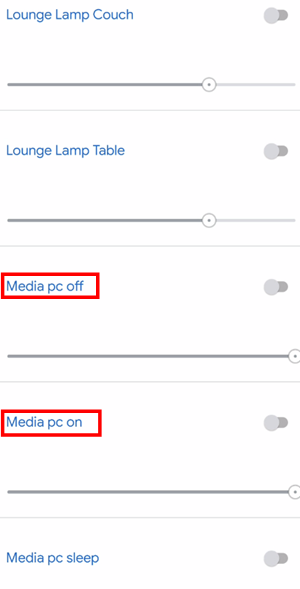
-
@rancor, I changed the device type from LIGHT to SWITCH. I found that I'm still able to pass a number or color with voice commands like these:
"turn notepad red"
"notepad 50 precent"I started down the path of making the device type optional from the GUI Command Editor, but I realized if I make it a switch, users can make it a Light from the Google Home app if they want to, for example if the command is actually turning on a light via X10 or something.
Please test it when you get a chance.
Also, thanks again for reporting this problem.
-
@russ Yes it's now back to normal and working as expected. Room separation is looking good.
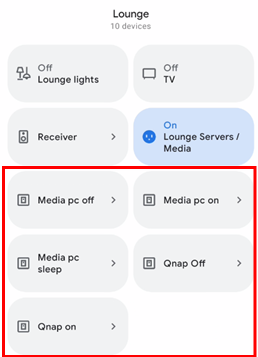
Much better, and much appreciated. Finally I can also confirm that it's now possible to both select and change the switch type manually, which makes this the better solution.
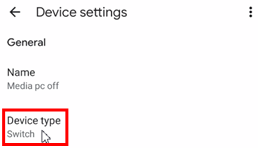
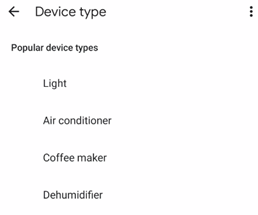
Thanks Russell and keep up the good work.
-
@rancor, awesome. Thank you.