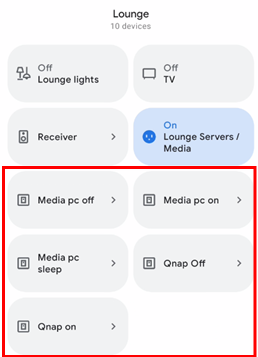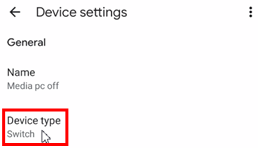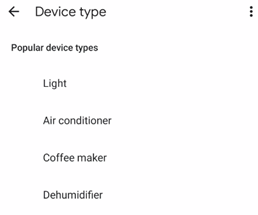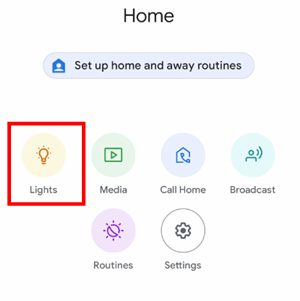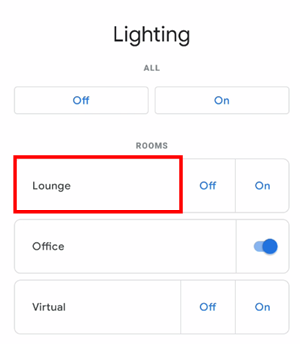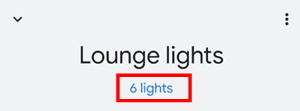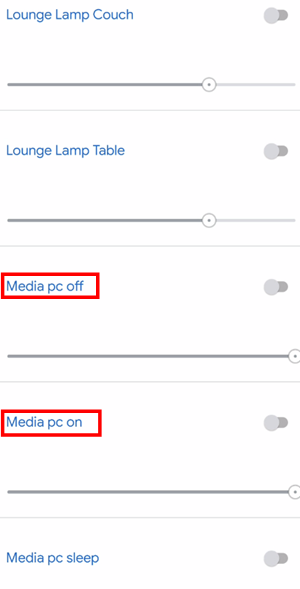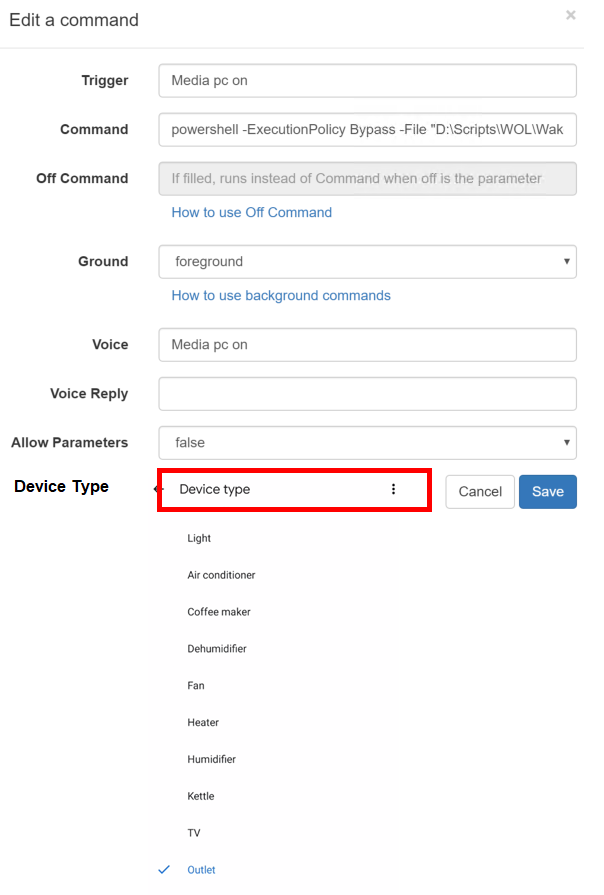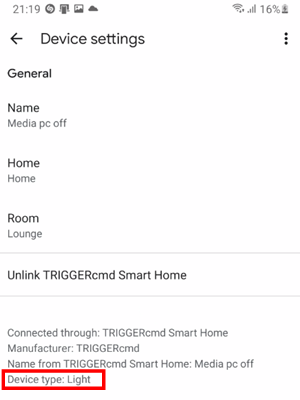@russ Hi Russ, thanks for the quick response and for explaining why the device type was changed. I spend 30mins on the phone with Google last nigth in an attmept to to figure out whether this was caused by an update on their end on on yours.
To answer your question, yes when re-linking the TriggerCMDs they are by default pulled into the "No Room" category and you could argue that that resolves the problem. This is also why the only workaround I found so far was to create a new "Virtual Room" and have all my media TriggerCMDs sitting in that room.
But in my opinion that really breaks the flow and logic of how Google Home expects you to categorise devices into rooms. I also like to have my "Office PC on TriggerCMD" in my Office Room, instead of my Virtual Room or in No Room. Seems counterintuitive not be able to do that simply because of how TriggerCMD now sets the type to light.
On the other hand I can also see where you are coming from and as you already proposed I would think a good way to approach this was keep the device type simple by default (a switch as originally), but then allow users to change the device type in TriggerCMDs Text or GUI editor if required. Thinking something like this:
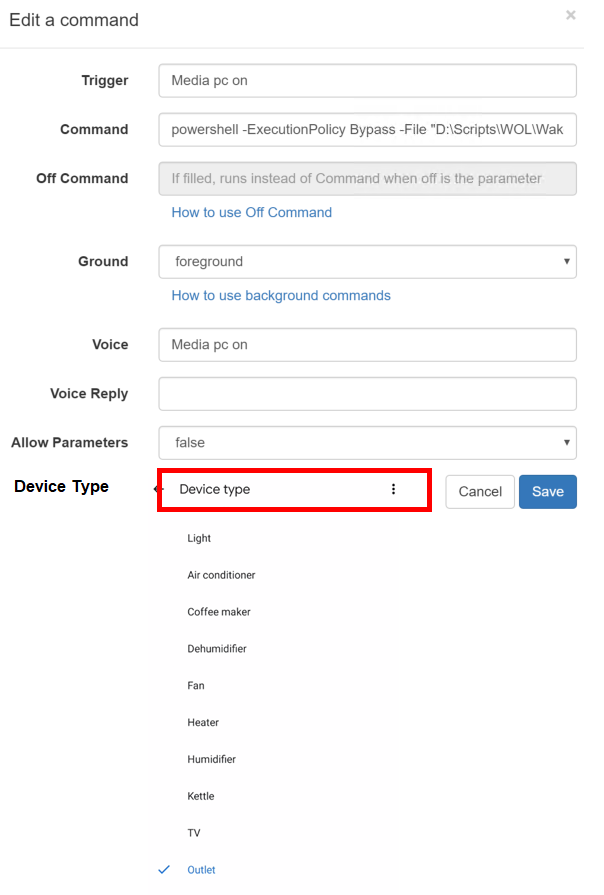
Le me know what you decide, I would obviously prefer if you revert it back to a switch.