Problem: Run Call Of Duty Warzone
-
@Russ ill do it... btw i discovered why your result was returning 0 executing manually to you. try right click on au3 file and execute script as 64bits... after that... even .exe compiled 64bits runs okay.
-
@Russ
Important information!!!!
allmost solved problem!!!just need to run cod.exe inside SysWOW64 cmd prompt
but to do this... i need edit cod.bat file
cod.bat says:
echo program running >> D:\alexa\cod\cod.log
start "" c:\Windows\SysWOW64\cmd.exe >> D:\alexa\cod\cod.exe
exit
but ofc its not working yet... path is incorrect... there is any way to type the path inside the new cmd window? or... execute cmd from 64bit path directly?
-
@Arthur-Oscar please try this in your cod.bat:
echo program running >> D:\alexa\cod\cod.log c:\Windows\SysWOW64\cmd.exe /c D:\alexa\cod\cod.exeThat will run your cod.exe in the 32bit cmd.exe in the SysWOW64 folder.
-
@Russ this way its opening in system32 mode...
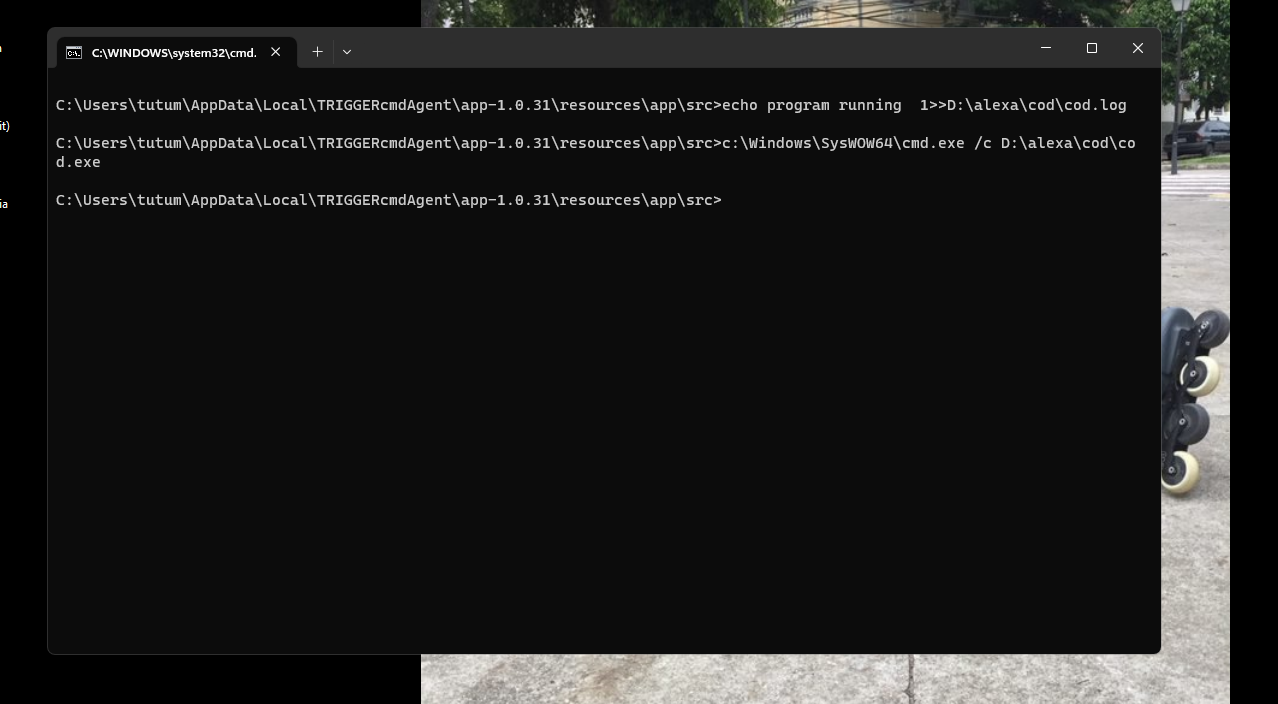
i need to execute those comands in cmd from syswow64.. like this other image
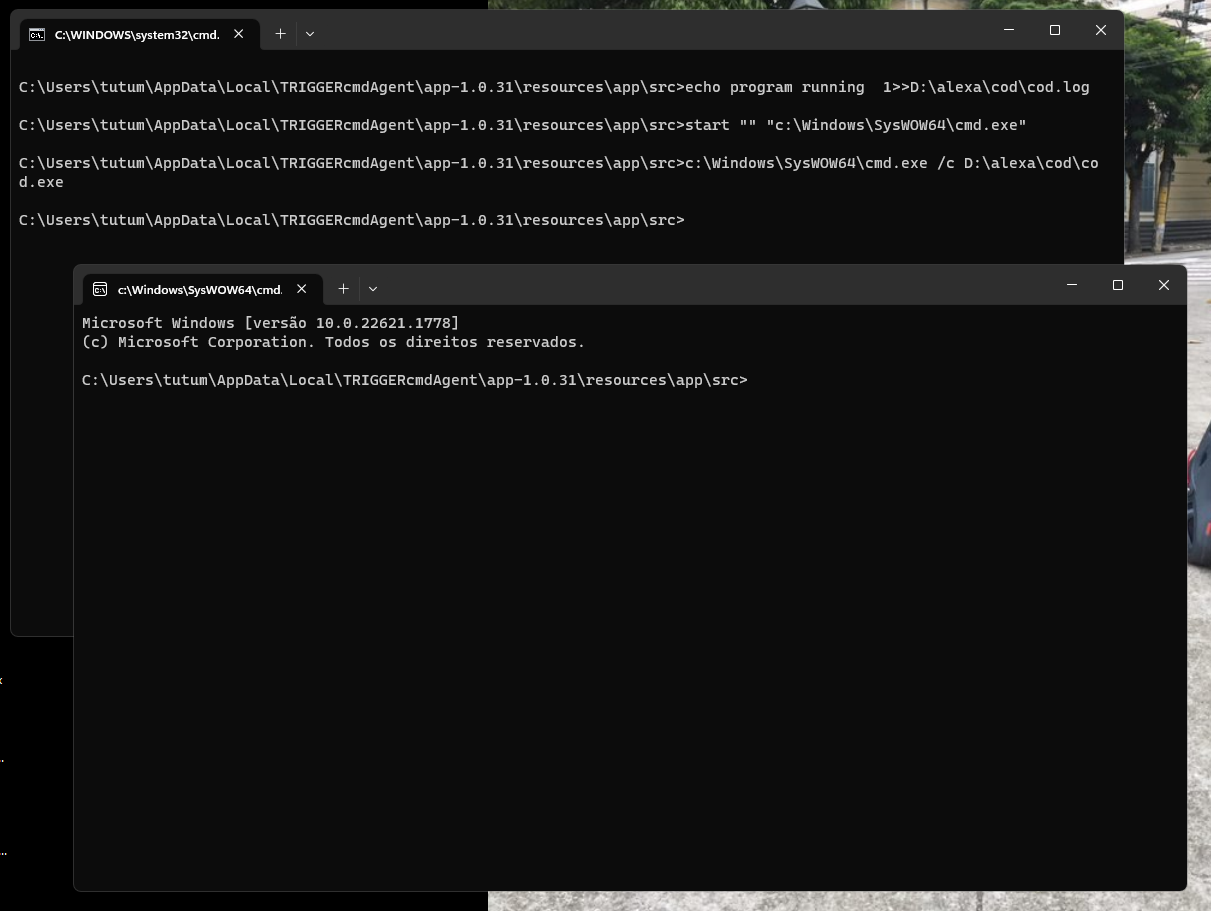
-
@Russ
I Finally Solve the problem...first of all... no .bat is needed. thanks god! hahaha
1st step:
configurates to open a link to execute cod.exe (compiled)
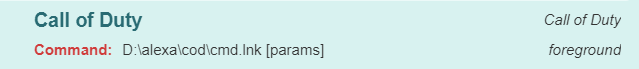
2nd step:
edit a link icon came from cmd (inside SysWOW64 folder) and put this link inside your folder
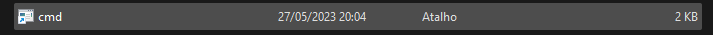
3rd step:
put the infos as following:
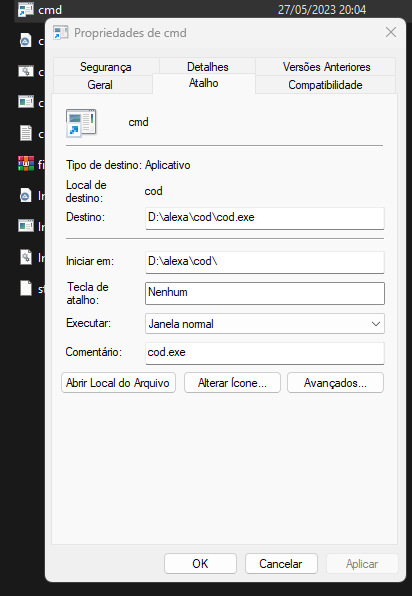
Files needed:
cmd.lnk (icon to run by triggercmd)
cod.au3 (script)
cod.exe(au3 compiled in 64bits)
imagesearch.au3
imagesearchDLL.dll
botao.png (image from button to press)
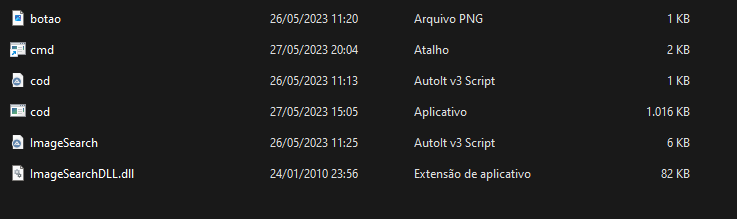
that's it...
Thanks @Russ to the help...
hope you enjoy @Luiz-Henrique-Dela-Giustina and all the others! -
Forgot to add all the files used
-
@Arthur-Oscar, awesome. I'm glad you got it working! Thanks for sharing your method and your files too.
-
@Arthur-Oscar could you share the files again, thanks!