Randomly open application
-
I would like to know how to create a command to randomize and open selected applications, example: I have a command to open some steam games, but individually, I wanted to give a command, the games that I selected one of them would be opened at random.
-
@AwayShift, you can use a .bat file like this to randomly run one of 5 games.
set /a num=%random% %%5 +1 goto %num% :1 echo Running game 1 goto end :2 echo Running game 2 goto end :3 echo Running game 3 goto end :4 echo Running game 4 goto end :5 echo Running game 5 goto end :end -
It worked as I expected, thank you very much. Another question would it be possible for alexa to speak the game she is opening? if there is no way, no problem, it helped me a lot!
-
@AwayShift, yes, you can have Alexa (or Google Assistant) say the name of the game if you use one of the original skills - the ones called TRIGGERcmd or TRIGGER command. In general I like the TRIGGERcmd Smart Home skill better, but it cannot speak the "result" of a command.
Make each game's section in the .bat file like this:
:1 echo Running Call of Duty %USERPROFILE%\.TRIGGERcmdData\sendresult.bat "Call of Duty" goto endSet your command's "Voice Reply" field to something like this: Running {{result}}
Trigger the command via the TRIGGERcmd or TRIGGER command skill like this: "Alexa, ask TRIGGERcmd to run game."
The skill will reply with, "Running Call of Duty".
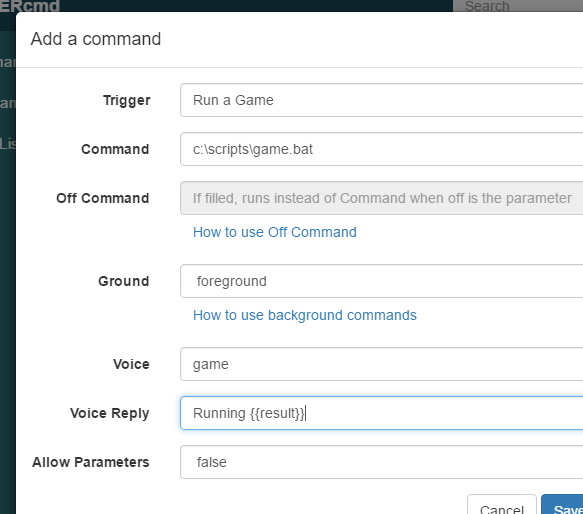
-
@Russ Perfect, it worked just fine, thank you very much for your help!