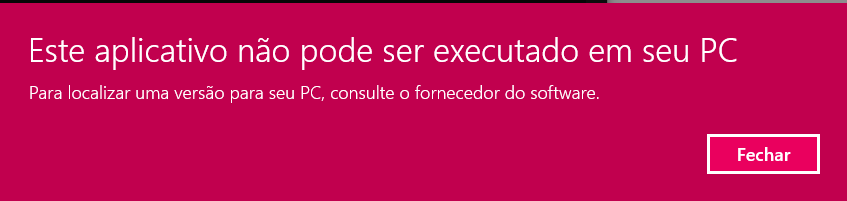Sleep command
-
I dont get how to use the sleep command in TriggerCMD, im using: " rundll32.exe powrprof.dll,SetSuspendState 0,1,0 ", but doesnt work with Alexa unless I click on play in the command in TriggerCMD GUI.
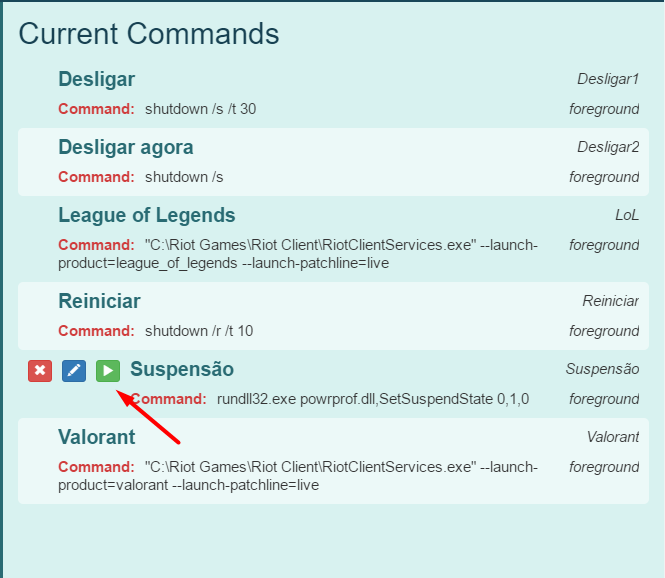
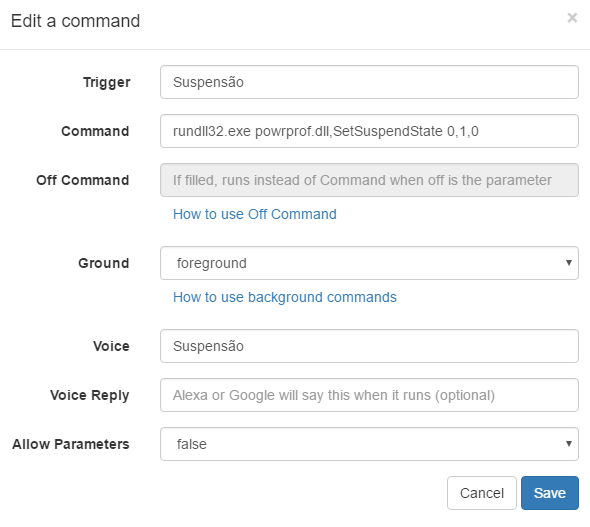
-
@Paulo-Filho, I created the same command and it worked for me. I said, "Alexa, turn on sleep" and it put my PC to sleep.
Can you run the command from the triggercmd.com website? If not, please try changing the Trigger name, or quit and re-open the TRIGGERcmd agent.
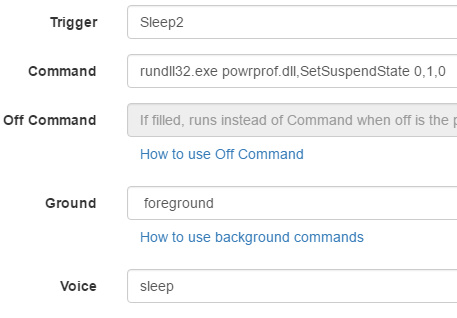
-
@Russ , yes the command works in the website (Trigger) and in GUI, but dont work with Alexa, I said the same that you, seconds after, she accept the command but nothing happens.
-
@Paulo-Filho, please try renaming the command.
-
@Russ it works, thank you.
-
@Paulo-Filho não tem nada haver com o tópico, mas vc poderia mandar aqui o print do comando pra abrir valorant? Obrigado desde já

-
"C:\Riot Games\Riot Client\RiotClientServices.exe" --launch-product=valorant --launch-patchline=live -
This post is deleted! -
I created the same command, however, when it is run, either by Alexa, or by the website, an error message appears saying that rundll32.exe cannot be executed