Customer Support? TRIGGERcmdAgent keeps stopping
-
@Russ how do I send it? Its too large to cut and paste. Also, I did have to reboot and then was able to use the .exe. But then I selected "UPDATE AGENT". Did I screw up and update the 'old' version?
-
@Frank-Malczewski, I sent you my email address just now.
Also, yes, if you clicked Update Agent, it would upgrade to the latest version. Sorry, if you want to test the old version you'll need to uninstall, then install that old version again.
-
@Russ Morning Russ. So I did reinstall the old version. Ran for quite a while but today my commands did not work so I checked my computer to find it crashed again:
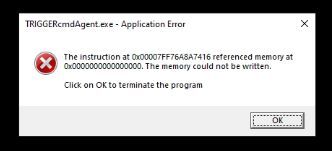
As always, I just closed it and restarted it with no issue. Maybe I need to create a routine where it daily shuts down and starts up?
Other thoughts?
Frank
-
@Frank-Malczewski, ok that's good to know at least - that it happens with the old version too.
Are you using any special settings for your page file or are you using defaults? This article suggested adding more paging memory. https://www.reddit.com/r/pcgamingtechsupport/comments/t0v5fn/getting_this_error_on_elden_ring
What is your Antivirus software? I might want to try running the same software to try to reproduce the issue.
As a workaround, you could create a Windows scheduled task to periodically kill the agent and re-run it, like this:
taskkill /f /im triggercmdagent.exe %LOCALAPPDATA%\TRIGGERcmdAgent\TRIGGERcmdAgent.exe -
@Russ Hi Russ,
I have not changed any setting for page file. When I go to that setting location for Virtual Memory, it was set to AUTO, so I turned it off and set 2048 as the initial size and 8192 as the MAX.
I am running Norton 360 Premium.
And I will add that task.
Thanks, and sorry again for the delay. Been very busy.
Frank
-
@Frank-Malczewski, thanks for the info.
My suspicioin is Norton 360 is killing it for some reason. Did you ever try excluding the TRIGGERcmdAgent folder?
C:\Users\(your user)\AppData\Local\TRIGGERcmdAgent -
@Russ Hi Russ. Yes, we did that a while back.
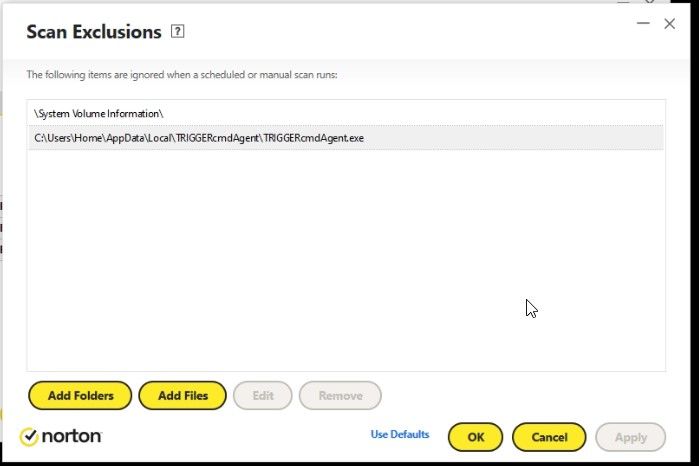
This is under the AntiVirus scan section. Is there another area to look as well? -
@Frank-Malczewski , thanks for showing me the config.
Yes, please try excluding the whole C:\Users\Home\AppData\Local\TRIGGERcmdAgent folder. I suspect Norton is blocking something in there besides the .exe.
-
@Russ OK. I just made that change. Lets see if the recent changes helps. I'll be in touch...
-
@Russ Hi Russ. Well, its been a couple of months without any issues UNTIL yesterday, when I noticed I couldn't trigger any lights and checked my server to find:
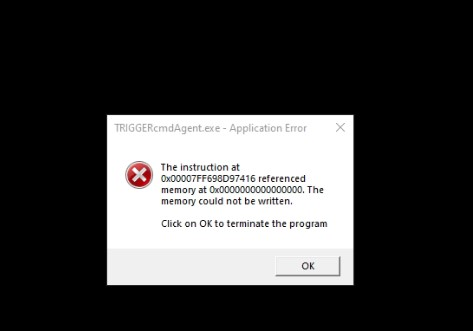
If you remember, I set it up to restart every week on Sunday.
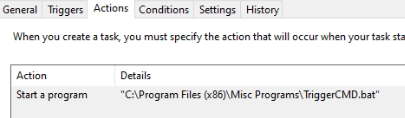
I also saw that multiple (3) TRIGGERcmdAGents were showing in the system tray. I had to acknowledge the error and manually restart it.
Was wondering if you had any other users seeing this happen since spring.Thanks
Frank
-
@Frank-Malczewski, no, I don't know of anyone else who's had that error yet.
When I googled for that error I saw multiple suggestions to use this command:
sfc /scannowIt might be worth a try.
I've seen that issue with multiple TRIGGERcmd tray icons - that's from killing the agent and re-running it. When you hover over the icon for one of the processes that was already killed, the icon disappears.
-
@Russ Use that command where? In the scheduled task?
UPDATE - never mind - you meant to run it from a CMD prompt
-
@Russ results:
Beginning verification phase of system scan.
Verification 100% complete.Windows Resource Protection found corrupt files and successfully repaired them.
For online repairs, details are included in the CBS log file located at
windir\Logs\CBS\CBS.log. For example C:\Windows\Logs\CBS\CBS.log. For offline
repairs, details are included in the log file provided by the /OFFLOGFILE flag.C:\windows\system32>
-
@Russ Will see if that helped. Thanks.
-
@Russ Well, for some odd reason Triggercmd stopped today and I found the following error message which was nothing like the previous failures:
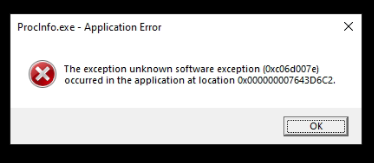
Might this have been a fluke with Triggercmd stopping or is it related?
I also think I am going to increase my task scheduler (to stop and restart TRIGGERcmd) to run every day instead of once per week...
-
@Frank-Malczewski, that one is for a different process, so probably not related to the triggercmd agent.
-
@Russ OK. Thanks. As previously mentioned, I am now running that script nightly. Hopefully, even if I get a failure it will be short-lived.
-
@Russ Just an update - I have not 'noticed' TRIGGERcmd failing since I started running the script daily. I do occasionally see multiple icons in the system tray that vanish if I hover over them - not sure if they stay after I run the script or if TRIGGERcmd crashed, then my script ran within that 24 hr window and started TRIGGERcmd back up but whichever it is, it has not been an inconvenience
 .
.Thanks.
-
@Frank-Malczewski, thanks for letting me know. Sorry that's necessary but I'm glad it's working for you. I've seen those extra tray icons before - the icon doesn't get removed when you kill the agent without using the Quit function.