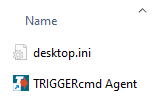Option for it to work only with the "task'', is it possible?
-
Is it possible to somehow keep TRIGGERcmd TOTALLY hidden? As for example, it remains active but hidden and only appear something related when you open the application itself through the Start menu or desktop shortcut. We know he stays hidden... But not totally, such as his icon that keeps appearing on the taskbar, which bothers a little, is there a solution to this?
-
 X Xander moved this topic from Announcements on
X Xander moved this topic from Announcements on
-
@kanashi横維 [Moved to General Discussion as this is not an Announcement]
-
@kanashi横維, are you hoping there's a way to hide this TRIGGERcmd tray icon?

Sorry, there's no way to hide it.
EDIT:
Actually, you could install the background service, then prevent the TRIGGERcmd Agent shortcut from executing when you login. If you do that, you'll need to manually run it to get to the GUI Editor for commands.json.To prevent the TRIGGERcmd Agent shortcut from running (the "foreground" agent), you would remove it from your Startup folder.
Press Windows-R and paste in shell:startup and click OK.
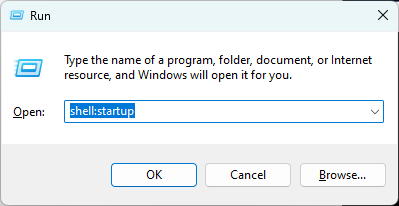
Then delete the shortcut or move it out of the Startup folder.