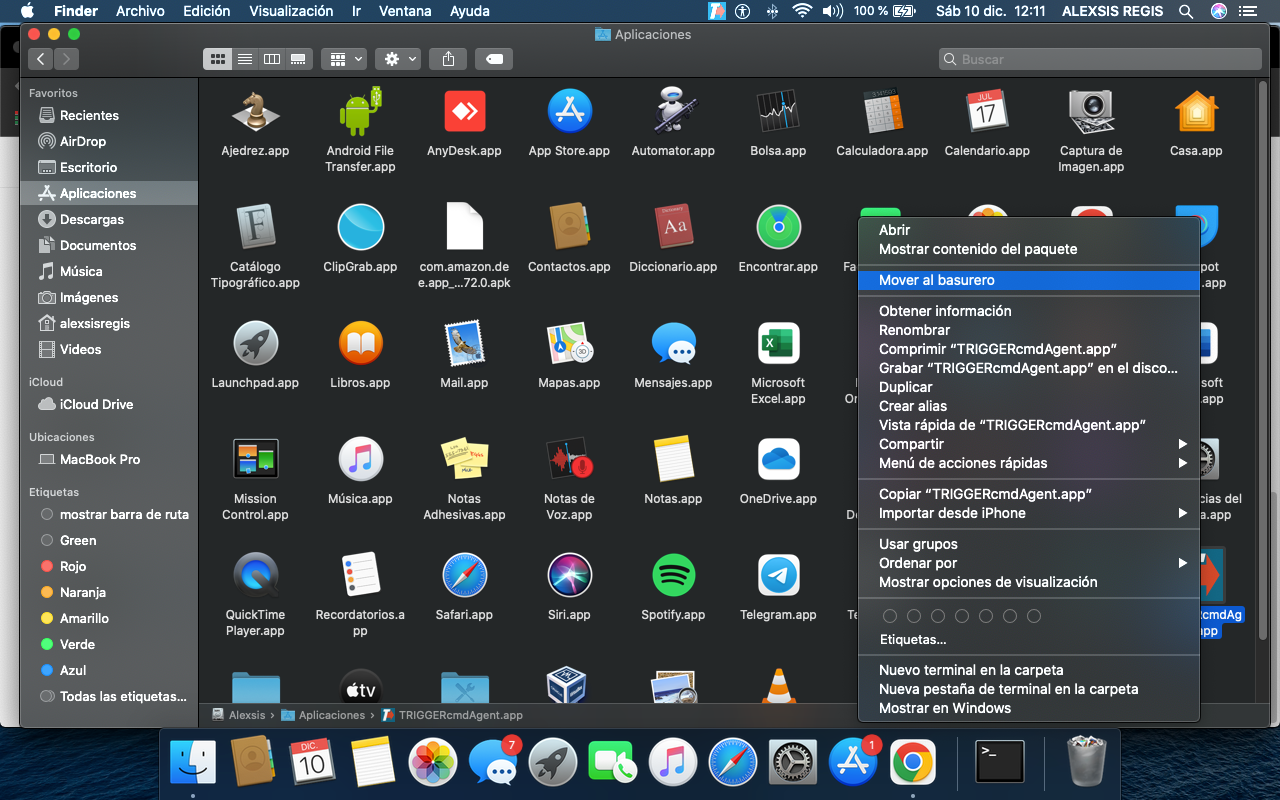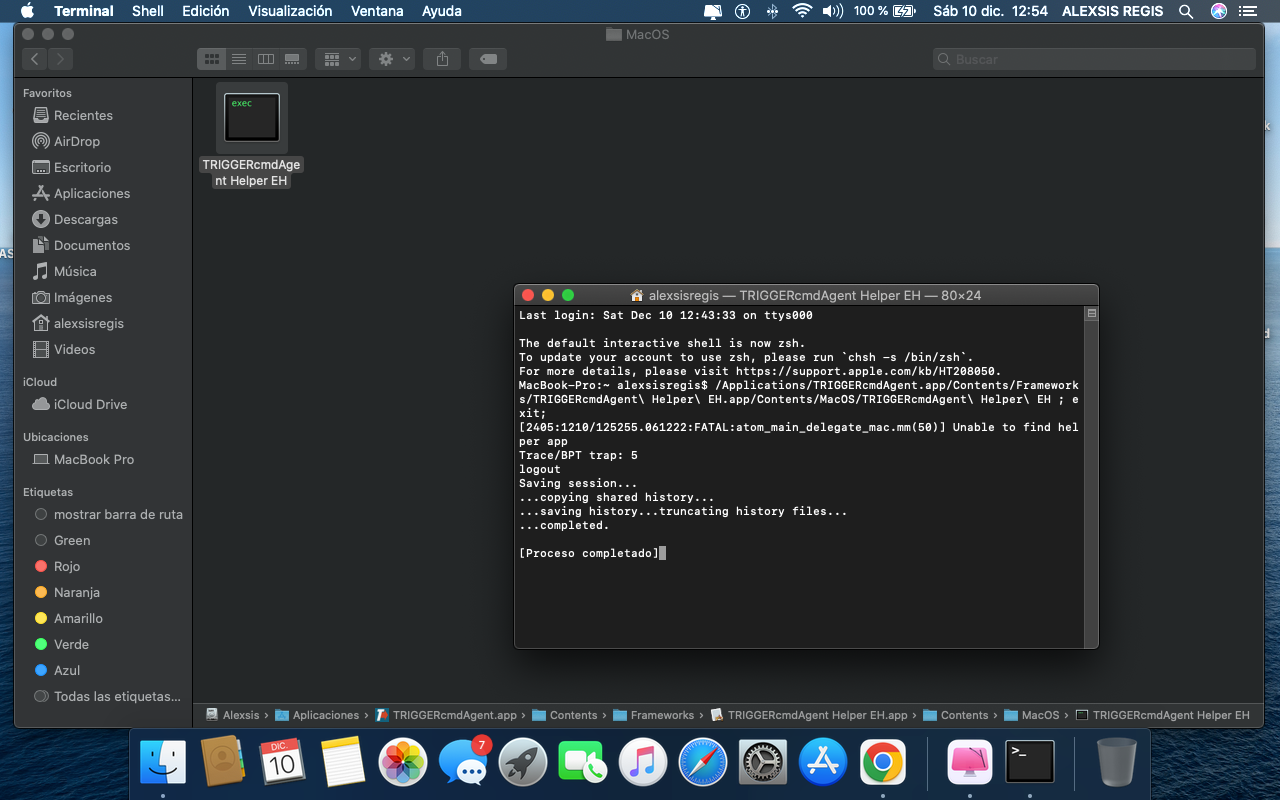NOT OPEN AGENT
-
@Alexsis-W-Regis, are you getting this error?
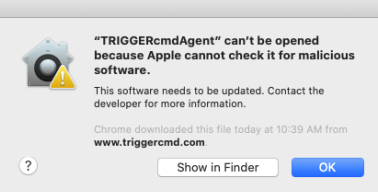
If so, please right-click or CTRL-click the TRIGGERcmd Agent icon in your Applications folder, and click Open. Then click Open on this window:
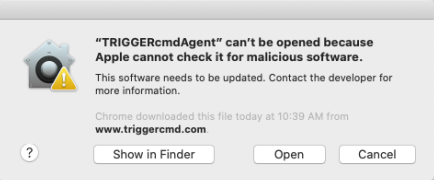
For now that's necessary to bypass Gatekeeper.
If you're seeing something else, please send me a screenshot or a video.
-
@Russ I disabled the option install unknown apps and the last time I used the agent it worked well but now is impossible and also I saw the pic you sent me
-
@Russ gatekeeper I dont have it in Catalina
-
@Russ I gave click on the icon and nothing, dont see the agent and dont see anything
-
-
-
@Alexsis-W-Regis said in NOT OPEN AGENT:
I gave click on the icon and nothing, dont see the agent and dont see anything
Which triggercmd icon does nothing?
This one at the top of your screen?
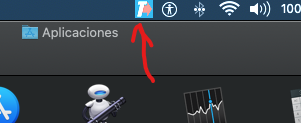
Or this one in your applications folder?

The one in your applications folder should give you the icon at the top of your screen when you double-click it. It looks like it did.
If you click the icon at the top of your screen it should give you a pulldown like this:
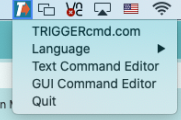
Does it?
-
@Russ All you told me the app does when I give click on the icon but the windows wher I have to write the token does not open What should I do?
-
@Alexsis-W-Regis, if you don't have a ~/.TRIGGERcmdData/token.tkn file, then when you run the agent, it will prompt you for one, and it will create a computer in your account when you paste it in.
-
@Russ I delete my computer from the trigger and then works the agente but I dont know anycommand not works if you can help me please