What's the difference between background and foreground commands?
-
@Kingnabis, you're saying you can not run notepad, correct?
I recommend that you try using the TRIGGERcmd Smart Home Alexa skill. It recognizes your voice commands better because it has a list of what you might say ahead of time, so Alexa only has to match up what you say with something in that list.
Is your notepad command setup like this?

When you click the View Runs button,
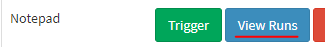
do you get a Command ran entry in your list?
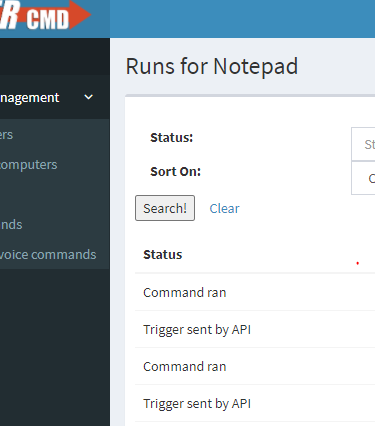
-
Yes, mine was like yours but i was jumping the COMAND part. I need to add START previously to notepad... I udapted like this and it works. I have to write it on cmd, if works there works from the skill.
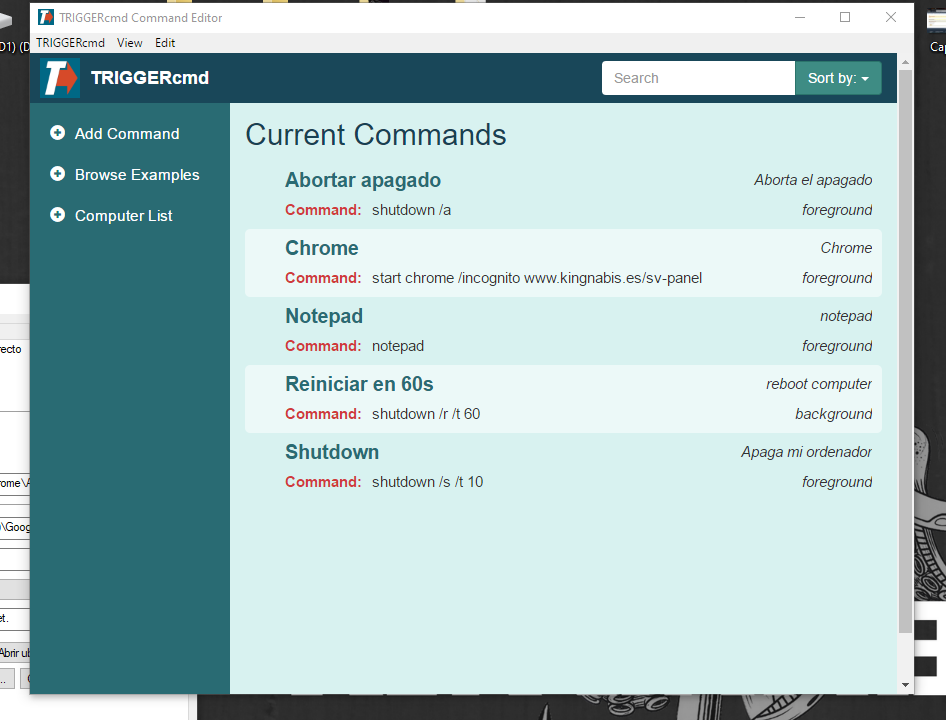
-
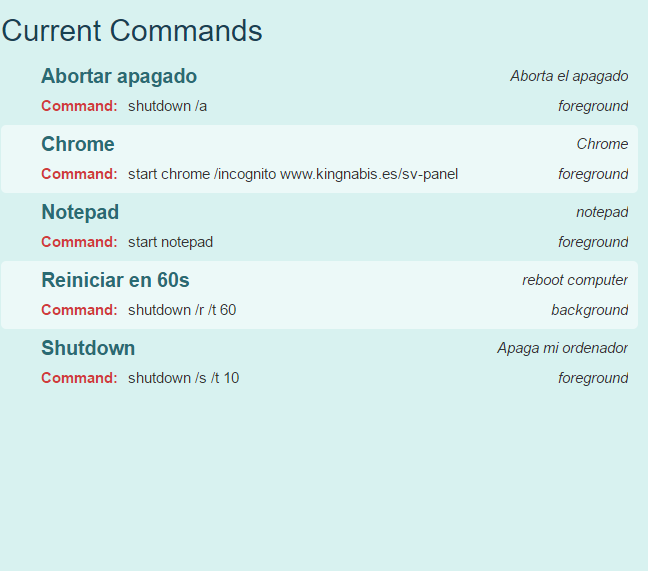
-
Hi, any solution to run background commands in mac os?
-
@Adrián-González-Camacho, not yet. I didn't think many Mac users would want to use it. Do you want this feature so you can run commands while you're not logged on? Just curious what your use-case is.
-
@Russ I want to use my mac as a server and launch home automation commands
-
@adriangcamacho, I see. I assume you don't want to leave it logged in?
I'll have to research again how to create services that startup at boot time on a Mac.
-
@Russ Yep, thank you a lot for your time.
If you need some help i think i could help you i'm backend developer. -
I'd also like to use my mac as an automation server and it would be easier to not have to be logged in permanently. Thanks @Russ !
-
@TuneyLunes, I haven't built this into the Mac agent yet, so for now you can use this method to setup the background agent on a Mac.
-
@Russ Could you give me an example of a command to run a script?
-
@Alê-滝口, if the computer is running Mac or Linux, the command could be:
~/yourscript.shThat assumes you've created a script in your home directory called yourscript.sh.
If the computer is running Windows, the command could be:
c:\scripts\yourscript.batThat assumes you created a c:\scripts folder, and put yourscript.bat in it.
-
@Russ thank you !!!