Token login failed
-
Hi, this application has been working great for me until today. It would no longer stay open and close out within seconds after reopening the application. I tried reinstalling which also didn't help, so decided to remove the contents of my .TRIGGERcmdData folder so I could start fresh. Once I deleted the content, I ran the application and it successfully launched, prompting me to enter my token. I received the token from the Instructions page and entered it, but nothing happens when I click Sign In. The debug file just shows this:
Attempting to log in with token
(token removed)
Token login failed.I also did a search and found a user had a similar issue, but it was never resolved:
https://www.triggercmd.com/forum/topic/461/unable-to-access-to-the-aplicationI even went as far as to clone the package mentioned in that thread and follow the same steps, but that didn't help.
I tried starting fresh and installing on a separate computer to test and was successful in getting everything set up, so I've managed to localize the issue to my machine.
I don't know what is preventing the data from being sent through. I disabled all my anti virus software and windows defender processes but it didn't help. Hoping someone might have some idea of what would be preventing the token from being sent/authenticated, or if there's any tests I can run to help debug the issue.
Thanks
-
I went in and added console.log(error) into the agent.js where the "Token login failed" is being thrown and this is what got sent back:
{ Error: tunneling socket could not be established, cause=getaddrinfo ENOTFOUND 8888 8888:80
at ClientRequest.onError (C:\Users\David\AppData\Local\TRIGGERcmdAgent\app-1.0.23\resources\app\node_modules\tunnel-agent\index.js:177:17)
at ClientRequest.g (events.js:291:16)
at emitOne (events.js:96:13)
at ClientRequest.emit (events.js:188:7)
at Socket.socketErrorListener (_http_client.js:310:9)
at emitOne (events.js:96:13)
at Socket.emit (events.js:188:7)
at connectErrorNT (net.js:1022:8)
at _combinedTickCallback (internal/process/next_tick.js:74:11)
at process._tickCallback (internal/process/next_tick.js:98:9) code: 'ECONNRESET' } -
@truedarkness, that getaddrinfo ENOTFOUND error seems like a DNS resolution problem. Can you verify you can ping www.triggercmd.com and it resolves to this IP address?
Pinging www.triggercmd.com [75.75.214.51] with 32 bytes of data: Reply from 75.75.214.51: bytes=32 time=110ms TTL=54The agent is programmed to connect to www.triggercmd.com.
Also, you deleted your .TRIGGERcmdData folder, so when you get it to work, it will create a second computer in your account. I'm assuming you're subscribed so you can add more than one computer.
-
Hey Russ,
Thanks for responding so quickly. Really hoping to get this back up and working soon.Can confirm that I can ping www.triggercmd.com, see screenshot below:
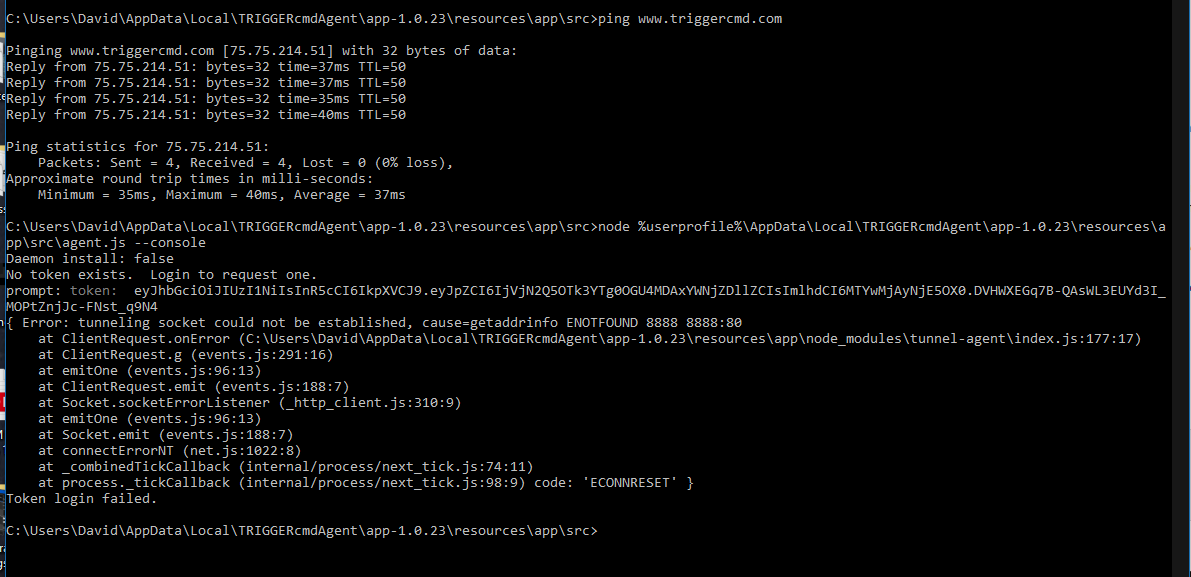
I also tried flushing my DNS with no luck.
I deleted my existing computer in an effort to get this working, so I shouldn't have any conflicts on that front.
-
@truedarkness, something is blocking your outbound traffic to www.triggercmd.com on port 443. It could be a VPN or some software on your computer, or your network firewall. Was the other computer you got working on the same network? If so, then your network firewall is fine, which leaves maybe your local Windows firewall. You want to try temporarily disabling the Windows firewall to confirm whether that's it?
-
Hey @Russ,
Temporarily disabled Windows Firewall, unfortunately that did not work either. The other computer I got it to work on was connected to the same network. I have disabled all other background services and applications that could possibly be causing a connection block. Can't for the life of me figure out what it could be. Here is my current tasklist... Maybe you will find something suspicious or out of the ordinary:System Idle Process 0 Services 0 8 K System 4 Services 0 2,584 K Registry 148 Services 0 115,316 K smss.exe 520 Services 0 1,264 K csrss.exe 704 Services 0 5,340 K wininit.exe 796 Services 0 6,636 K csrss.exe 804 Console 1 5,276 K services.exe 868 Services 0 10,996 K lsass.exe 888 Services 0 23,832 K svchost.exe 1000 Services 0 3,280 K svchost.exe 308 Services 0 26,812 K fontdrvhost.exe 620 Services 0 3,712 K svchost.exe 668 Services 0 15,072 K svchost.exe 576 Services 0 8,384 K winlogon.exe 1048 Console 1 11,740 K fontdrvhost.exe 1108 Console 1 7,996 K dwm.exe 1196 Console 1 77,852 K svchost.exe 1264 Services 0 9,868 K svchost.exe 1272 Services 0 11,564 K svchost.exe 1396 Services 0 6,248 K svchost.exe 1476 Services 0 16,124 K svchost.exe 1572 Services 0 13,568 K svchost.exe 1580 Services 0 17,352 K svchost.exe 1672 Services 0 9,848 K WUDFHost.exe 1680 Services 0 8,276 K svchost.exe 1736 Services 0 8,624 K svchost.exe 1800 Services 0 7,664 K NVDisplay.Container.exe 1840 Services 0 12,480 K svchost.exe 1920 Services 0 6,008 K svchost.exe 2024 Services 0 12,364 K svchost.exe 1516 Services 0 13,472 K svchost.exe 1568 Services 0 5,636 K svchost.exe 1944 Services 0 7,596 K Memory Compression 2188 Services 0 12,556 K svchost.exe 2216 Services 0 9,468 K svchost.exe 2236 Services 0 8,288 K svchost.exe 2280 Services 0 17,008 K svchost.exe 2288 Services 0 8,944 K svchost.exe 2296 Services 0 7,816 K svchost.exe 2452 Services 0 7,076 K NVDisplay.Container.exe 2520 Console 1 47,532 K svchost.exe 2556 Services 0 7,332 K svchost.exe 2628 Services 0 8,504 K svchost.exe 3000 Services 0 8,364 K svchost.exe 2268 Services 0 13,404 K svchost.exe 2660 Services 0 7,664 K svchost.exe 2944 Services 0 9,756 K svchost.exe 3092 Services 0 12,796 K spoolsv.exe 3232 Services 0 18,068 K svchost.exe 3300 Services 0 18,720 K svchost.exe 3328 Services 0 43,620 K svchost.exe 3344 Services 0 18,612 K svchost.exe 3520 Services 0 8,172 K svchost.exe 3608 Services 0 10,908 K svchost.exe 4028 Services 0 37,572 K svchost.exe 4036 Services 0 14,880 K svchost.exe 4048 Services 0 27,560 K mDNSResponder.exe 4056 Services 0 6,964 K svchost.exe 4060 Services 0 8,012 K Everything.exe 4072 Services 0 6,956 K svchost.exe 4080 Services 0 6,612 K nvcontainer.exe 4088 Services 0 31,332 K ijplmsvc.exe 3152 Services 0 7,268 K NvTelemetryContainer.exe 3908 Services 0 17,800 K LDSvc.exe 3444 Services 0 91,904 K openvpnserv.exe 4108 Services 0 4,172 K svchost.exe 4140 Services 0 8,444 K MBAMService.exe 4148 Services 0 59,276 K NIHardwareService.exe 4156 Services 0 14,812 K svchost.exe 4296 Services 0 9,256 K svchost.exe 4320 Services 0 5,460 K svchost.exe 4328 Services 0 19,872 K svchost.exe 4340 Services 0 7,432 K MsMpEng.exe 4384 Services 0 197,584 K svchost.exe 4508 Services 0 5,324 K svchost.exe 4668 Services 0 13,376 K svchost.exe 4728 Services 0 5,608 K svchost.exe 5444 Services 0 7,020 K svchost.exe 5460 Services 0 7,504 K sihost.exe 5920 Console 1 27,380 K svchost.exe 5960 Console 1 36,168 K svchost.exe 6008 Console 1 38,468 K Core Temp.exe 6100 Console 1 4,260 K taskhostw.exe 6132 Console 1 19,320 K svchost.exe 6148 Services 0 16,124 K svchost.exe 6352 Services 0 8,028 K nvcontainer.exe 6816 Console 1 57,412 K explorer.exe 6876 Console 1 165,816 K svchost.exe 6960 Services 0 18,232 K svchost.exe 7384 Console 1 22,988 K NisSrv.exe 8004 Services 0 10,444 K StartMenuExperienceHost.e 8116 Console 1 89,820 K RuntimeBroker.exe 7032 Console 1 27,184 K SearchIndexer.exe 8368 Services 0 64,304 K RuntimeBroker.exe 8776 Console 1 35,816 K svchost.exe 9024 Services 0 9,952 K svchost.exe 9452 Services 0 18,724 K SettingSyncHost.exe 9528 Console 1 13,588 K NVIDIA Web Helper.exe 10232 Console 1 11,624 K conhost.exe 2020 Console 1 1,776 K GoogleCrashHandler.exe 4784 Services 0 1,404 K GoogleCrashHandler64.exe 4792 Services 0 1,224 K svchost.exe 10200 Console 1 24,236 K SecurityHealthSystray.exe 10636 Console 1 9,504 K SecurityHealthService.exe 10668 Services 0 16,760 K RAVCpl64.exe 10904 Console 1 11,876 K TuneupUI.exe 10952 Console 1 37,008 K svchost.exe 11108 Services 0 5,972 K svchost.exe 11148 Services 0 10,836 K 7+ Taskbar Tweaker.exe 8972 Console 1 8,252 K svchost.exe 10468 Services 0 9,928 K AutoHotkey.exe 9888 Console 1 8,896 K AutoHotkey.exe 11356 Console 1 8,912 K loopBeMon.exe 11768 Console 1 9,700 K AutoHotkey.exe 11836 Console 1 8,908 K CCleaner64.exe 11596 Console 1 15,008 K chrome.exe 712 Console 1 205,752 K chrome.exe 11556 Console 1 7,076 K chrome.exe 11800 Console 1 94,988 K chrome.exe 11292 Console 1 48,848 K chrome.exe 1376 Console 1 35,672 K chrome.exe 2064 Console 1 69,400 K chrome.exe 2060 Console 1 42,536 K chrome.exe 6864 Console 1 34,816 K chrome.exe 2468 Console 1 38,880 K chrome.exe 11668 Console 1 48,372 K chrome.exe 1412 Console 1 43,424 K chrome.exe 1812 Console 1 34,684 K TextInputHost.exe 12296 Console 1 52,308 K chrome.exe 12304 Console 1 35,296 K chrome.exe 12312 Console 1 34,948 K chrome.exe 12320 Console 1 43,768 K chrome.exe 12328 Console 1 35,036 K chrome.exe 12372 Console 1 169,116 K svchost.exe 13952 Services 0 10,396 K ApplicationFrameHost.exe 13900 Console 1 42,280 K WinStore.App.exe 13888 Console 1 36,716 K RuntimeBroker.exe 14128 Console 1 19,644 K Music.UI.exe 13036 Console 1 12,804 K chrome.exe 1608 Console 1 66,116 K dllhost.exe 13104 Console 1 21,992 K Calculator.exe 6032 Console 1 15,076 K svchost.exe 3324 Services 0 8,520 K MicrosoftEdgeUpdate.exe 10852 Services 0 3,616 K SgrmBroker.exe 14120 Services 0 9,068 K svchost.exe 11604 Services 0 11,660 K chrome.exe 2964 Console 1 69,848 K chrome.exe 10108 Console 1 44,520 K chrome.exe 13460 Console 1 55,424 K chrome.exe 13700 Console 1 90,576 K chrome.exe 1592 Console 1 102,028 K chrome.exe 13848 Console 1 85,812 K chrome.exe 8976 Console 1 18,244 K svchost.exe 9608 Services 0 11,136 K svchost.exe 11848 Services 0 12,984 K LockApp.exe 14244 Console 1 54,088 K RuntimeBroker.exe 13784 Console 1 31,596 K svchost.exe 5848 Services 0 12,356 K svchost.exe 14440 Services 0 7,804 K svchost.exe 14972 Services 0 5,668 K cmd.exe 15140 Console 1 4,428 K conhost.exe 15044 Console 1 20,164 K chrome.exe 13224 Console 1 102,908 K chrome.exe 9552 Console 1 140,104 K SystemSettings.exe 14788 Console 1 53,784 K Taskmgr.exe 15960 Console 1 62,660 K ctfmon.exe 3008 Console 1 21,732 K explorer.exe 13152 Console 1 45,388 K dllhost.exe 15864 Console 1 8,712 K TRIGGERcmdAgent.exe 15944 Console 1 105,972 K TRIGGERcmdAgent.exe 5364 Console 1 70,432 K TRIGGERcmdAgent.exe 7764 Console 1 92,616 K svchost.exe 1612 Services 0 10,020 K MoUsoCoreWorker.exe 12156 Services 0 27,328 K svchost.exe 14692 Services 0 7,496 K audiodg.exe 3156 Services 0 11,916 K SearchApp.exe 3664 Console 1 247,884 K RuntimeBroker.exe 8256 Console 1 18,640 K svchost.exe 5308 Services 0 8,752 K chrome.exe 10124 Console 1 117,052 K chrome.exe 10612 Console 1 22,552 K tasklist.exe 15504 Console 1 9,040 K WmiPrvSE.exe 8792 Services 0 9,500 KAdditionally, here is a list of all of my active connections on 443:
TCP 192.168.1.2:49981 52.242.211.89:443 ESTABLISHED 4328 svchost.exe TCP 192.168.1.2:49992 75.75.214.51:443 ESTABLISHED 11292 chrome.exe TCP 192.168.1.2:50102 75.75.214.51:443 ESTABLISHED 11292 chrome.exe TCP 192.168.1.2:50212 96.6.24.32:443 ESTABLISHED 11292 chrome.exe TCP 192.168.1.2:50228 185.184.8.30:443 ESTABLISHED 11292 chrome.exe TCP 192.168.1.2:50236 151.101.2.133:443 ESTABLISHED 11292 chrome.exe TCP 192.168.1.2:50243 151.101.2.2:443 ESTABLISHED 11292 chrome.exe TCP 192.168.1.2:50247 151.101.2.133:443 ESTABLISHED 11292 chrome.exe TCP 192.168.1.2:50290 108.174.10.14:443 CLOSE_WAIT 3664 SearchApp.exe TCP 192.168.1.2:50305 96.6.24.32:443 ESTABLISHED 11292 chrome.exe TCP 192.168.1.2:50337 72.21.81.200:443 CLOSE_WAIT 3664 SearchApp.exe TCP 192.168.1.2:50363 152.199.4.33:443 ESTABLISHED 11292 chrome.exe TCP 192.168.1.2:50364 130.211.16.53:443 ESTABLISHED 11292 chrome.exe TCP 192.168.1.2:50370 151.101.2.217:443 ESTABLISHED 11292 chrome.exe TCP 192.168.1.2:50373 151.101.0.133:443 ESTABLISHED 11292 chrome.exe TCP 192.168.1.2:50374 151.101.0.133:443 ESTABLISHED 11292 chrome.exe TCP 192.168.1.2:50375 151.101.0.133:443 ESTABLISHED 11292 chrome.exe TCP 192.168.1.2:50376 151.101.0.133:443 ESTABLISHED 11292 chrome.exe TCP 192.168.1.2:50378 151.101.0.133:443 ESTABLISHED 11292 chrome.exe TCP 192.168.1.2:50379 130.211.26.229:443 ESTABLISHED 11292 chrome.exe TCP 192.168.1.2:50382 52.167.253.237:443 TIME_WAIT 0 TCP 192.168.1.2:50383 52.167.253.237:443 ESTABLISHED 5960 svchost.exe TCP 192.168.1.2:50384 172.217.12.163:443 ESTABLISHED 11292 chrome.exe TCP 192.168.1.2:50385 104.244.37.20:443 CLOSE_WAIT 11292 chrome.exe TCP 192.168.1.2:50386 104.244.37.20:443 CLOSE_WAIT 11292 chrome.exeI know that's a lot of information but I'm hoping maybe you see something I don't. Let me know if there's anything else you think I should try. Happy to run any further testing.
-
@truedarkness, can you send me a listing of your environment variables? To get that list, just type this command:
setI was able to produce a similar error by setting an environment variable called HTTPS_PROXY.
C:\Users\russe\AppData\Local\TRIGGERcmdAgent\app-1.0.23\resources\app>set HTTPS_PROXY=8.8.8.8 C:\Users\russe\AppData\Local\TRIGGERcmdAgent\app-1.0.23\resources\app>node src\agent.js --console Daemon install: false Logging in with saved token. Checking if the 5cdde2c3ad333300188e83c4 computer exists. Error while checking whether computer exists in your account. Error: tunneling socket could not be established, cause=connect ECONNREFUSED 127.0.0.1:80 at ClientRequest.onError (C:\Users\russe\AppData\Local\TRIGGERcmdAgent\app-1.0.23\resources\app\node_modules\tunnel-agent\index.js:177:17) at Object.onceWrapper (events.js:422:26) at ClientRequest.emit (events.js:315:20) at Socket.socketErrorListener (_http_client.js:426:9) at Socket.emit (events.js:315:20) at emitErrorNT (internal/streams/destroy.js:92:8) at emitErrorAndCloseNT (internal/streams/destroy.js:60:3) at processTicksAndRejections (internal/process/task_queues.js:84:21) { code: 'ECONNRESET' }If you do need HTTPS_PROXY set, you might be able to exclude www.triggercmd.com with the NO_PROXY variable:
set NO_PROXY=www.triggercmd.comAnother thing I don't understand - your screenshot shows the agent trying to connect to a host name 8888 on port instead of www.triggercmd.com on port 443.
You've probably already tried this, but maybe uninstall the agent and delete the C:\Users\David\AppData\Local\TRIGGERcmdAgent folder and re-install it.