Cant Install Triggercmd Notebook - Squirrelsetup
-
Hi Russ, I managed to link the token Trigger on the Windows 32-bit system, but now as the application was not installed on the machine it is not possible to edit the gui command editor. Only the calculator and notepad remained, however, with no possibility of installing new features.
Thank you for the answer.
-
@cleitonmendonca I installed the CMD Trigger on a Windows 10 mini PC and it is working fine. The ECHO DOT 3 device (Alexa) has recognized and is accepting commands to open the calculator and the dais. In the folder User computer has a folder .TRIGGERcmdData and inside the folder there is a file "commands" that it is possible to edit and add other programs. (Chrome, Zoom) I did that and on the page TRIGGER CMD these commands appeared and Alexa recognized them. But, these programs are not opening or running. On the CMD Trigger website and the CMD it appears that the command was given. But, these 2 programs (Chrome, Zoom) are not running. I will keep trying and if you try and succeed, please post it here in the comments. Thankful.
[
{"trigger": "Reboot in 10 seconds", "command": "shutdown / r / t 10", "ground": "background", "voice": "reboot"},
{"trigger": "Calculator", "command": "calc", "ground": "foreground", "voice": "calculator"},
{"trigger": "Notepad", "command": "notepad", "ground": "foreground", "voice": "notepad"},
{"trigger": "Zoom", "command": "zoom", "ground": "foreground", "voice": "zoom"},
{"trigger": "Chrome", "command": "chromes", "ground": "foreground", "voice": "chrome"} -
@André-Ricardo-da-Costa, please try changing your Zoom and Chrome commands to this:
{"trigger": "Zoom", "command": "%userprofile%\AppData\Roaming\Zoom\bin\Zoom.exe", "ground": "foreground", "voice": "zoom"}, {"trigger": "Chrome", "command": "start chrome", "ground": "foreground", "voice": "chrome"}Some programs, like Chrome allow that start chrome format, but most programs, like Zoom require you to find the .exe file, and specify the full path to it.
I found the Zoom path by right-clicking the icon and clicking Open file location, then I right-clicked the shortcut and clicked Properties and selected the Shortcut tab to find the "Target".
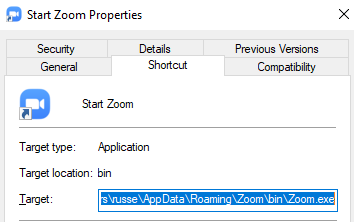
-
@cleitonmendonca, like @André-Ricardo-da-Costa wrote, you can edit your %userprofile%.TRIGGERcmdData\commands.json instead of using the GUI editor.
Here's how to open it in Notepad:
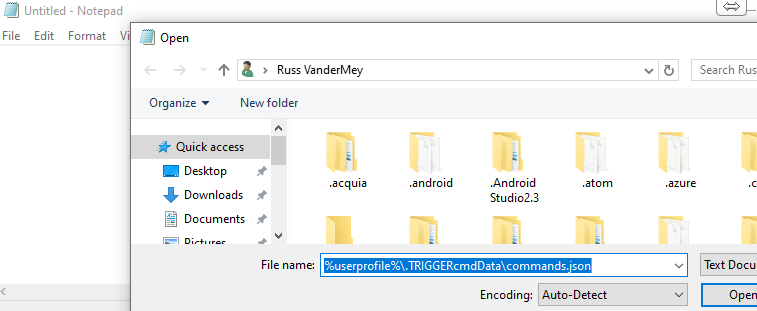
-
@Russ I followed your suggestion and managed to open Google Chrome and also open Microsoft Edge and VLC. I made an attempt with the Zoom Meetings program following your suggestion. But it was not possible. I tried it in many different ways too, but I still haven't succeeded. I have done several tests using commands in Prompt and that by logic if the program can open with the prompt it will probably be possible to open it in Trigger. CMD. I did a test on Windows PowerSchell and found a way to open the Zoom Mettings program and it worked! The command is this:
start-process -filepath "C: \ Users \ MY TV \ AppData \ Roaming \ Zoom \ bin \ Zoom.exe"
But, I tried to copy and paste this into NotePad after "command" but I couldn't. I would like to know if you have any suggestions as to what may be happening? But when I try to zoom in through the Prompt using the following command:
start "C: \ Users \ MY TV \ AppData \ Roaming \ Zoom \ bin \ Zoom.exe"
Then a CMD “Zoom” window appears. See the photo.
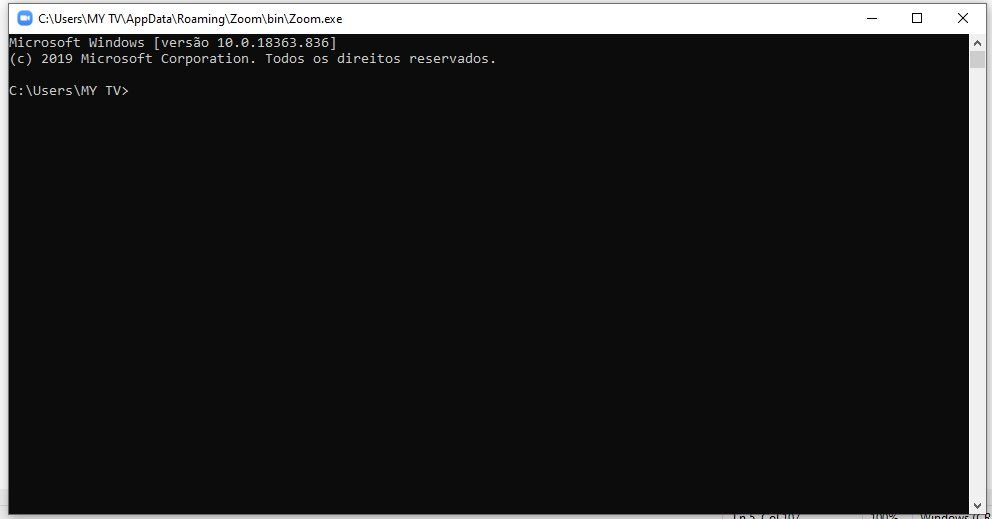
Additionally, I would like to know why the Reboot button does not appear with the other buttons in my Trigger.CMD account. Why don't you show up? In Brazil, I have a friend who made a video on Youtube https://www.youtube.com/watch?v=FTxIabp8CRg&t=242s explaining how to use the CMD Trigger with Alexa and had many views. I have plans to post a comment on this video, and directing to your Forum on how it is possible to install CMD Trigger with Windows 32 Bits. What do you think? Thank you.
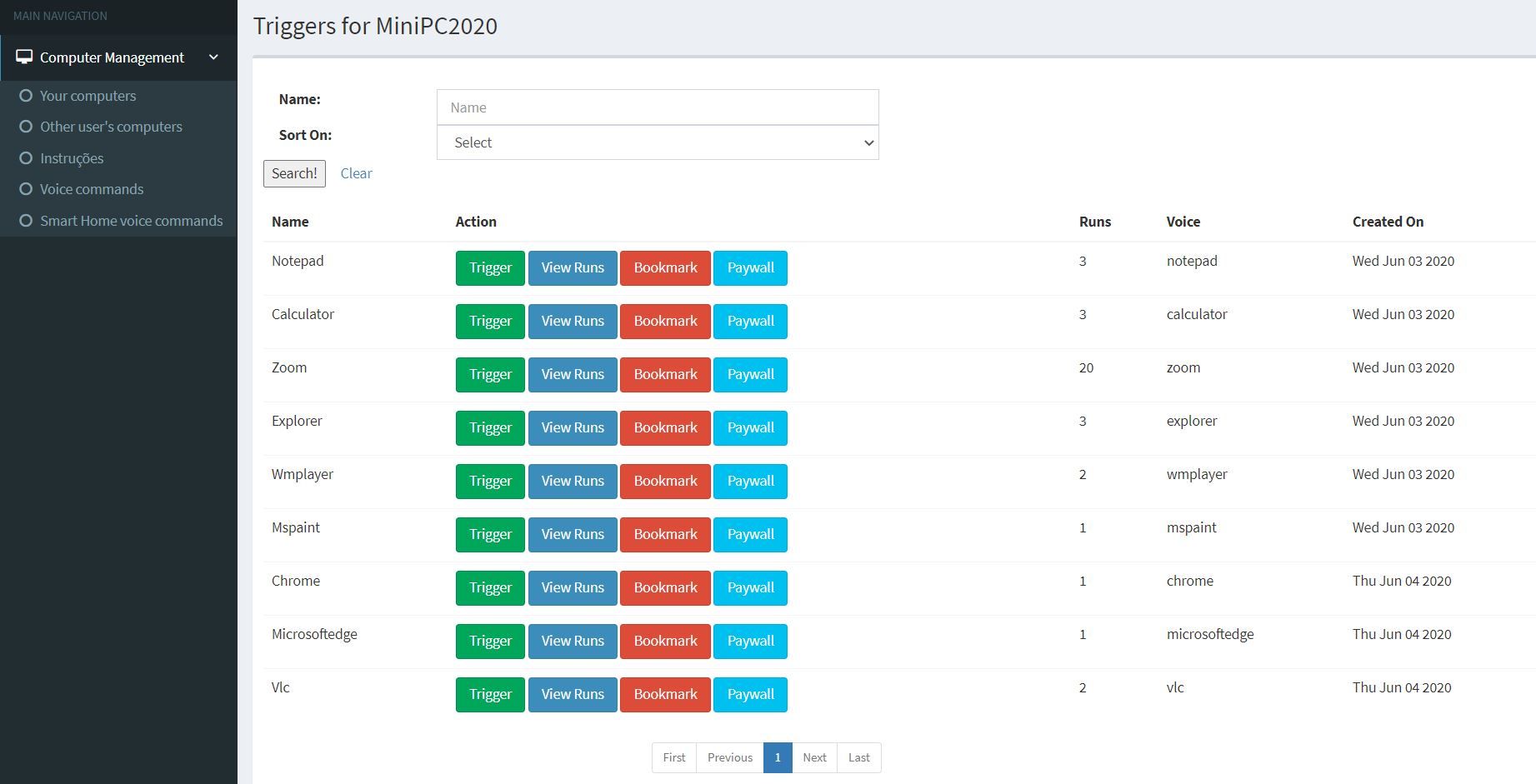
-
@André-Ricardo-da-Costa, I'm sorry, I should have tested that Zoom commands.json entry. I forgot to "escape" the backslashes with backslashes. This worked for me. I used the GUI editor to create the command without the double backslashes, and it stored the entry with the backslashes escaped like this:
{"trigger": "Zoom", "command": "%userprofile%\\AppData\\Roaming\\Zoom\\bin\\Zoom.exe", "ground": "foreground", "voice": "zoom"},One thing to keep in mind - the last command entry should not have a comma at the end.
Also, if you want to run a powershell command from TRIGGERcmd, this is how you could do it:
powershell (start-process -filepath "$env:userprofile\AppData\Roaming\Zoom\bin\Zoom.exe")This is the equivalent with the backslashes for your commands.json command field:
powershell (start-process -filepath \"$env:userprofile\\AppData\\Roaming\\Zoom\\bin\\Zoom.exe\")You can use this tool to add the backslashes because you don't have the GUI editor.
Also, the reason the background command isn't showing up is it's a background command ("ground": "background"). Background commands only work with a background service. You can't install that on a 32bit computer.
Thanks for sending me that video! He did a great job. I need to up my own Youtube game.
-
@Russ I used the commands using your suggestions and the Zoom Mettings application worked fine on Windows 10 32 bits. I made a configuration so that every time the computer turns on, it will automatically open the CDM Trigger so that I can do the commands. Thank you very much for your help. I put a comment on the video https://www.youtube.com/watch?v=FTxIabp8CRg&t=9s indicating the forum for those who want to install the TriggerCMD program on a 32-bit PC. I will now try to install TriggerCMD on RaspberryPI.
[
{"trigger":"Reboot in 10 seconds","command":"shutdown /r /t 10","ground":"background","voice":"reboot"},
{"trigger":"Calculator","command":"calc","ground":"foreground","voice":"calculator"},
{"trigger":"Notepad","command":"notepad","ground":"foreground","voice":"notepad"},
{"trigger":"Zoom","command":"%userprofile%\AppData\Roaming\Zoom\bin\Zoom.exe", "ground": "foreground", "voice": "zoom","ground":"foreground","voice":"zoom"},
{"trigger":"Chrome","command":"start chrome","ground":"foreground","voice":"chrome"},
{"trigger":"Explorer","command":"explorer","ground":"foreground","voice":"explorer"},
{"trigger":"Wmplayer","command":"wmplayer","ground":"foreground","voice":"wmplayer"},
{"trigger":"Mspaint","command":"mspaint","ground":"foreground","voice":"mspaint"},
{"trigger":"Microsoftedge","command":"start microsoftedge","ground":"foreground","voice":"microsoftedge"},
{"trigger":"Vlc","command":"start vlc","ground":"foreground","voice":"vlc"}]
-
Awesome, @André-Ricardo-da-Costa, thank you.
-
@Russ I would like to clarify a doubt. On my Windows 10 and 32-bit notebook the zoom mettings app is working perfectly with TriggerCMD. But on the Minix NEO Z64 mini pc with windows 10 the Zoom application does not open with using the TriggerCDM. At the command prompt and also on the website it appears that it is running, but the program does not open. I did tests using the commands you suggested from powershell and even then the program zoom does not open. I have the impression that it seems that he lacks "strength" to open. I've tried to change the zoom settings and it still doesn't work. I configured the ZOOM program to open as soon as I turn on the mini PC and it opens normally. Do you have any suggestion? Thank you.
-
@André-Ricardo-da-Costa, the Minix NEO Z64 mini pc is running 64bit Windows, correct? So you can use the GUI Command Editor?
Please paste a screenshot of the command into your next post. I'm hoping I'll see the problem.
Maybe the Zoom command is set to be a background command. It should be a foreground command.
Does it run if you double-click the zoom.exe file?Is this what you have as your command? If not, please try it.
%userprofile%\AppData\Roaming\Zoom\bin\Zoom.exe -
@Russ The Minix NEO Z-64 mini PC has a processor that is 64 Bits (Intel Z3735F) but Windows 10 installed on it is 32 Bits.
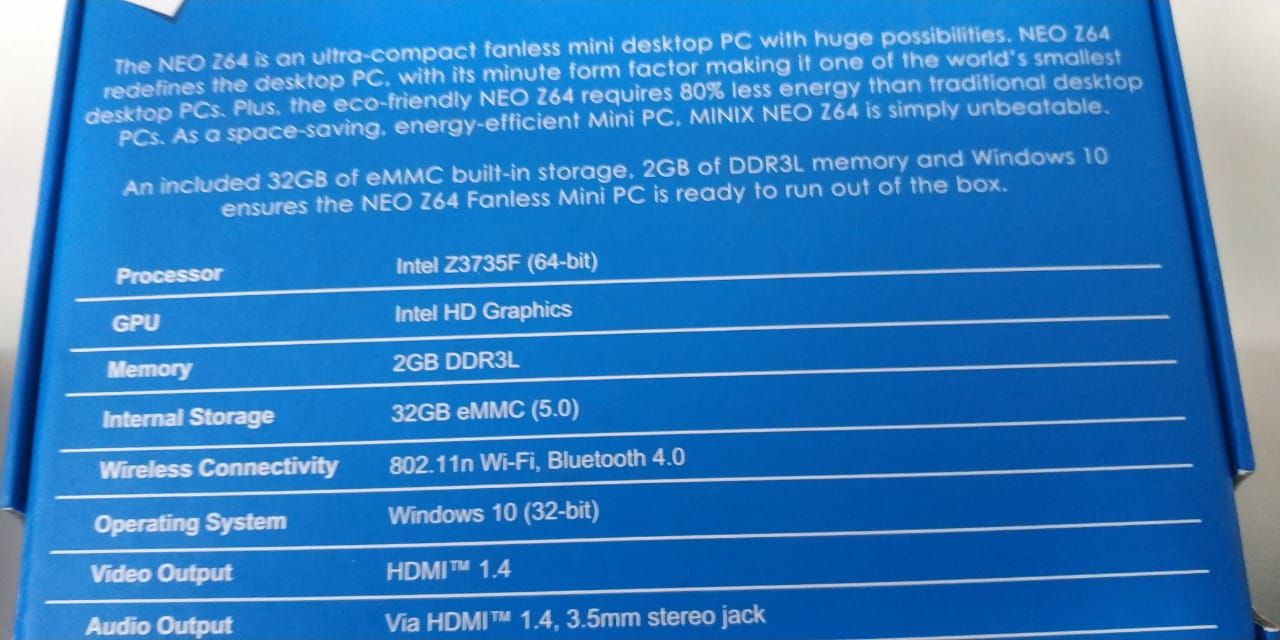
And I tried to make it work using the command:
{"trigger": "Zoom", "command": "start-process -filepath " $ env: userprofile \ AppData \ Roaming \ Zoom \ bin \ Zoom.exe "," ground ":" foreground "," voice ":" zoom "}And on the Prompt and on the Trigger.CMD website it appears that you ran it, but the zoom program does not open.
I tried to use the command: {"trigger": "Zoom", "command": \ Users \ MY TV \ AppData \ Roaming \ Zoom \ bin \ Zoom.exe "," ground ":" foreground "," voice ":"zoom"}
\ Users \ MY TV \ AppData \ Roaming \ Zoom \ bin \ Zoom.exe "," ground ":" foreground "," voice ":"zoom"}
But an error appears and does not open.
 image url))
image url))But if you use this command
 \ Users \ MY TV \ AppData \ Roaming \ Zoom \ bin \ Zoom.exe "right in the Prompt the Zoom application opens normally.
\ Users \ MY TV \ AppData \ Roaming \ Zoom \ bin \ Zoom.exe "right in the Prompt the Zoom application opens normally.I made attempts with this command: {"trigger": "Zoom", "command”:
%userprofile%\AppData\Roaming\Zoom\bin\Zoom.exe", "ground": "foreground", "voice": "zoom"},And with the command:
{"trigger": "Zoom", "command": "% userprofile% \ AppData \ Roaming \ Zoom \ bin \ Zoom.exe", "ground": "foreground", "voice": "zoom", "ground" : "foreground", "voice": "zoom"},
But, none of them worked on my Minix NEO Z-64 PC. What do you think?
-
@André-Ricardo-da-Costa, thanks for confirming you're using 32bit Windows. That explains why you can't use the normal installer.
Are those spaces actually in your commands.json file? I can tell from that output that there's some invalid json in your commands.json file. That's why the agent is trying to restore your backup commands.json.
If you're adding the spaces because this forum software changes your text, you can show me your exact text by putting 3 back-ticks before and after your text: ```
That's what I did here:
[ { "trigger": "Calculator", "command": "calc", "ground": "foreground", "voice": "calculator" }, { "trigger": "Zoom", "command": "C:\\Users\\MY TV\\AppData\\Roaming\\Zoom\\bin\\Zoom.exe", "ground": "foreground", "voice": "zoom", "voiceReply": "", "allowParams": "false" } ]I think the above commands.json should work for you. Please try using only that text in your commands.json.
-
 T tuicemen moved this topic from Instructions on
T tuicemen moved this topic from Instructions on