I would like to know what command opens the triggercmd utility, where you create, delete and edit macros, using the Windows CMD. I want to open it in other ways besides the desktop shortcut.
Posts made by Mauro
-
Opening the utility using CMDposted in Windows
-
It is possible active(send) webhook with triggercmd. how?posted in General Discussion
It is possible active(send) webhook with triggercmd. how? i want active macro in android with trigger cmd
-
RE: New SmartThings integration (2023)posted in Announcements
I have the same problem, triggercmd app exist, but can't connect.
-
Macro to open triggercmd guiposted in General Discussion
I creat a macro to open triggercmd GUI, is this: ; This script was created using Pulover's Macro Creator
; www.macrocreator.com#NoEnv
SetWorkingDir %A_ScriptDir%
CoordMode, Mouse, Window
SendMode Input
#SingleInstance Force
SetTitleMatchMode 2
#WinActivateForce
SetControlDelay 1
SetWinDelay 0
SetKeyDelay -1
SetMouseDelay -1
SetBatchLines -1
#PersistentMacro1:
Send, {LWin Down}
Sleep, 25
Send, {b Down}
Sleep, 25
Send, {b Up}
Sleep, 1
Send, {LWin Up}
Sleep, 1
Send, {Enter Down}
Sleep, 25
Send, {Enter Up}
Sleep, 1
Sleep, 250
Loop
{
CoordMode, Pixel, Window
PixelSearch, FoundX, FoundY, -49, -171, 346, 321, 0xD5492A, 0, Fast RGB
If ErrorLevel = 0
Click, %FoundX%, %FoundY% Right, 1
Sleep, 150
}
Until ErrorLevel = 0
Loop
{
CoordMode, Pixel, Screen
ImageSearch, FoundX, FoundY, 1929, 526, 2559, 1079, C:\Users\Mauro\AppData\Roaming\MacroCreator\Screenshots\Screen_20231010142942.png
CenterImgSrchCoords("C:\Users\Mauro\AppData\Roaming\MacroCreator\Screenshots\Screen_20231010142942.png", FoundX, FoundY)
If ErrorLevel = 0
Click, %FoundX%, %FoundY% Left, 1
Sleep, 250
}
Until ErrorLevel = 0
WinActivate, TRIGGERcmd Command Editor
Sleep, 333
ReturnCenterImgSrchCoords(File, ByRef CoordX, ByRef CoordY)
{
static LoadedPic
LastEL := ErrorLevelGui, Pict:Add, Pic, vLoadedPic, % RegExReplace(File, "^(\*\w+\s)+") GuiControlGet, LoadedPic, Pict:Pos Gui, Pict:Destroy CoordX += LoadedPicW // 2 CoordY += LoadedPicH // 2 ErrorLevel := LastEL}
ExitApp

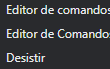


-
RE: How open triggercmd gui with commandposted in General Discussion
; Defina a cor do pixel que você deseja localizar (no formato RGB hexadecimal)
CorPixelDesejado := 0xd5492a ; Por exemplo, vermelho; Use a função PixelSearch para localizar o pixel
PixelSearch, EncontradoX, EncontradoY, 0, 0, A_ScreenWidth, A_ScreenHeight, %CorPixelDesejado%; Verifique se o pixel foi encontrado
If ErrorLevel = 0
{
; Movimente o mouse para as coordenadas encontradas (X, Y)
MouseMove, %EncontradoX%, %EncontradoY%; Clique no pixel Click}
; Sair do script após a execução do macro
ExitApp -
RE: How open triggercmd gui with commandposted in General Discussion
I have a new version, using a try icon. U can open triggercmd if u make the program the first icon in tray icon, is fast and simple

-
TRIGGER routine from another app linked to Alexaposted in General Discussion
The question is very simple, I want some commands inserted in triggercmd to execute routines from other applications, in particular, applications that are on the cell phone, with their own routines recognized and linked to Alexa. The main question is how to do this, as the trigger is not integrated with other programs. Could the trigger be configured to trigger an Alexa routine? How would it be possible?
-
RE: How open triggercmd gui with commandposted in General Discussion
I found a solution, just select the option for the triggercmd icon to be on the taskbar and trigger the following macro:
#NoEnv
SetWorkingDir %A_ScriptDir%
CoordMode, Mouse, Window
SendMode Input
#SingleInstance Force
SetTitleMatchMode 2
#WinActivateForce
SetControlDelay 1
SetWinDelay 0
SetKeyDelay -1
SetMouseDelay -1
SetBatchLines -1Macro1:
WinActivate, ahk_class Shell_TrayWnd
Sleep, 50
Click, 2384, 23 Right, Down
Sleep, 50
Click, 2384, 1063 Right, Up
Sleep, 50
Click, 2418, 1030 Left, Down
Sleep, 50
Click, 2418, 1030 Left, Up; Defina o intervalo entre as execuções em milissegundos (por exemplo, 10 segundos):
Sleep, 50; Sair do script após a execução do macro
ExitApp -
How open triggercmd gui with commandposted in General Discussion
I would like to know how it is possible to open the panel (gui) of Triggercmd with command or macro, because I can't find anything about it. What I want is to automate this functionality with my voice, without having to click on the sidebar to open it.
-
Execute IFTTT in windowsposted in Example Commands
I need a command to execute IFTTT in windows, with Triggercmd. I want a way to execute ifttt inside a command in Triggercmd
-
RE: Problem with baniment in amazonposted in General Discussion
Latest update and problem fix. When banned, the user needs to change the computer name along with the TriggerCMD website, otherwise the commands will not appear. Guidance is here for anyone who needs help.
-
RE: Problem with baniment in amazonposted in General Discussion
problem update. I added my notebook, and it worked perfectly. I think only the computer is problem.
-
RE: Problem with baniment in amazonposted in General Discussion
Maybe the problem is e-mail, because the e-mail is diferent of the banned account. Have any sugestion to fix it?
-
RE: Problem with baniment in amazonposted in General Discussion
I try it, but don't find the devices(commands).
-
Problem with baniment in amazonposted in General Discussion
I have 1 problem. I don't know why, but i have ban in amazon account, and my new accont don't recognize the skills of the triggercmd. Have any relation with the baniment?
-
RE: Multiple voice commandsposted in Example Commands
About voice detection, is it better to create a routine in alexa instead of using triggercmd's voice recognition? Or is the trigger's voice recognition facility parameter the same as Alexa's?
-
RE: Multiple voice commandsposted in Example Commands
I have 125 trigger commands, it would be a very difficult situation for me to add them one by one. Do you have any suggestions to make this quest less costly?
-
RE: Abrir programa em tela cheia (F11)posted in Windows
I can use this command in actualy windown? how?
-
Multiple voice commandsposted in Example Commands
How do I create multiple ways to activate a voice command? For example, I created a macro to open a work page using the verb (open), but I would also like to use the verb (start). I was instructed to put a comma between the words, but it didn't work. Here's the command I want to change: open email, open my email, open gmail, gmail, open my personal email