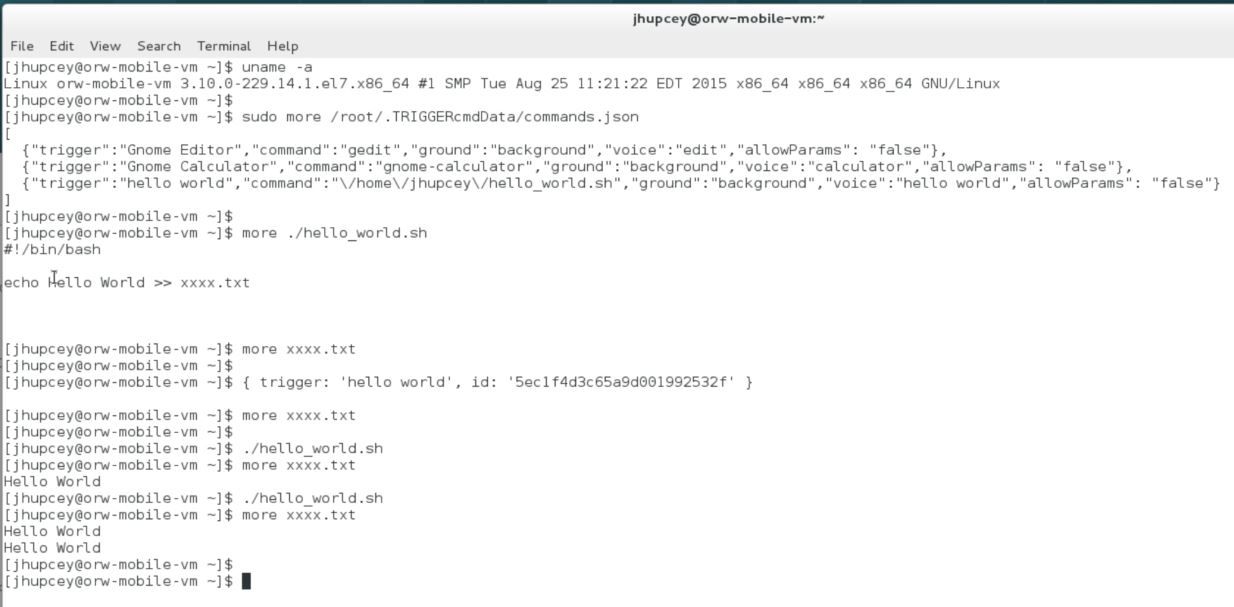Good news, @Russ : I'm back in business with hello_world.sh!
Interesting news: it took a few more steps in addition to what you noted above. Specifically:
1 - I deleted the Computer, and deleted the /root/.TRIGGERcmdData directory
2 - For some reason neither installdaemon.sh nor removedaemon.sh in /usr/share/triggercmdagent/resources/app/src had execute permissions, so I had to sudo chmod 755 both of them to get them to run. (Is this a bug in the RPM, or did I make an install mistake somehow?)
3 - Now running installdaemon.sh gave me the following promising output:
[jhupcey@orw-mobile-vm ~]$ sudo sh /usr/share/triggercmdagent/resources/app/src/installdaemon.sh
Daemon install: true
No token exists. Login to request one.
prompt: token: triggercmdagent.service - TRIGGERcmd Agent
Loaded: loaded (/etc/systemd/system/triggercmdagent.service; enabled)
Active: active (running) since Wed 2020-05-27 20:23:33 PDT; 106ms ago
Main PID: 15920 (node)
CGroup: /system.slice/triggercmdagent.service
\u2514\u250015920 node /usr/share/triggercmdagent/resources/app/src/daemon.js --run /root/.TRIGGERcmdData
May 27 20:23:33 orw-mobile-vm systemd[1]: Started TRIGGERcmd Agent.
[jhupcey@orw-mobile-vm ~]$
3 - Still, a new Computer did not reappear. However, this was not a surprise given the "No token exists. Login to request one." message above.
4 - Hence, playing a hunch (or if you prefer, shooting in the twilight), I re-ran in my area:
sudo systemctl start triggercmdagent
then
node /usr/share/triggercmdagent/resources/app/src/agent.js --console
which prompted me for my token, which it digested and I got the comforting message with the text sail boat, etc. which finished with "Added Gnome Editor" -- but nothing else was reported as "Added".
5 - Recalling the "foreground" note in your immediately prior post, I edited my commands.json to have hello_world.sh be a "foreground" thing, and viola! -- it appeared along with Gnome Editor as a Trigger, and executes as expected.
6 - Oddly, anything listed as "background" doesn't get "Added" or appear in the Triggers. To confirm this, I added back in an entry for Gnome Calculator -- first as "background" -- nada; then as "foreground", which upon saving commands.json produced the message "Added Gnome Calculator" was reported, and it appeared as a Trigger.
To summarize, my current commands.json file is as follows:
[jhupcey@orw-mobile-vm ~/.TRIGGERcmdData]$ more commands.json
[
{"trigger":"Gnome Editor","command":"gedit","ground":"foreground","voice":"edit","allowParams": "false"},
{"trigger":"Gnome Calculator","command":"gnome-calculator","ground":"foreground","voice":"calculator","allowParams": "false"},
{"trigger":"yum update","command":"yum -y update","ground":"background","voice":"yum update","allowParams": "false"},
{"trigger":"apt update","command":"apt-get -y update","ground":"background","voice":"update","allowParams": "false"},
{"trigger":"hello world","command":"\/home\/jhupcey\/hello_world.sh","ground":"foreground","voice":"hello world","allowParams": "false"}
]
[jhupcey@orw-mobile-vm ~/.TRIGGERcmdData]$
Again, anything listed as "background" does not appear as a trigger.
That said, since I can now execute a bash script and invoke a program via The System, I'm back-in-business; and this foreground-background distinction is only of academic interest at this point (or am I missing out?)
Finally, I truly appreciate all your diligent support!!! Many thanks!!!