@Russ And thanks for the support
Posts made by Gabriel
-
RE: Is there a way to open more than one program with a single command?posted in General Discussion
-
RE: Is there a way to open more than one program with a single command?posted in General Discussion
@Russ Hi, I did some tests and even after installing it again the problem persisted, but I found that if I left the program to run in administrator mode, it wouldn't start with Windows. After I took that off and it started normally
-
RE: Is there a way to open more than one program with a single command?posted in General Discussion
@Russ It's up-to-date and enabled in my startup apps, but I don't know why it's occurring. I'm going to install it again to see if it's just some bug
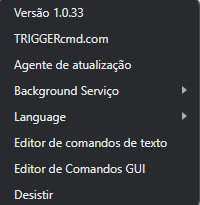
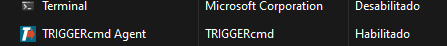
I'll test it and I'll tell you if it works
-
RE: Is there a way to open more than one program with a single command?posted in General Discussion
@Russ it's a good alternative, but I couldn't get it to run all 4 programs (It could be because it's a free account hehe). My solution was to make an executable .bat and put the cmd trigger to open it when giving the command to alexa.
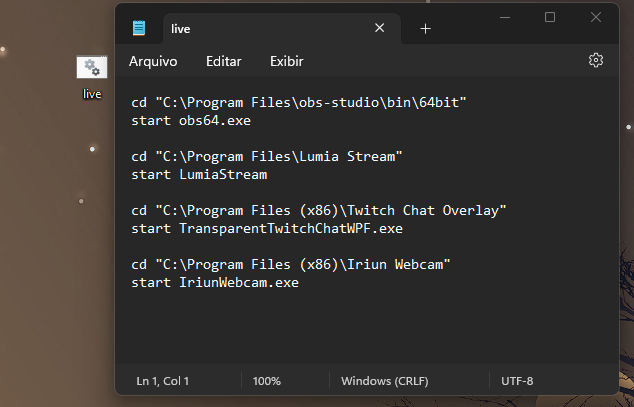 I have another question, I left it enabled to open the cmd trigger along with the start of Windows, however, it doesn't start and I have to keep opening it manually to execute commands. What can it be?
I have another question, I left it enabled to open the cmd trigger along with the start of Windows, however, it doesn't start and I have to keep opening it manually to execute commands. What can it be? -
Is there a way to open more than one program with a single command?posted in General Discussion
I'm trying to automate so that with an alexa command open OBS+Twitch chat+Lumia. I linked them all to the cmd trigger, I created the routine on alexa linking them all, at first it worked, but it stopped I don't know why. Any solutions ?