Is there a way to open more than one program with a single command?
-
I'm trying to automate so that with an alexa command open OBS+Twitch chat+Lumia. I linked them all to the cmd trigger, I created the routine on alexa linking them all, at first it worked, but it stopped I don't know why. Any solutions ?
-
@Gabriel, you could put multiple commands in script, and have your command run that script, or you could put both commands in the Command field with & between them like this:
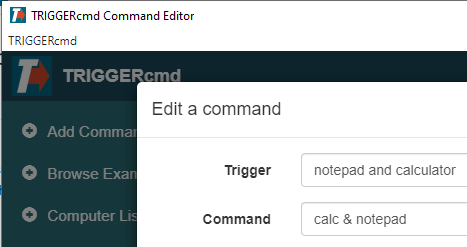
-
@Russ it's a good alternative, but I couldn't get it to run all 4 programs (It could be because it's a free account hehe). My solution was to make an executable .bat and put the cmd trigger to open it when giving the command to alexa.
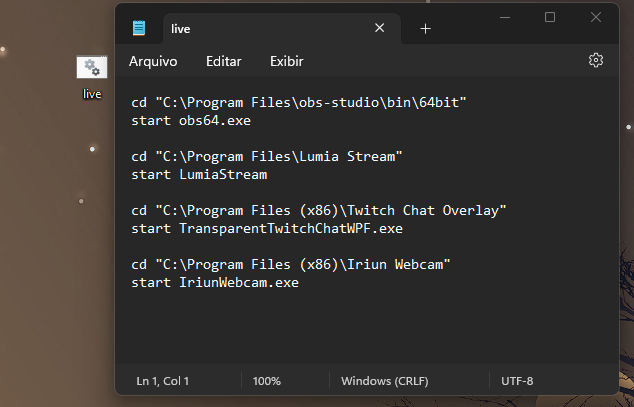 I have another question, I left it enabled to open the cmd trigger along with the start of Windows, however, it doesn't start and I have to keep opening it manually to execute commands. What can it be?
I have another question, I left it enabled to open the cmd trigger along with the start of Windows, however, it doesn't start and I have to keep opening it manually to execute commands. What can it be? -
@Gabriel, the TRIGGERcmd Agent functions the same whether you're subscribed or not, so that's not why you couldn't run 4 commands with &'s between them in the Commands field. It must have been something else, but it doesn't matter because your script solution is better.
Also you wrote, "I left it enabled to open the cmd trigger along with the start of Windows, however, it doesn't start and I have to keep opening it manually to execute commands. What can it be?"
Are you saying the TRIGGERcmd Agent doesn't run automatically when you log into your Windows machine? It should. I just tested it on my own machine with the latest version of the agent (1.0.33).
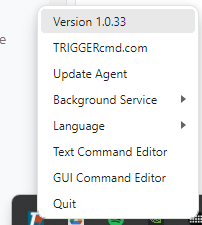
I even uninstalled and re-installed it.
Is it listed amoung your Startup apps?
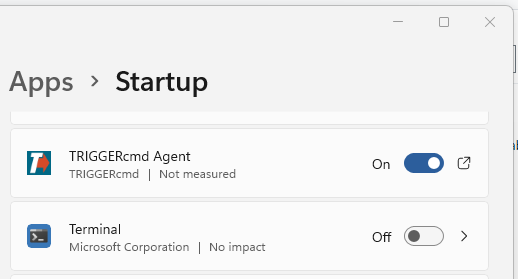
-
@Russ It's up-to-date and enabled in my startup apps, but I don't know why it's occurring. I'm going to install it again to see if it's just some bug
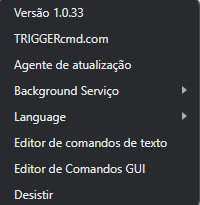
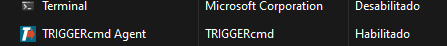
I'll test it and I'll tell you if it works
-
Thank you @Gabriel. If it has a bug, I would like to know so I can fix it.
-
@Russ Hi, I did some tests and even after installing it again the problem persisted, but I found that if I left the program to run in administrator mode, it wouldn't start with Windows. After I took that off and it started normally
-
@Russ And thanks for the support
-
@Gabriel, great. You're welcome.