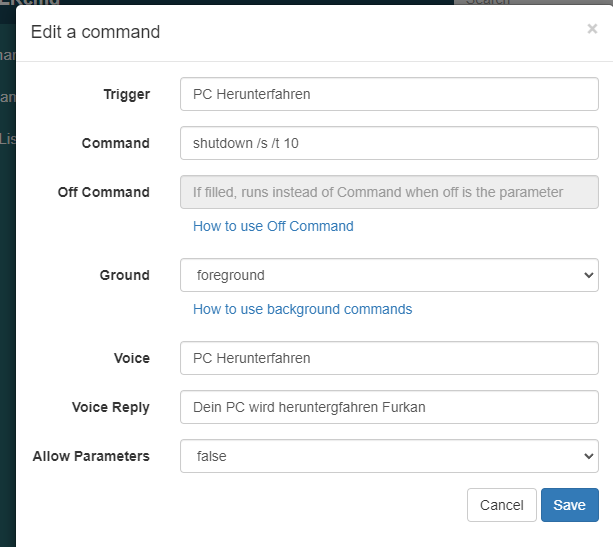Lets say we want to close Whatsapp. You go to Task Manager and check out the Details.
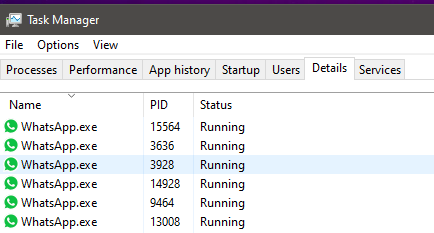
There we see that Whatsapps programm is called "Whatsapp.exe".
To kill or to close it, you run this:
taskkill /IM "whatsapp.exe" /F
You can do this with any other program, just switch out the .exe name.
 I dont see any "smart device" popping up on my Alexa, so im confused how to use these? Do i need to set up smth else so the commands from my raspi show up as alexa smart device?
I dont see any "smart device" popping up on my Alexa, so im confused how to use these? Do i need to set up smth else so the commands from my raspi show up as alexa smart device?