@Russ yes sure, thank you
Latest posts made by eromano
-
TriggerCMD on Openwrtposted in Raspberry Pi
Good evening all,
I tried to install only the agent on Openwrt by following these steps:- installed packeges: node-npm, git-http
- created new folder called gitrepo
3)into the new folder (gitrepo) I executed the git command: git clone https://github.com/rvmey/TRIGGERcmd-Agent.git - into the subfolder TRIGGERcmd-AgentI executed the command: "node ./src/agent.js --console" to verify missing modules
- the missing modules installed with npm have been: socket.io-client, sails.io.js, request, prompt, chokidar
6)then I executed againg the command: "node ./src/agent.js --console" and inserted the token I obtained these rows:
Run installdaemon.sh to install the triggercmdagent daemon so it runs during boot
Daemon install: false
Logging in with saved token.
Checking if the computer exists.
This computer exists in your account.
Tokenfile: /root/.TRIGGERcmdData/token.tkn
ComputerIDfile: /root/.TRIGGERcmdData/computerid.cfg
Logging in with saved token to run foreground tasks.
Local Home Assistant Configuration file not found at /root/.TRIGGERcmdData/home_assistant_config.json
Local Home Assistant listener is disabled.
Write backup completed.The socket was unable to connect.
The server may be offline, or the
socket may have failed authorization
based on its origin or other factors.
You may want to check the values of
sails.config.sockets.onlyAllowOrigins
or (more rarely)sails.config.sockets.beforeConnect
in your app.
More info: https://sailsjs.com/config/sockets
For help: https://sailsjs.com/supportTechnical details:
TransportError: websocket error
at WS.onError (/root/node_modules/engine.io-client/build/cjs/transport.js:48:37)
at ws.onerror (/root/node_modules/engine.io-client/build/cjs/transports/websocket.js:57:39)
at callListener (/root/node_modules/ws/lib/event-target.js:290:14)
at WebSocket.onError (/root/node_modules/ws/lib/event-target.js:230:9)
at WebSocket.emit (node:events:517:28)
at emitErrorAndClose (/root/node_modules/ws/lib/websocket.js:1035:13)
at process.processTicksAndRejections (node:internal/process/task_queues:82:21) {
description: ErrorEvent {
[Symbol(kTarget)]: WebSocket {
_events: [Object: null prototype],
_eventsCount: 4,
_maxListeners: undefined,
_binaryType: 'nodebuffer',
_closeCode: 1006,
_closeFrameReceived: false,
_closeFrameSent: false,
_closeMessage: <Buffer >,
_closeTimer: null,
_extensions: {},
_paused: false,
_protocol: '',
_readyState: 2,
_receiver: null,
_sender: null,
_socket: null,
_bufferedAmount: 0,
_isServer: false,
_redirects: 0,
_autoPong: true,
_url: 'wss://www.triggercmd.com/engine.io/?EIO=4&transport=websocket',
_req: [ClientRequest],
[Symbol(kCapture)]: false
},
[Symbol(kType)]: 'error',
[Symbol(kError)]: Error: Unexpected server response: 404
at ClientRequest.<anonymous> (/root/node_modules/ws/lib/websocket.js:912:7)
at ClientRequest.emit (node:events:517:28)
at HTTPParser.parserOnIncomingClient (node:_http_client:700:27)
at HTTPParser.parserOnHeadersComplete (node:_http_common:119:17)
at TLSSocket.socketOnData (node:_http_client:541:22)
at TLSSocket.emit (node:events:517:28)
at addChunk (node:internal/streams/readable:368:12)
at readableAddChunk (node:internal/streams/readable:341:9)
at Readable.push (node:internal/streams/readable:278:10)
at TLSWrap.onStreamRead (node:internal/stream_base_commons:190:23),
[Symbol(kMessage)]: 'Unexpected server response: 404'
},
context: undefined,
type: 'TransportError'
}Computer name for Local Home Assistant listener: null
Error fetching computer name: TypeError [ERR_INVALID_ARG_TYPE]: The "data" argument must be of type string or an instance of Buffer, TypedArray, or DataView. Received null
at Object.writeFile (node:fs:2269:5)
at /root/gitrepo/TRIGGERcmd-Agent/src/ha.js:120:10
at process.processTicksAndRejections (node:internal/process/task_queues:95:5) {
code: 'ERR_INVALID_ARG_TYPE'
}
Initiated command removals
Initiated command adds
Failed while trying add a trigger.
Failed while trying add a trigger.
^C
root@OpenWrt:~/gitrepo/TRIGGERcmd-Agent# node ./src/agent.js --console
Run installdaemon.sh to install the triggercmdagent daemon so it runs during boot
Daemon install: false
Logging in with saved token.
Checking if the computer exists.
This computer exists in your account.
Tokenfile: /root/.TRIGGERcmdData/token.tkn
ComputerIDfile: /root/.TRIGGERcmdData/computerid.cfg
Logging in with saved token to run foreground tasks.
Local Home Assistant listener is disabled.
Write backup completed.
Computer name for Local Home Assistant listener: null
Error fetching computer name: TypeError [ERR_INVALID_ARG_TYPE]: The "data" argument must be of type string or an instance of Buffer, TypedArray, or DataView. Received null
at Object.writeFile (node:fs:2269:5)
at /root/gitrepo/TRIGGERcmd-Agent/src/ha.js:120:10
at process.processTicksAndRejections (node:internal/process/task_queues:95:5) {
code: 'ERR_INVALID_ARG_TYPE'
}
Initiated command removalsThe socket was unable to connect.
The server may be offline, or the
socket may have failed authorization
based on its origin or other factors.
You may want to check the values of
sails.config.sockets.onlyAllowOrigins
or (more rarely)sails.config.sockets.beforeConnect
in your app.
More info: https://sailsjs.com/config/sockets
For help: https://sailsjs.com/supportTechnical details:
TransportError: websocket error
at WS.onError (/root/node_modules/engine.io-client/build/cjs/transport.js:48:37)
at ws.onerror (/root/node_modules/engine.io-client/build/cjs/transports/websocket.js:57:39)
at callListener (/root/node_modules/ws/lib/event-target.js:290:14)
at WebSocket.onError (/root/node_modules/ws/lib/event-target.js:230:9)
at WebSocket.emit (node:events:517:28)
at emitErrorAndClose (/root/node_modules/ws/lib/websocket.js:1035:13)
at process.processTicksAndRejections (node:internal/process/task_queues:82:21) {
description: ErrorEvent {
[Symbol(kTarget)]: WebSocket {
_events: [Object: null prototype],
_eventsCount: 4,
_maxListeners: undefined,
_binaryType: 'nodebuffer',
_closeCode: 1006,
_closeFrameReceived: false,
_closeFrameSent: false,
_closeMessage: <Buffer >,
_closeTimer: null,
_extensions: {},
_paused: false,
_protocol: '',
_readyState: 2,
_receiver: null,
_sender: null,
_socket: null,
_bufferedAmount: 0,
_isServer: false,
_redirects: 0,
_autoPong: true,
_url: 'wss://www.triggercmd.com/engine.io/?EIO=4&transport=websocket',
_req: [ClientRequest],
[Symbol(kCapture)]: false
},
[Symbol(kType)]: 'error',
[Symbol(kError)]: Error: Unexpected server response: 404
at ClientRequest.<anonymous> (/root/node_modules/ws/lib/websocket.js:912:7)
at ClientRequest.emit (node:events:517:28)
at HTTPParser.parserOnIncomingClient (node:_http_client:700:27)
at HTTPParser.parserOnHeadersComplete (node:_http_common:119:17)
at TLSSocket.socketOnData (node:_http_client:541:22)
at TLSSocket.emit (node:events:517:28)
at addChunk (node:internal/streams/readable:368:12)
at readableAddChunk (node:internal/streams/readable:341:9)
at Readable.push (node:internal/streams/readable:278:10)
at TLSWrap.onStreamRead (node:internal/stream_base_commons:190:23),
[Symbol(kMessage)]: 'Unexpected server response: 404'
},
context: undefined,
type: 'TransportError'
}Initiated command adds
Failed while trying add a trigger.
Failed while trying add a trigger.- on my account now I can see the openwrt instance but with the red icon and it isn't working.
Can help me to let daemon working proprly please?
Thanks for support
Egidio -
startup service for openwrtposted in Raspberry Pi
Good evening,
wiht this command I'm able to start triggercmd agent:node /gitrepo/TRIGGERcmd-Agent/src/daemon.js --run /root/.TRIGGERcmdDataso I have created "triggercmdservice", putted it into /etc/init.d folder and assigned excute rights.
The code for the service is:#!/bin/sh /etc/rc.common START=95 start_service() { node /gitrepo/TRIGGERcmd-Agent/src/daemon.js --run /root/.TRIGGERcmdData }but seems to not working. Only If I execute directly previous commad, trggercmd works.
Can you help to fix the problem please?thanks for support
Egidio -
RE: TriggerCMD on openMPTCP a fork of openwrt projectposted in Raspberry Pi
@eromano resolved by a new install from zero.
Maybe the problem was that at the first execute was already present another machine -
RE: TriggerCMD on openMPTCP a fork of openwrt projectposted in Raspberry Pi
@Russ said in TriggerCMD on openMPTCP a fork of openwrt project:
npm install socket.io
thank you very much.
Now I have installed the agent finally.
I have created a service file put into init.d folder with code:
#!/bin/sh /etc/rc.common START=95 start_service() { node /tmp/gitrepo/TRIGGERcmd-Agent/src/daemon.js --run /root/.TRIGGERcmdData }Do you tink is it right or Mmay I cahnge the command?
Then Into the web paanel I can see my router but the trigger standard already present aren't loaded
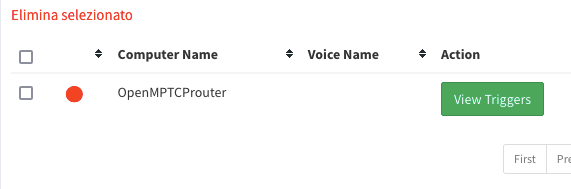
How you can see if I click on "View Triggers" nothing is loaded
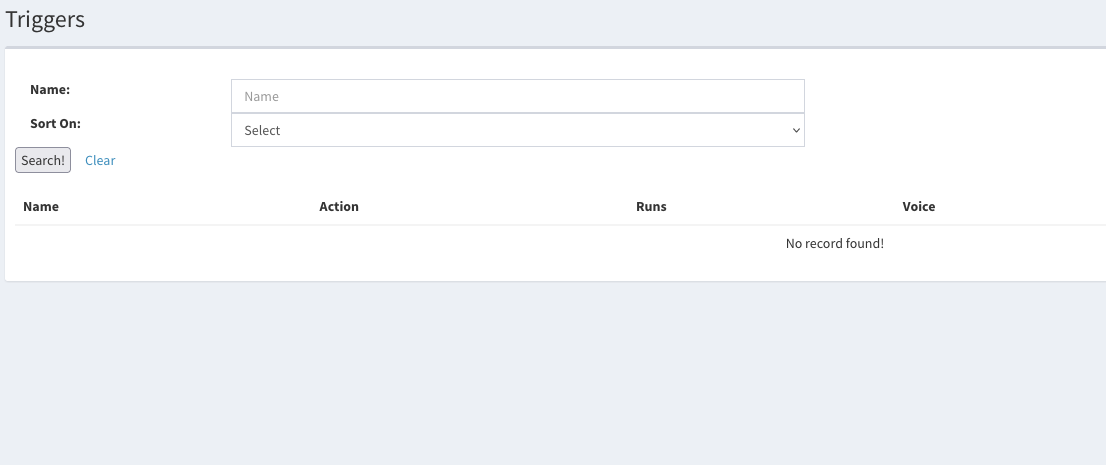
if I execute the command:
nano /root/.TRIGGERcmdData/commands.jsonI can see that default triggers are present:
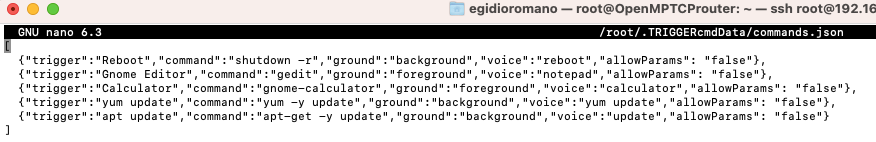
How can I fix it?
PS. before to create the service I tried to execute the command:
node ./src/agent.js --console
and the result was
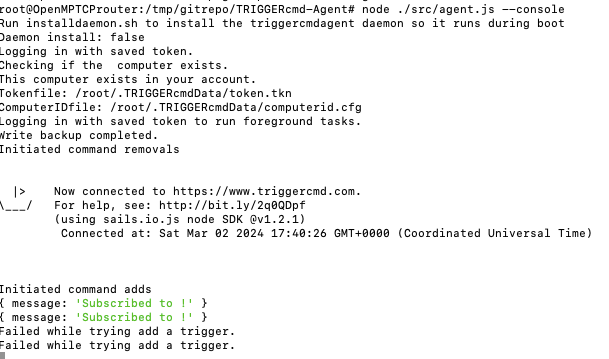
Why it fail to add the trigger?
Do you think that can be this the problem?thanks for help Russ
Egidio -
RE: TriggerCMD on openMPTCP a fork of openwrt projectposted in Raspberry Pi
@Russ if I try to run:
node ./src/agent.js --console
without npm installed first I obtain:
root@OpenMPTCProuter:/tmp/gitrepo/TRIGGERcmd-Agent# node ./src/agent.js --console
internal/modules/cjs/loader.js:905
throw err;
^Error: Cannot find module 'socket.io-client'
Require stack:- /tmp/gitrepo/TRIGGERcmd-Agent/src/agent.js
at Function.Module._resolveFilename (internal/modules/cjs/loader.js:902:15)
at Function.Module._load (internal/modules/cjs/loader.js:746:27)
at Module.require (internal/modules/cjs/loader.js:974:19)
at require (internal/modules/cjs/helpers.js:93:18)
at Object.<anonymous> (/tmp/gitrepo/TRIGGERcmd-Agent/src/agent.js:42:22)
at Module._compile (internal/modules/cjs/loader.js:1085:14)
at Object.Module._extensions..js (internal/modules/cjs/loader.js:1114:10)
at Module.load (internal/modules/cjs/loader.js:950:32)
at Function.Module._load (internal/modules/cjs/loader.js:790:12)
at Function.executeUserEntryPoint [as runMain] (internal/modules/run_main.js:76:12) {
code: 'MODULE_NOT_FOUND',
requireStack: [ '/tmp/gitrepo/TRIGGERcmd-Agent/src/agent.js' ]
}
but if execute
npm install
I arrive here:
npm ERR! code ELIFECYCLE
npm ERR! errno 1
npm ERR! electron@27.0.4 postinstall:node install.js
npm ERR! Exit status 1
npm ERR!
npm ERR! Failed at the electron@27.0.4 postinstall script.
npm ERR! This is probably not a problem with npm. There is likely additional logging output above.npm ERR! A complete log of this run can be found in:
npm ERR! /root/.npm/_logs/2024-03-02T01_18_56_589Z-debug.logbut now if I execute
node ./src/agent.js --console
It ask for the token.
Any Idea to fix the errors? Can I skip them?thanks a lot for your support
Egidio - /tmp/gitrepo/TRIGGERcmd-Agent/src/agent.js
-
RE: TriggerCMD on openMPTCP a fork of openwrt projectposted in Raspberry Pi
@Russ thank for your help.
Restarted from zero again and installed only the npm
So now I'm in this situation:running the code:
node ./src/agent.js --console
I obtain:
internal/modules/cjs/loader.js:905
throw err;
^Error: Cannot find module '/tmp/gitrepo/TRIGGERcmd-Agent/agent.js'
at Function.Module._resolveFilename (internal/modules/cjs/loader.js:902:15)
at Function.Module._load (internal/modules/cjs/loader.js:746:27)
at Function.executeUserEntryPoint [as runMain] (internal/modules/run_main.js:76:12)
at internal/main/run_main_module.js:17:47 {
code: 'MODULE_NOT_FOUND',
requireStack: []
}What I have to do?
Many thanks for your support
Egidio -
RE: TriggerCMD on openMPTCP a fork of openwrt projectposted in Raspberry Pi
@Russ said in TriggerCMD on openMPTCP a fork of openwrt project:
node ./src/agent.js --console
ok now if I execute
node ./src/agent.js --console
it ask me for the token
-
RE: TriggerCMD on openMPTCP a fork of openwrt projectposted in Raspberry Pi
Ok retring to install from zero, after cloning the report in a tmp folder a renaming the file ubuntu pakage to package.json, installation went on but now I'm here with this new error:
npm ERR! code ELIFECYCLE
npm ERR! errno 1
npm ERR! electron@27.0.4 postinstall:node install.js
npm ERR! Exit status 1
npm ERR!
npm ERR! Failed at the electron@27.0.4 postinstall script.
npm ERR! This is probably not a problem with npm. There is likely additional logging output above.npm ERR! A complete log of this run can be found in:
npm ERR! /root/.npm/_logs/2024-03-02T00_19_09_885Z-debug.logAny suggests to me?
thanks
Egidio -
RE: TriggerCMD on openMPTCP a fork of openwrt projectposted in Raspberry Pi
@eromano said in TriggerCMD on openMPTCP a fork of openwrt project:
npm ERR! code ENOSPC
this is the result of the mount command :
/dev/root on /rom type ext4 (rw,noatime)
devtmpfs on /rom/dev type devtmpfs (rw,relatime,size=918428k,nr_inodes=229607,mode=755)
proc on /proc type proc (rw,nosuid,nodev,noexec,noatime)
sysfs on /sys type sysfs (rw,nosuid,nodev,noexec,noatime)
cgroup2 on /sys/fs/cgroup type cgroup2 (rw,nosuid,nodev,noexec,relatime,nsdelegate)
tmpfs on /tmp type tmpfs (rw,nosuid,nodev,noatime)
/dev/mmcblk0p2 on / type ext4 (rw,relatime)
/dev/mmcblk0p1 on /boot type vfat (rw,noatime,fmask=0022,dmask=0022,codepage=437,iocharset=iso8859-1,shortname=mixed,errors=remount-ro)
tmpfs on /dev type tmpfs (rw,nosuid,relatime,size=512k,mode=755)
devpts on /dev/pts type devpts (rw,nosuid,noexec,relatime,mode=600,ptmxmode=000)
debugfs on /sys/kernel/debug type debugfs (rw,noatime)
none on /sys/fs/bpf type bpf (rw,nosuid,nodev,noexec,noatime,mode=700)
mountd(pid5152) on /tmp/run/blockd type autofs (rw,relatime,fd=7,pgrp=1,timeout=21474836510,minproto=5,maxproto=5,indirect)