Unexpected token W in JSON at position 273
-
I'm trying to get my computer to sleep on command.
This is my command line"trigger": "Sleep",
"command": "C:\Windows\System32\psshutdown /d /t 1",
"ground": "background",
"voice": "Sleep",When I tell it to run a java error pops up with "Unexpected token W in JSON at position 273" and when I write psshutdown \d \t 1 without the whole directory nothing happens.
Thanks, Jaxon
-
@Jaxon-T, I think I know why you're seeing that error:
For proper json formatting, the backslashes in your command path need to be double-backslashes, like this:
"command": "C:\\Windows\\System32\\psshutdown /d /t 1", -
After I did what you said it happened again except this time it said
Unexpected token } in JSON at position 132
the whole text command editor is just
[
{
"trigger": "Sleep",
"command": "C:\Windows\System32\psshutdown /d /t 1",
"ground": "background",
"voice": "Sleep",
}
]btw i tried psshutdown with and without .exe at the end so the other text editor looks like
[
{
"trigger": "Sleep",
"command": "C:\Windows\System32\psshutdown.exe /d /t 1",
"ground": "background",
"voice": "Sleep",
}
] -
btw when i copy and paste the text it takes away the double slash so these are double slashed!
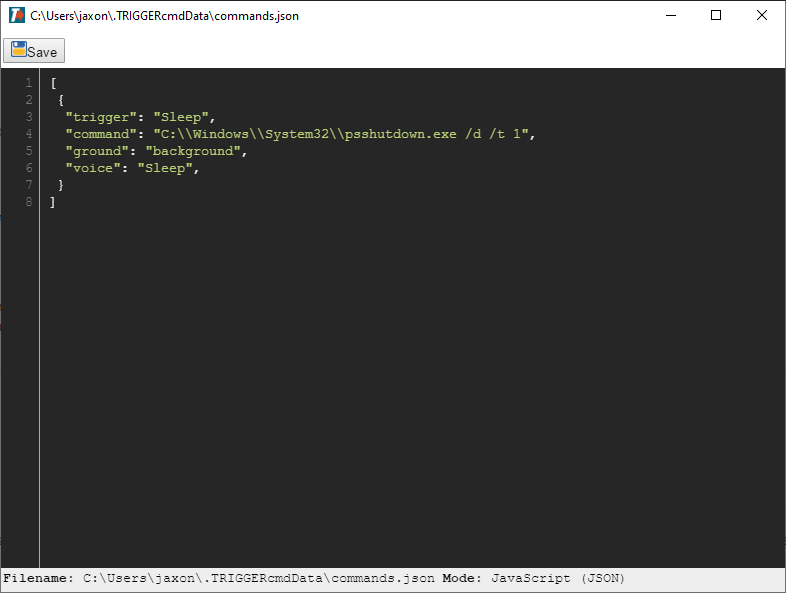
-
@Jaxon-T, if you use three of these "back ticks" ` before and after your text, it will show it as a code block and keep any backslashes intact.
Like this:
{ "trigger": "sleep", "command": "d:\\tools\\pstools\\psexec -h C:\\\\Windows\\System32\\psshutdown.exe /d /t 1", "offCommand": "", "ground": "background", "voice": "sleep", "voiceReply": "", "allowParams": "false" }I tried your command and it didn't work because of UAC. You'll notice I ran it with psexec -h. That worked because it's running as a background command which runs it as Local System which has access to run things "As Administrator" with psexec -h.