Alexa doesn't find the commands
-
@Enzo-Melo-Franco Lembrando que eu quero apenas que a função da alexa funcione, ela não encontra os comandos
-
@Enzo-Melo-Franco, I see your "Voice Name" field is empty. One way to allow Alexa to find your commands is to click Edit and fill that in.
Or better yet, make your computer your default like this:
- Click your name in the upper-right corner, and click Profile:
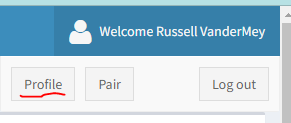
- Select your computer in the Default Computer pulldown.
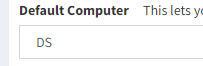
- Click Submit
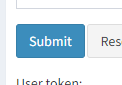
Alexa will not find your commands on a computer unless one of these is true:
- The computer is your default
- The computer has a "Voice Name"
Your commands also must have a Voice value set in the GUI Editor:
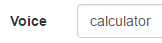
- Click your name in the upper-right corner, and click Profile:
-
@Russ Oh, obrigado eu não havia visto essa opção de perfil, tudo resolvido muito obrigado
-
@Enzo-Melo-Franco said in Alexa doesn't find the commands:
Oh, obrigado eu não havia visto essa opção de perfil, tudo resolvido muito obrigado
Awesome. I'm glad it's working.
-
@Russ O meu problema é o mesmo do amigo. Já fiz o que vc orientou mais acima mas o app ainda não consegue reconhecer os comandos. O que devo fazer?
Já desinstalei a skill e instalei novamente, renomeei o computador, enfim, já fiz de tudo que foi dito acima.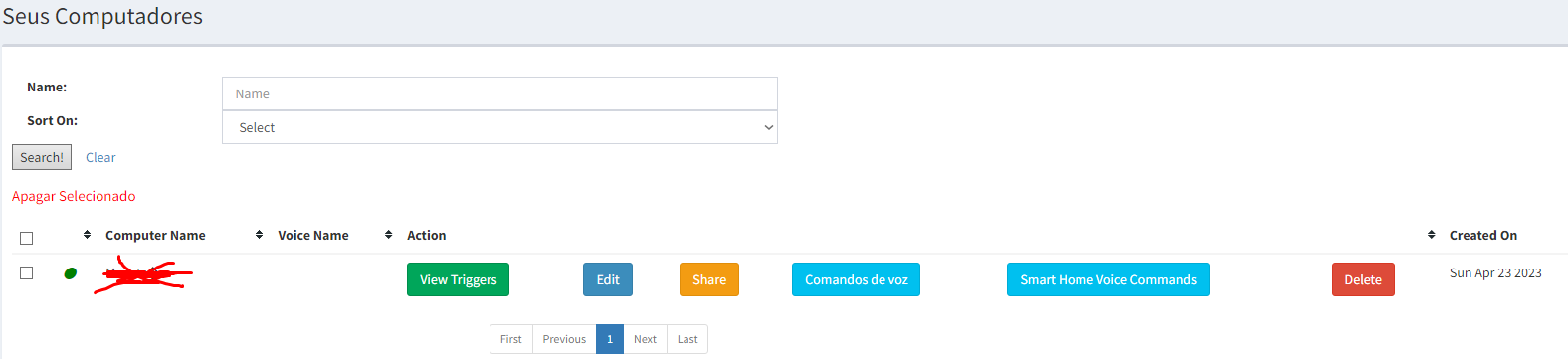
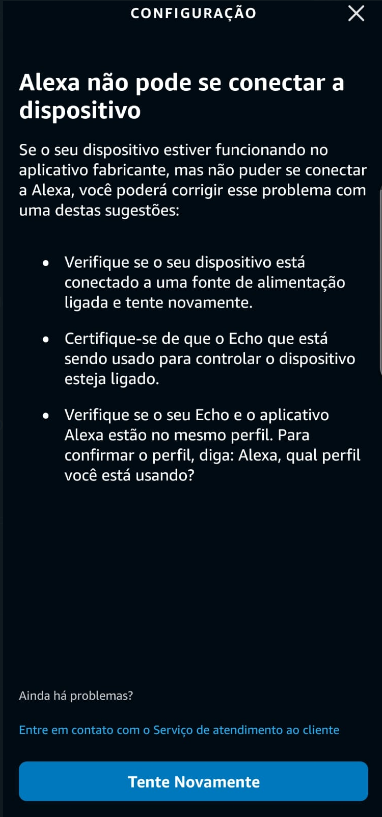
-
@Eduardo-Henrique, one thing I don't see in your screenshots is whether your computer is your default. I see it doesn't have a voice name. You could click that Edit button and give it one. It shouldn't need a voice name if it's your default, but it would create your TRIGGERcmd Smart Home devices if not.
The other thing I don't see in your screenshots is whether your commands have a voice word set. That's also necessary.
Please also confirm you've activated the TRIGGERcmd Smart Home Alexa skill, not the TRIGGERcmd skill. They both can be activated, but the TRIGGERcmd Smart Home skill is what you want.
-
@Russ Já dei o nome ao dispositivo, configurei o computador como o principal e renomeei os comandos e ainda sim não foi possível para a alexa encontrar os comandos. A skill ativada é a TRIGGERcmd Smart Home como orientado.
Seguem os printsPS: Tem alguma relação com o modelo da alexa? A minha é do modelo de 3ª geração.
PS2: Realizo os mesmos procedimentos e a mensagem que me aparece na primeira vez que tento encontrar os dispositivos pela skill é a que se encontra no segundo print do primeiro post, já quando tento encontrar os dispositivos logo após a instalação da skill, o app apenas sinaliza que não foi possível encontrar qualquer dispositivo
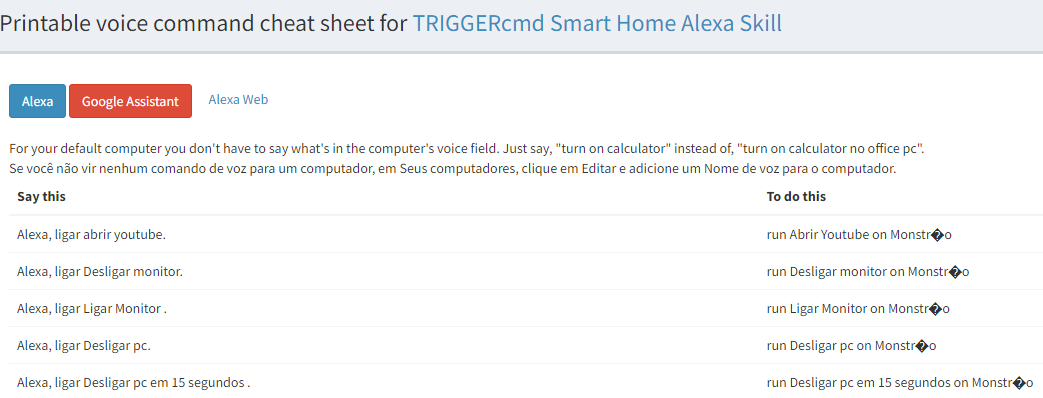
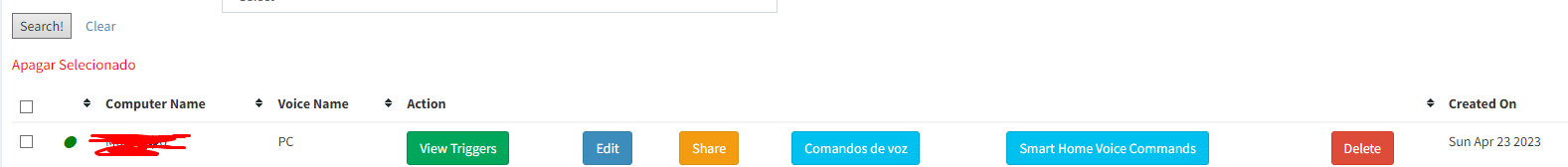
-
@Eduardo-Henrique, no, the type of Alexa device you have does not matter. You don't even need an Alexa device - you could use your cell phone.
What's your TRIGGERcmd account's email address? Can you send that to me via the forum chat? I checked the account associated with your forum email address and you don't have any computers in that account.
Or did you delete your computer? That would explain it why you don't have any computers in that account.
I wonder if the problem is you have 2 TRIGGERcmd accounts and you've linked the Alexa skill to the account with no computers in it.
-
@Russ Eu acabei deletando o computador da conta porque acreditei que pudesse refazer o processo desde o inicio, mas infelizmente nada mudou.
O meu email é o mesmo tanto daqui quanto da skill.Não sei mais o que fazer, acabei só aceitando mesmo kkkkk
Tentei realizar a configuração pelo IFTTT mas também não deu certo -
@Eduardo-Henrique, I might know what the problem was if you want to try again.
I see your computer name has a character in it that rendered with a questionmark.
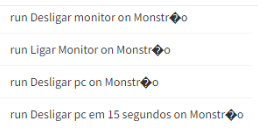
If you delete your c:\Users\(your user)\.TRIGGERcmdData\token.tkn file, then close and re-open TRIGGERcmd Agent, it will prompt you again for the token and re-create your computer, including the commands.
After that, please rename your computer to remove any of these characters:
à, è, ì, ò, ù, À, È, Ì, Ò, Ù
á, é, í, ó, ú, ý, Á, É, Í, Ó, Ú, Ý
â, ê, î, ô, û, Â, Ê, Î, Ô, Û
ã, ñ, õ, Ã, Ñ, ÕI think that is why the Alexa synchronization is failing. It can't handle that character.
-
@Russ Amigo, finalmente deu tudo certo.
Assim que realizei a troca do caractere por um normal a alexa reconheceu todos os comandos programados.Muito obrigado pela ajuda!
-
@Eduardo-Henrique, awesome!
And thank you for helping me find that bug. I will fix that so it won't break when you use those characters.
-
@Eduardo-Henrique, I tried all of those characters and I could not get it to break.
So maybe that was not the problem. Can you send me the computer name you were using when it wasn't working?