Start netflix app
-
Valeu cara! passei horas tentando colocar no meu, mas so agora vendo o seu, lembrei de colocar ":" em "netflix:" kkk
-
@MAX-MAGALHAES Sempre usei a Netflix via navegador, não sabia o comando para iniciar o aplicativo da loja, obrigado Max.
-
Não ta funcionando no meu computador. Alguém tem alguma dica?
-
@Philippe-Machado said in Start netflix app:
Não ta funcionando no meu computador. Alguém tem alguma dica?
Please tell me more. What are you saying to Alexa? If you run this at the cmd prompt does it run Netflix? If not, maybe it's not installed. I assume you're using Windows 10.
start netflix: -
and in the case when the application name is long, like: Amazon Prime Video for Windows?
-
@Tribo, long is ok, but that one is actually short:
start primevideo: -
Very simple ... lol
Thank you. -
How to execute close prime video?
-
@Renan-Paes, this worked for me:
taskkill /f /im primevideo.exe -
@Russ a mi tampoco me funciona, lo he hecho tal cual dijeron.
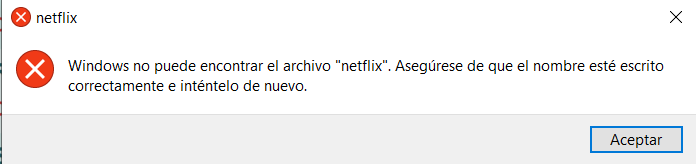
-
@Nico, are you able to manually run Netflix? It looks like it's not installed. You can install it from the Windows app store.
-
-
This post is deleted! -
@Russ is it possible to have the Amazon Prime app (on Windows) launch and begin playing a specific title?
-
@Rex-Bones, I made this AutoIt script and compiled it to a Windows .exe file. It takes a parameter for what you want to search for and play in Amazon Prime Video (installed from the Windows App store). I also made this video to demo it.
ShellExecute ( "primevideo:" ) Sleep(2000) ; wait 2 seconds for Prime Video to start WinActivate ( "Amazon Prime Video" ) $pos = WinGetPos("Amazon Prime Video") $x = 120 $y = 150 MouseClick("left", $pos[0] + $x, $pos[1] + $y) ; click the Search box Send("^a") ; Select all text, in case something was typed in the Search box already. ;;; For testing: Send("the boys season 1{ENTER}") Send($CmdLine[1] & "{ENTER}") ; type the first parameter of the .exe, and press enter Sleep(2000) ; wait 2 seconds $x = 550 $y = 250 MouseClick("left", $pos[0] + $x, $pos[1] + $y) ; click the show icon Sleep(1500) ; wait 1.5 seconds $x = 450 $y = 515 MouseClick("left", $pos[0] + $x, $pos[1] + $y) ; click Watch now -
@Russ How can I do the same, but instead from the windows app, from the Chrome browser and my prime video account.
Thanks -
@Quasar-07 said in Start netflix app:
@Russ How can I do the same, but instead from the windows app, from the Chrome browser and my prime video account.
Thanks
I have already learned it by myself, thank you very much even so for the program.
A question? I registered with the same email as the PayPal account, how can I change it, if possible? Thanks again. -
@Russfor netflix how can i do the same to start it suits for example
-
@Quasar-07, I'm glad you figured out the first question. About changing your account's email address - you can't. The email address you opened the account with is tied to that account. You'd have to subscribe the other account, and then cancel the first one. You'd want to do that near your anniversary date to save some money.
-
@Anthony-Gustavo, here's a similar script for Netflix:
ShellExecute ( "netflix:" ) Sleep(2000) ; wait 2 seconds for Prime Video to start WinActivate ( "Netflix" ) $pos = WinGetPos("Netflix") $x = 1797 $y = 63 MouseClick("left", $pos[0] + $x, $pos[1] + $y) ; click the Search box ;suits Send("^a") ; Select all text, in case something was typed in the Search box already. Sleep(2000) ; wait 2 seconds ;;; For testing: ;; Send("suits{ENTER}") Send($CmdLine[1] & "{ENTER}") ; type the first parameter of the .exe, and press enter Sleep(2000) ; wait 2 seconds $x = 194 $y = 248 MouseClick("left", $pos[0] + $x, $pos[1] + $y) ; click the show icon Sleep(1500) ; wait 1 seconds $x = 961 $y = 220 MouseClick("left", $pos[0] + $x, $pos[1] + $y) ; click Watch now