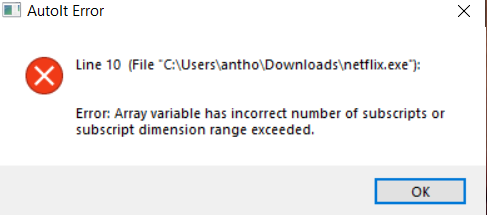@Russ For me is happening this error
ShellExecute ( "netflix:" )
Sleep(2000) ; wait 2 seconds for Prime Video to start
WinActivate ( "Netflix" )
$pos = WinGetPos("Netflix")
$x = 1764
$y = 72
MouseClick("left", $pos[0] + $x, $pos[1] + $y) ; click the Search box
;suits
Send("^a") ; Select all text, in case something was typed in the Search box already.
Sleep(2000) ; wait 2 seconds
;;; For testing: ;; Send("suits{ENTER}")
Send($CmdLine[1] & "{ENTER}") ; type the first parameter of the .exe, and press enter
Sleep(2000) ; wait 2 seconds
$x = 231
$y = 289
MouseClick("left", $pos[0] + $x, $pos[1] + $y) ; click the show icon
Sleep(1500) ; wait 1 seconds
$x = 962
$y = 268
MouseClick("left", $pos[0] + $x, $pos[1] + $y) ; click Watch now
I changed my coordinates, can you create an .exe for me or tell me which program you use? And also how do I configure the command in Triggercmd?