Open a website
-
For example, this command will open Google:
open https://google.com -
how to add delay time between actions in the same command line?
Something like...
open https://google.com wait 5 secounds open https://google.com
-
@Arthur-Schabbach, you could make a script like this, and run that via TRIGGERcmd:
open https://google.com sleep 5 open https://google.comMake sure you make the script file executable with a command like this:
chmod +x ~/2commands.shYour TRIGGERcmd command can look like this:
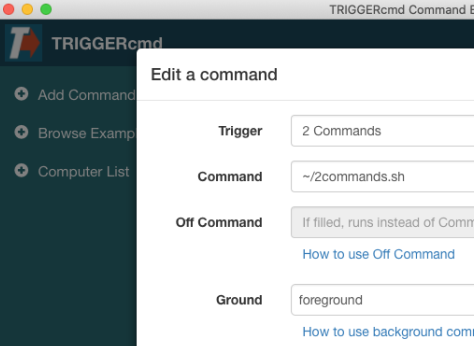
-
@Arthur-Schabbach said in Open a website:
how to add delay time between actions in the same command line?
Something like...
open https://google.com wait 5 secounds open https://google.com
Thanks Russ!
also works directly on TRIGGERcmd.
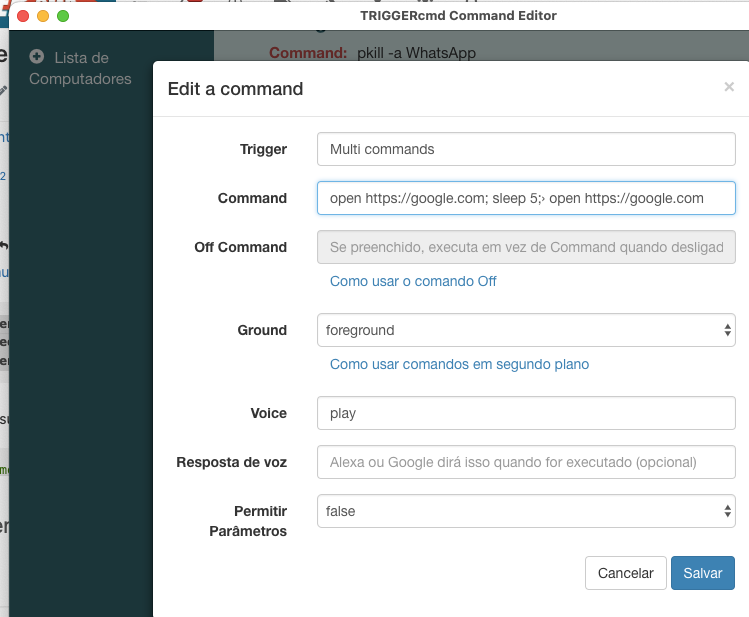
-
@Arthur-Schabbach, nice job! You did it without even using a script.