How to run a program?
-
I cant run a especific program in triggercmd, cant seem to find the correct command to do so. Pls help me
-
@Felipe-Martins-Araruna, can you give some details? Are you using Windows? What's the program?
I'll assume Windows, and give some steps that generally work:
- Use Windows search to find the program's icon. In this example I searched for chrome.
- Right-click that icon and select Open file location
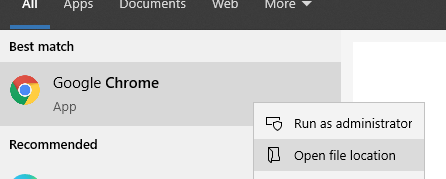
- Right-click the shortcut and click Properties
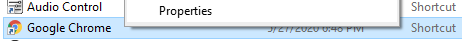
- Copy the Target
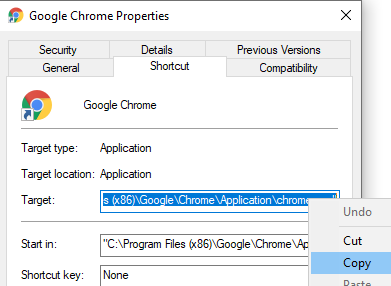
- Right-click the TRIGGERcmd tray icon, click GUI Command Editor, add a command, and paste that Target in the Command field:
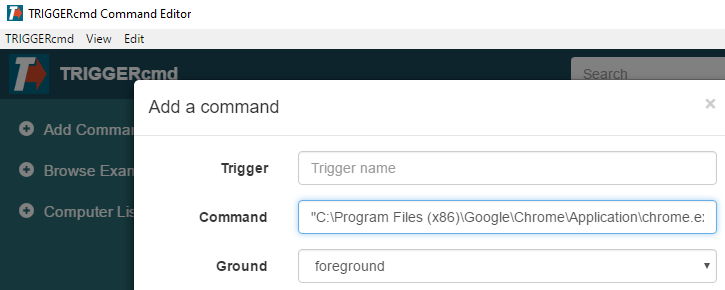
For example, the Target in my Chrome icon is:
"C:\Program Files (x86)\Google\Chrome\Application\chrome.exe"