Charge people to run your commands with the new Paywall feature
-
Now you can charge people via Paypal to run your commands. Here's how:
- Log into Paypal
- Go here and create a Buy Now button in your Paypal account with the price your payers will pay to run your command.
- Copy the button ID from your Buy Now button. You'll need that for the Paywall configuration.
- Go here and set your IPN Notification URL to https://www.triggercmd.com/paypalipn
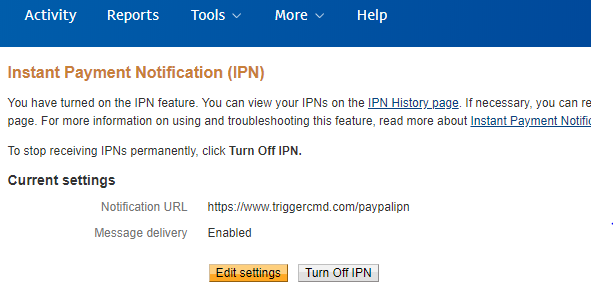
- Click the Paywall button for the command you want to charge for.
- Paste the button ID in the Paypal button ID field.
- Write a message to your payers, like "To open this gate, you'll need to pay $5"
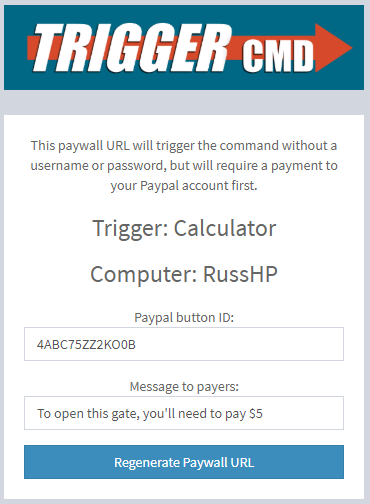
- Click "Regenerate Paywall URL"
- Copy the URL from your browser to give to payers, and/or copy the QR code they can scan for the same URL.
Your payers will see a page like this, and when they pay, your command will run.
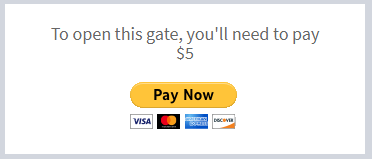
Similar to bookmark URL's, to disable Paywall URL's, just rename or delete your command.
I posted a video of the process here: https://youtu.be/nR3WuIGMXn8
-
 R Russ referenced this topic on
R Russ referenced this topic on
-
 R Russ referenced this topic on
R Russ referenced this topic on