Export Current Commands from Command Editor to New Computer
-
I just subscribed to TriggerCMD and created a number of commands to run X10 modules on my test computer to make sure it worked as expected and now would like to move those commands to my main computer. I cannot find any export or save file feature. Can you please advise how to move these over to the new computer. As mentioned, I did subscribe / am not using the 'free' service. Thank you.
-
@Frank-Malczewski, to move your commands to the new computer, you can copy your commands.json file to the new computer, or use the "Text Command Editor" (screenshot below) to copy/paste the contents:
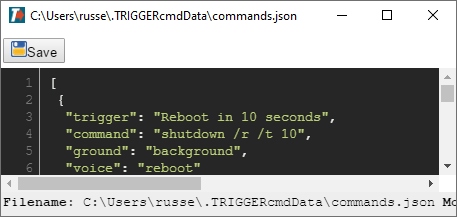
Also, thank you for subscribing!
-
Great! The new computer has the identical names/drives/etc as I didn't want to have to recreate shortcuts to it so I will move the file. Is that the only (single) file I need to move? And I assume I need to shut down the client before doing it? Anything else I need to do with the client?
UPDATE: I copied over the file and I can trigger lights from both the web side and from the agent. In my computer list I now have Server and Server2 as my computers. Server2 was created by accident when I was setting it up but is the one that is working to turn stuff on and off. However, I cannot use Home to turn on/off lights. It SAYS it did it but does not work. I assume it is pointing maybe to Server, which no longer exists? Is there a way to delete Server (I see that option) and then rename Server2 to just Server? Or is there something I need to do in HOME?
UPDATE TO UPDATE: I saw I could edit the computer names on the website so I just swapped them around and everything is working. No need to reply...
Thanks -
I creat 100 commands and need to move them on differnt computers. Is there any practice to use commansds.json from shared google drive? if not pls help me find solution to move them each time i will need that. thanks a lot!