MacOS - A JavaScript error occurred in the main process
-
Hi Guys,
Need some help with this error, please.
Not a clue....
Any ideas how to resolve, please?
Appreciate the support, cheers,
Simon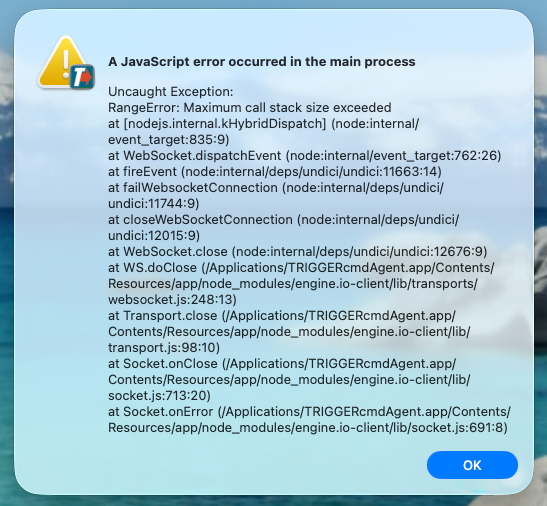
-
@Simon, did you do anything right before you got this message, like click something, create a new command, or disconnect your Internet? Can you reproduce the error at-will? Any info you have would help me reproduce it so I can easily figure out how to prevent it.
-
@Russ Hi Russ, thanks for your response. No, didn't do anything...as such. Only recently installed, I run it, works spot on, absolutely great, as expected.... but, then I leave it running....come back and see this message. Seen it loads of times now (every time). Only happens after I leave it idle for a while... Hope you can help, because it's a great bit of software, thanks.
-
-
@Russ Thanks Russ, really appreciate the support... you're a star
 Will give it a go now.... Cheers, Simon
Will give it a go now.... Cheers, Simon -
@Russ Hi Russ, total fresh install using new release, but come back to it this morning, and found this error....
 Help please...
Help please... 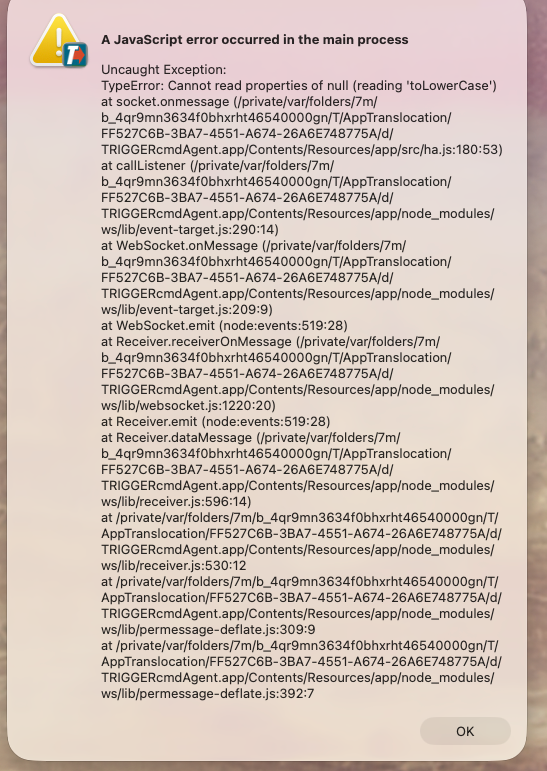
-
@Russ Hi Russ, I have removed everything, including Home Assistant integration. Re installed again, and seems better... at the moment.... will keep an eye on it. Really appreciate your support, thank you.
-
@Simon thanks again for reporting the error. I'll see if I can reproduce it. It looks like it's in the Home Assistant integration. Sorry about the trouble.
EDIT: I see from your screenshot that this.computer_name was null for some reason, so I added code to prevent a crash when that happens. I'll produce a new version soon.
https://github.com/rvmey/TRIGGERcmd-Agent/commit/b54e988e7d251105bc6faa8c3fa6a5240644cbefEDIT2: Done - please upgrade to the current version (v1.0.52) to avoid that error in the future.