Reinstallation problem
-
Hi, I received a message about javascript problems updating and I decided to uninstall the program and reinstall but now this message always appears. Can anyone help me? image url)
image url) -
@Giuseppe-Sbirziola, please create this file:
C:\Users\gsbir\.TRIGGERcmdData\home_assistant_config.jsonWith these contents (the defaults):
{ "HA_URL": "ws://homeassistant.local:8123/api/websocket", "HA_TOKEN": "Put your home assistant token here", "HA_ENABLED": false }That should solve it.
-
@Russ thanks it worked, when I restart windows now it reappears and works but when I click on update agent now this appears
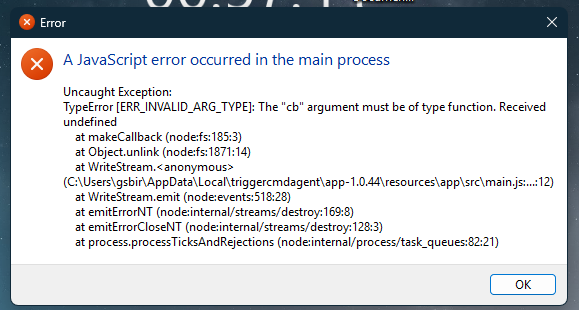
-
@Giuseppe-Sbirziola furthermore, if I create a trigger from the app it doesn't appear on my web browser account profile and when I restart the PC it disappears
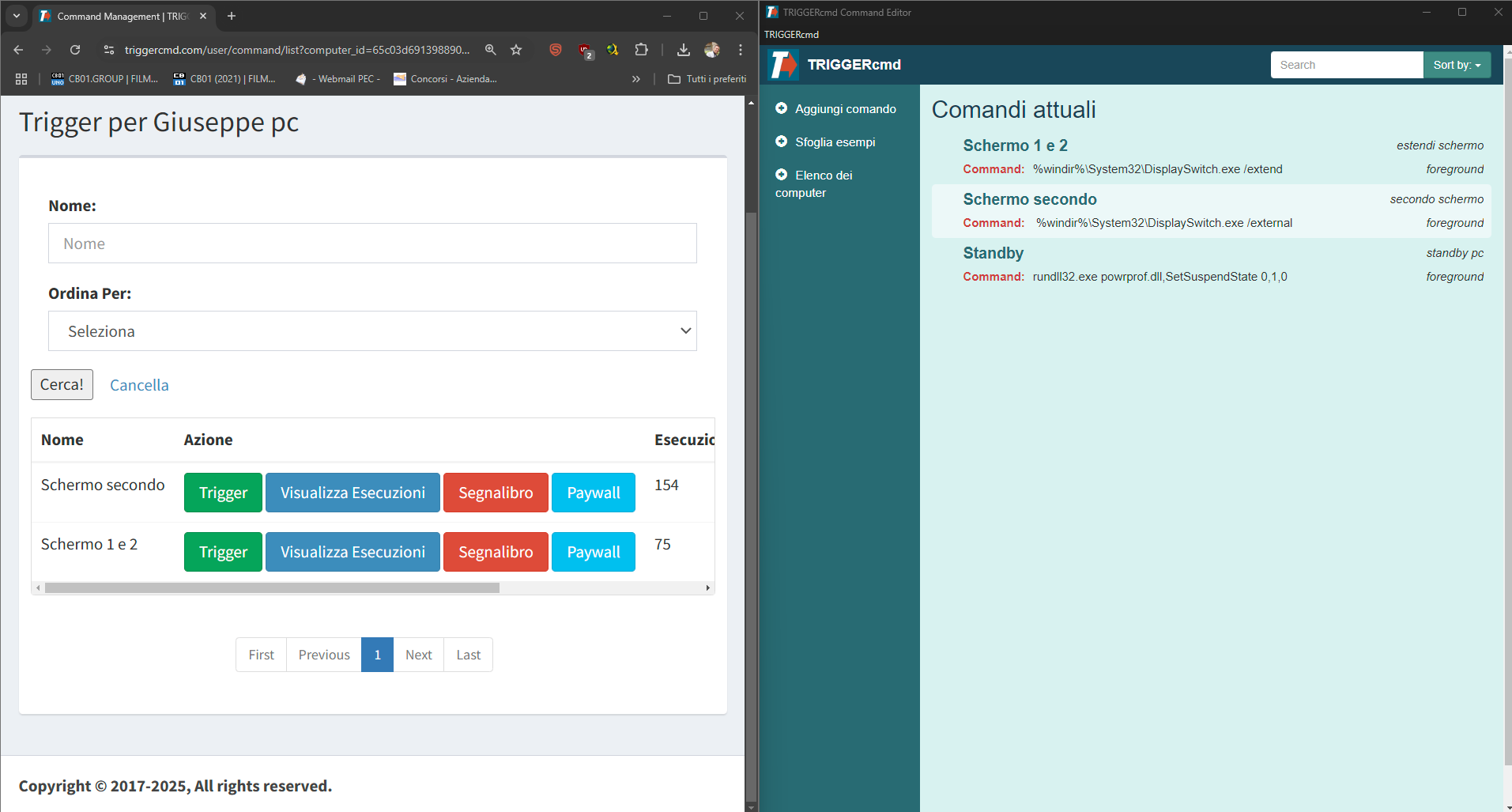
-
@Giuseppe-Sbirziola, sorry about this. Will you please try this?
- Right-click the TRIGGERcmd Agent tray icon and click Quit.
- Reopen the TRIGGERcmd Agent app, and see if it creates the missing command. If it does, stop, you're done. If it does not, try the following next steps:
- Uninstall the TRIGGERcmd Agent app.
- Delete your computer with the Delete button on the website.

- Rename this folder:
C:\Users\gsbir\.TRIGGERcmdData- Reinstall the TRIGGERcmd Agent app. It will ask for your token again and re-create your computer with the 2 default commands.
- Recreate your commands manually, or copy your commands.json file from the renamed folder into your new .TRIGGERcmdData folder.
-
@Giuseppe-Sbirziola , I got your direct message. I'm glad that worked.